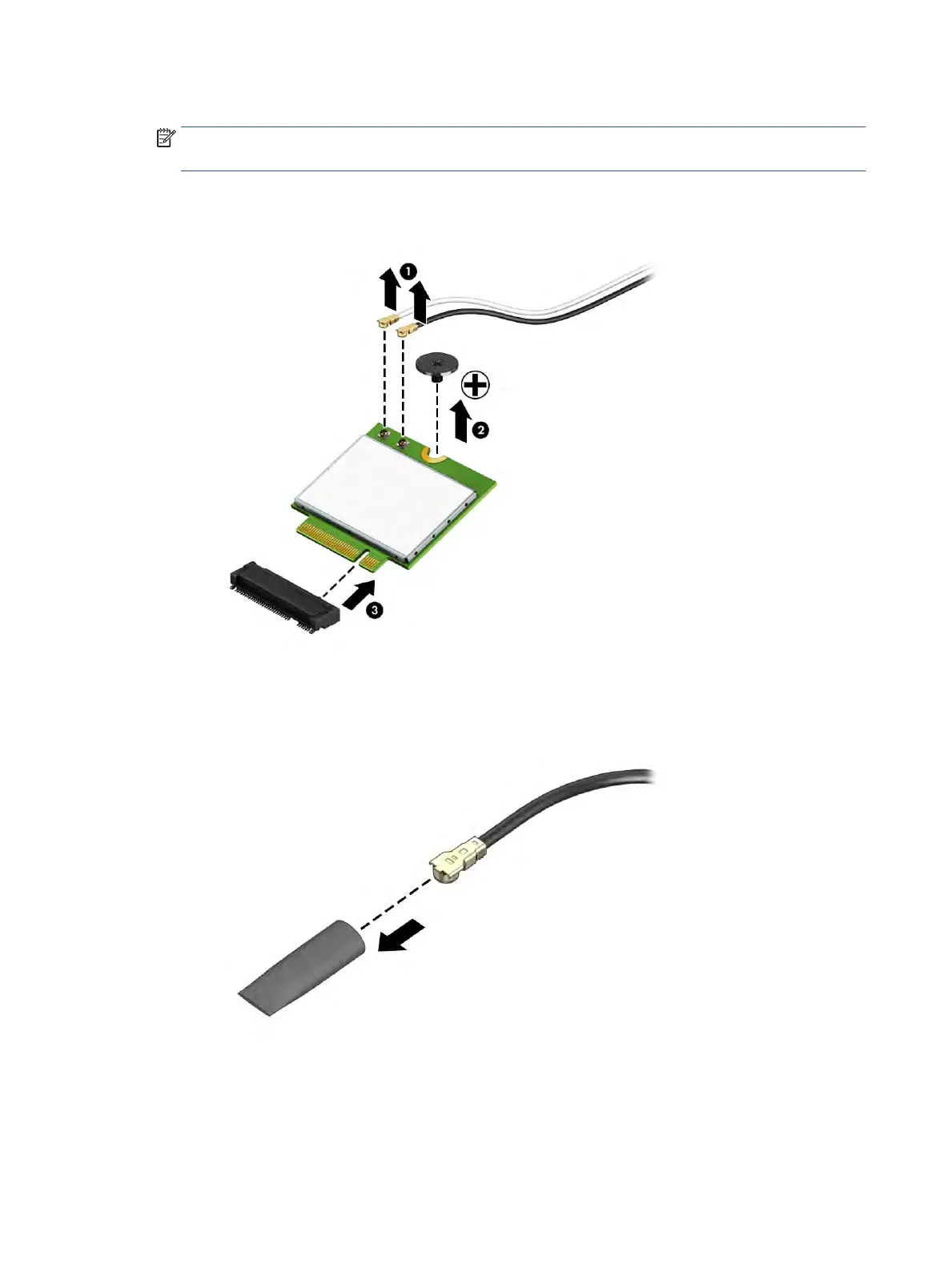1. Carefully disconnect the antenna cables from the module (1).
NOTE: The #1 white WLAN antenna cable connects to the WLAN module #1 Main terminal. The #2
black WLAN antenna cable connects to the WLAN module #1 Aux terminal.
2. Remove the Phillips M2.0 × 2.5 screw (2).
3. Remove the WLAN module from the socket (3).
4. If the WLAN antenna is not connected to the terminal on the WLAN module, install a protective sleeve on
the antenna connector, as shown in the following illustration.
Reverse this procedure to install the WLAN module.
30 Chapter 5 Removal and replacement procedures for authorized service provider parts
