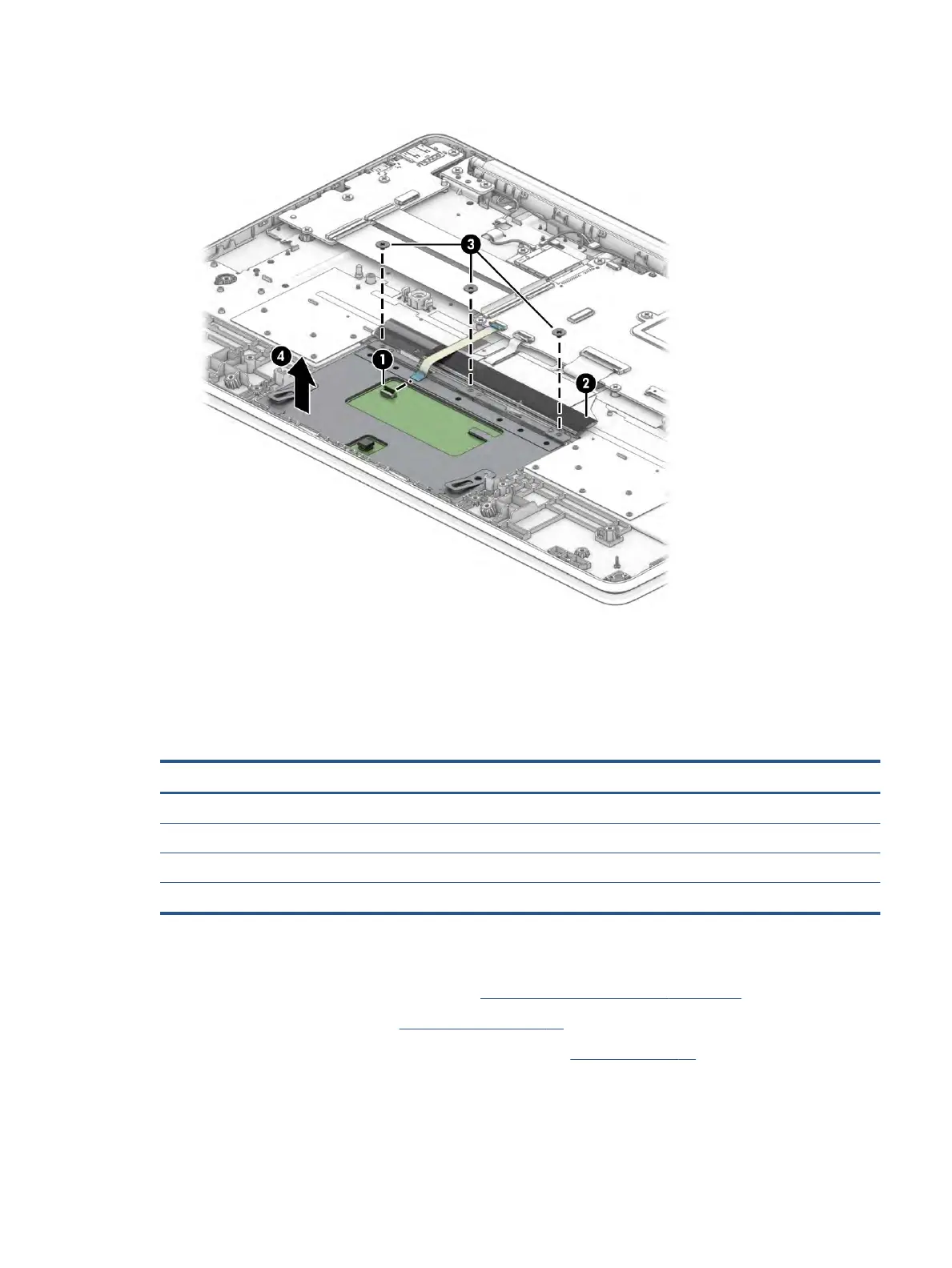6. Remove the touchpad from the computer (4).
Reverse this procedure to install the touchpad.
USB board
To remove the USB board, use this procedure and illustration.
Table 5-6 USB board description and part number
Description Spare part number
USB board for use in models with Celeron N4000/N4020 or Pentium Silver N5030 processors L91522-001
USB board for use in models with Pentium Silver N6000 or Celeron N4500 processors M74071-001
USB board cable, high speed L73309-001
USB board cable, low speed L73310-001
Before removing the USB board, follow these steps:
1. Prepare the computer for disassembly (see Preparation for disassembly on page 26).
2. Remove the bottom cover (see Bottom cover on page 26).
3. Disconnect the battery cable from the system board (see Battery on page 28).
Remove the USB board:
Component replacement procedures 33
