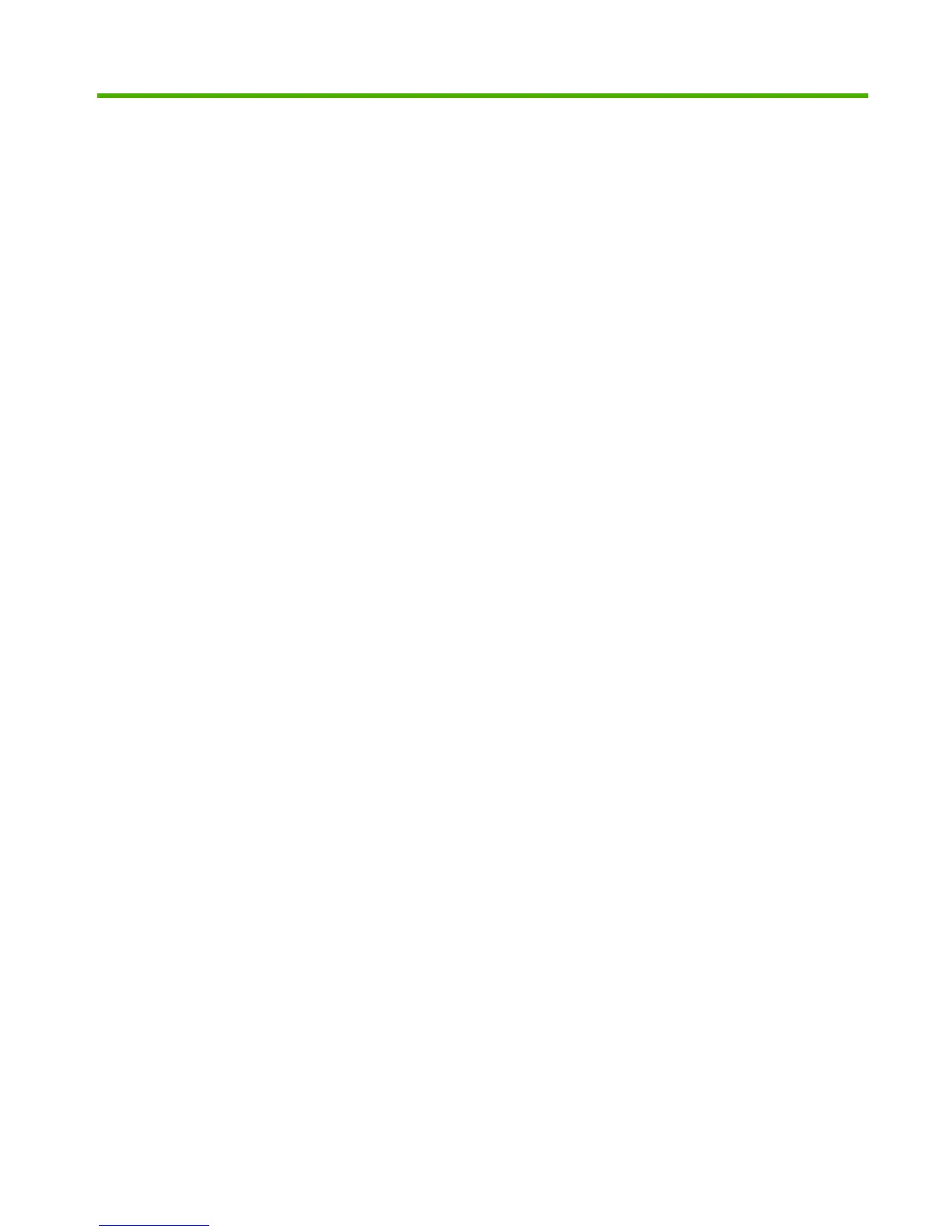Table of contents
1 Product basics
Conventions used in this guide ............................................................................................................ 2
Product comparison ............................................................................................................................. 3
Product walkaround .............................................................................................................................. 4
Front view ............................................................................................................................ 4
2 Control panel
Use the control panel ........................................................................................................................... 6
Control-panel layout ............................................................................................................. 6
Home screen ....................................................................................................................... 8
Buttons on the touchscreen ................................................................................................. 9
Control-panel help system ................................................................................................... 9
3 Manage and maintain the product
Embedded Web server ....................................................................................................................... 12
Open the embedded Web server by using a network connection ..................................... 12
Use HP Web Jetadmin software ........................................................................................................ 13
Replace supplies ................................................................................................................................ 14
Supplies life ....................................................................................................................... 14
Locate supplies .................................................................................................................. 14
Supply replacement guidelines .......................................................................................... 15
Change print cartridges ..................................................................................................... 16
Change the toner collection unit ........................................................................................ 19
Install memory ................................................................................................................... 21
Install DDR memory DIMMs .............................................................................. 21
Enable memory for Windows ............................................................................ 25
Install an HP Jetdirect or EIO print server card or EIO hard disk ...................... 26
Clean the product ............................................................................................................................... 29
Clean the outside of the product ........................................................................................ 29
Clean the touchscreen ....................................................................................................... 29
Clean the scanner glass .................................................................................................... 29
Clean the document feeder ............................................................................................... 29
Clean the document-feeder backing ................................................................. 30
Clean the document-feeder rollers .................................................................... 31
ENWW iii
