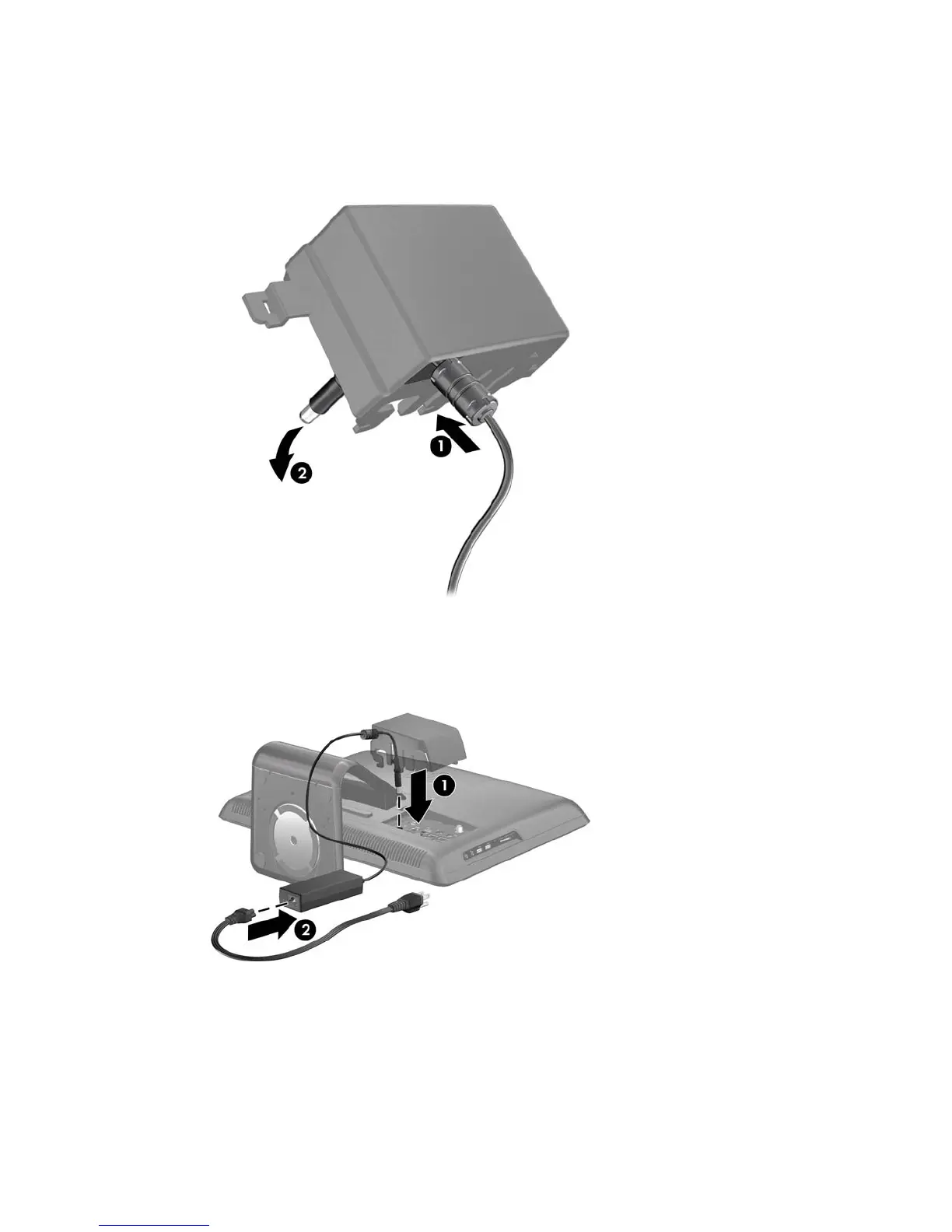3. Route the power supply cable through the hole in the center of the stand then Insert the circular
end of the power supply cord through the hole on the bottom left side of the port cover (1) and
route it out the back of the port cover (2).
Figure 2-3 Inserting Power Supply Cord through Port Cover Hole
4. Connect the power supply cord to the power connector on the rear of the computer (1), connect
the second power cord to the power supply brick (2).
Figure 2-4 Connecting Power
5. Route all peripheral device cables through the hole in the center of the stand and connect the
cables to the rear I/O panel.
14 Chapter 2 Hardware Upgrades ENWW