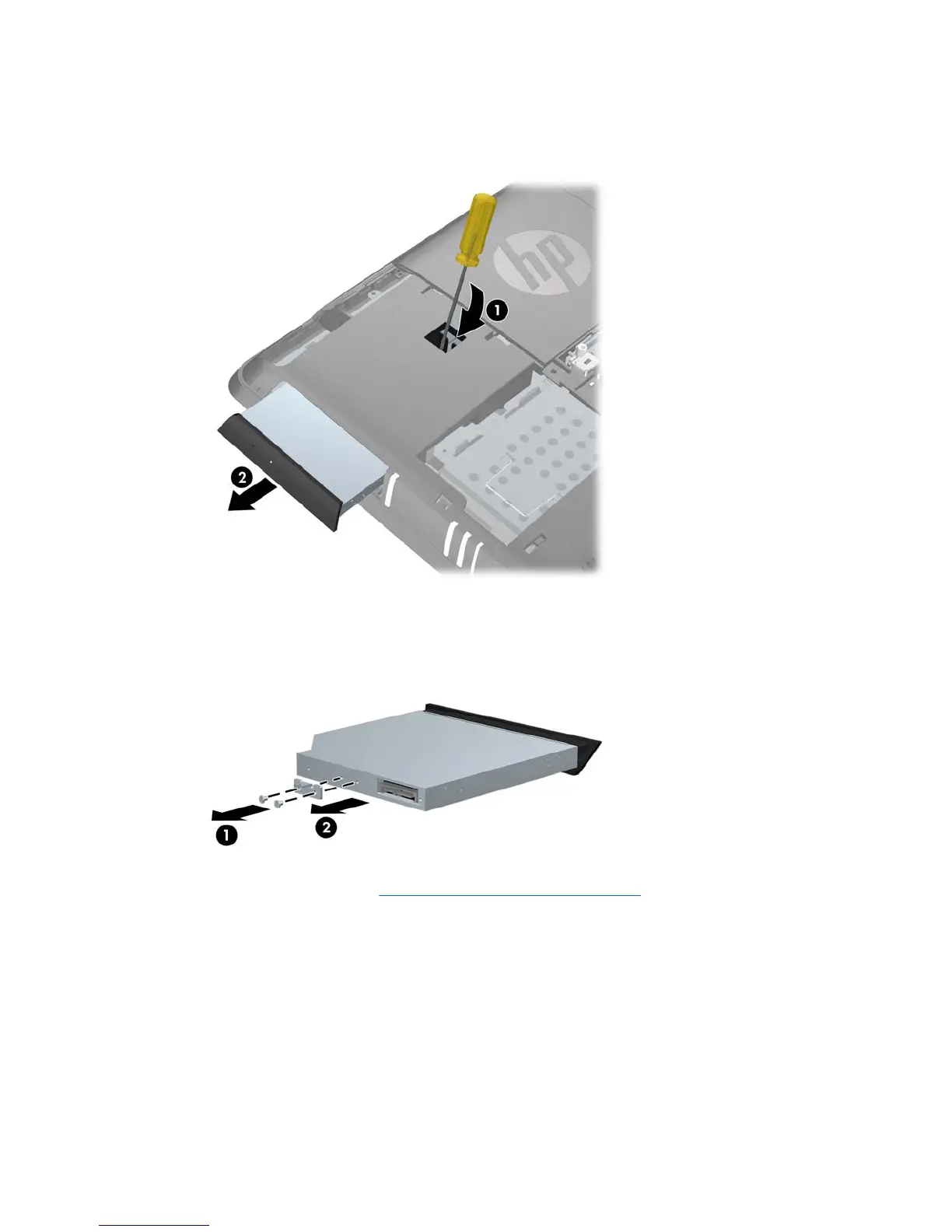9. Insert a tool into the slot behind the drive (1) and push the drive out of the bay, then slide the drive
out of the computer (2).
Figure 2-14 Removing an Optical Drive
10. Remove the screw and security bracket on the rear of the drive. You will need to install the bracket
on the replacement drive.
Figure 2-15 Removing the Optical Drive Security Bracket
11. To install a new drive see Installing an Optical Drive on page 26.
ENWW
Removing and Installing an Optical Drive
25