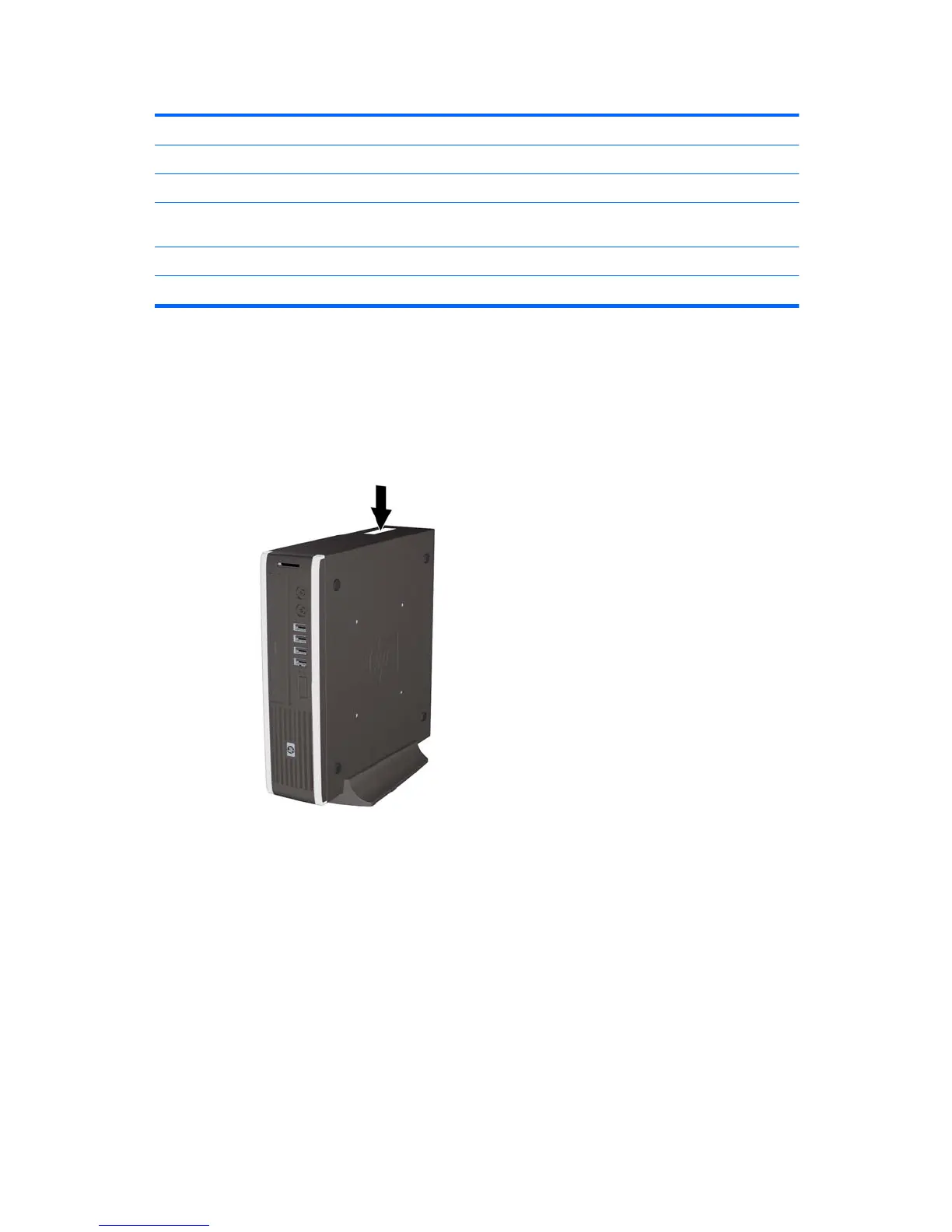Table 1-4 Windows Logo Key Functions (continued)
Windows Logo Key + right arrow Snaps the window to the right side of the screen
Windows Logo Key + down arrow Minimizes the window
Windows Logo Key + Shift + up arrow Stretches the window to the top and bottom of the screen
Windows Logo Key + Shift + left arrow or right
arrow
Moves a window from one monitor to another
Windows Logo Key + + (on numpad) Zooms in
Windows Logo Key + – (on numpad) Zooms out
Serial Number Location
Each computer has a unique serial number and a product ID that are located on the top of the
computer when it is in the tower configuration. Keep these numbers available for use when contacting
customer service for assistance.
Figure 1-5 Serial Number and Product ID Location
6 Chapter 1 Product Features ENWW
