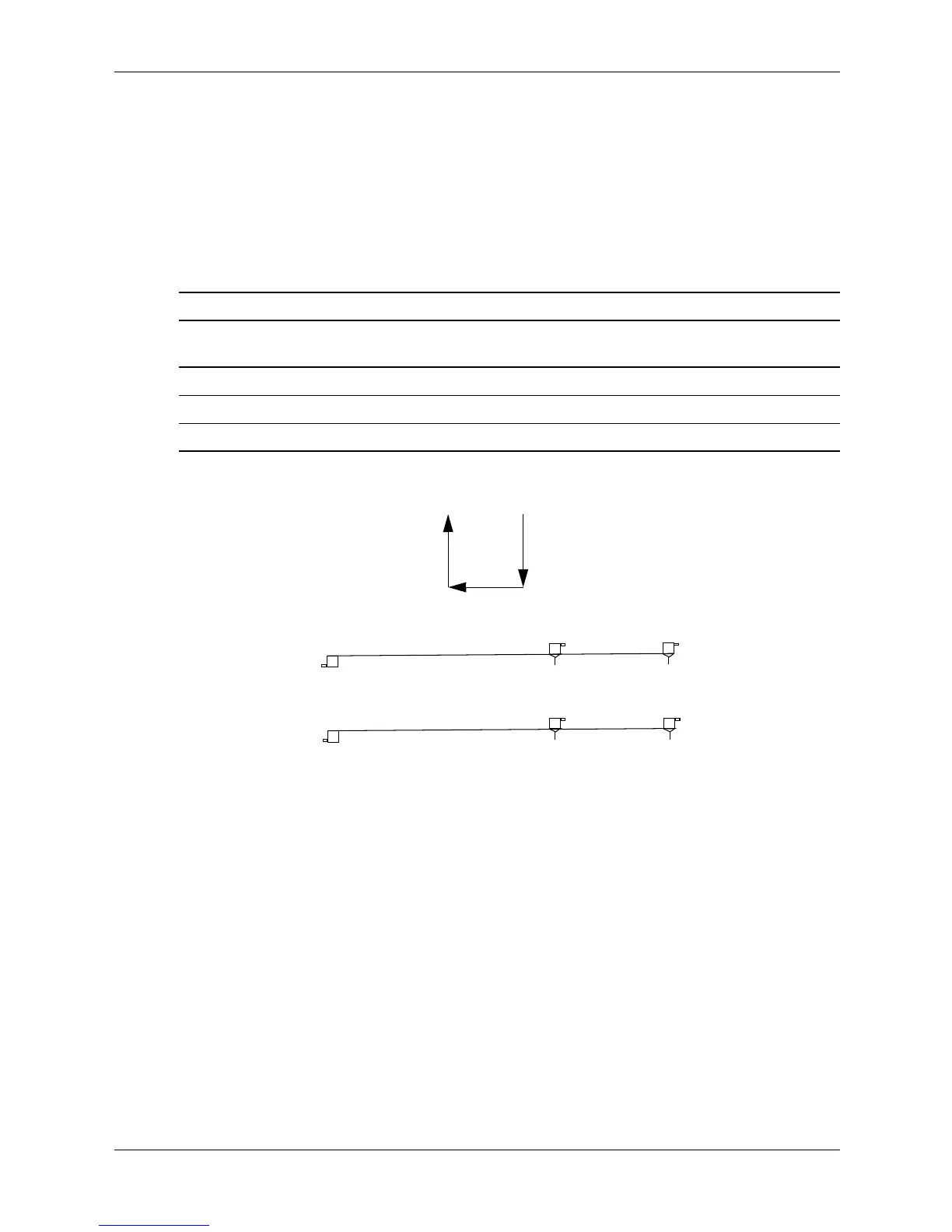Service Reference Guide, d200 336493-004 4–5
Ultra ATA Drive Guidelines and Features
Example 1: Three Device Installation Sample
A system has three devices: Ultra ATA-100 hard drive, CD-ROM drive, and a DVD drive. Using
the Device Class Table in Section 4.3.1, “Device Classes,” the devices may be identified as:
■ Ultra ATA-100 hard drive = Class 1
■ DVD drive = Class 2
■ CD-ROM drive = Class 3
Example 2: Four Device Installation Sample
A system has four devices: Ultra ATA-100 hard drive, Ultra ATA-100 hard drive, DVD-CDR/W
drive, and a ZIP-250 drive. Using the Device Class Table in Section 4.3.1, “Device Classes,” the
devices may be reidentified as:
■ Ultra ATA-100 hard drive = Class 1
■ Ultra ATA-100 hard drive = Class 1
■ DVD-CDR/W drive = Class 2
■ ZIP-250 drive = Class 4
Attach Sequence Worksheet - Three Device Installation (Sample)
Device Name
Device
Class
Position
Number
Controller
Name
Device
Number
Ultra ATA-100 hard drive 1 1 Primary 0
DVD drive 2 2 Secondary 0
CD-ROM drive 3 3 Secondary 1
1
2
4
3
Primary
Controller*
41
Secondary
Controller
32
Device 1 Device 0
