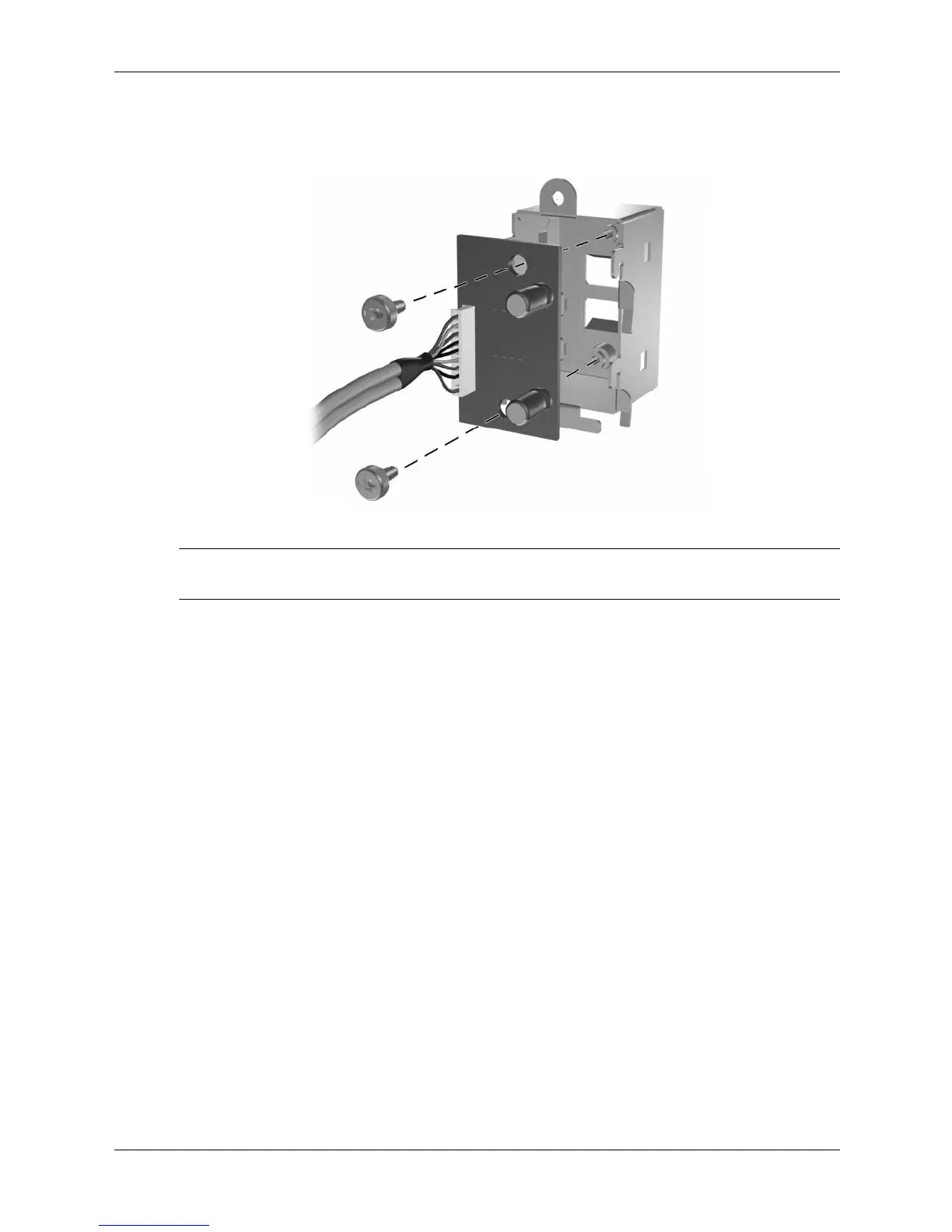Service Reference Guide, d200 336493-004 6–15
Removal and Replacement Procedures— Microtower Type 2 Chassis
6. Remove the two screws that secure the USB printed circuit board from the inside of the USB
housing and then remove the board.
✎
The USB board shown is used on the d220, d228, and d230 models; the d240 and d248 models
have only one capacitor on the board.
To install the USB board and the USB housing to the chassis, reverse the removal procedures.
