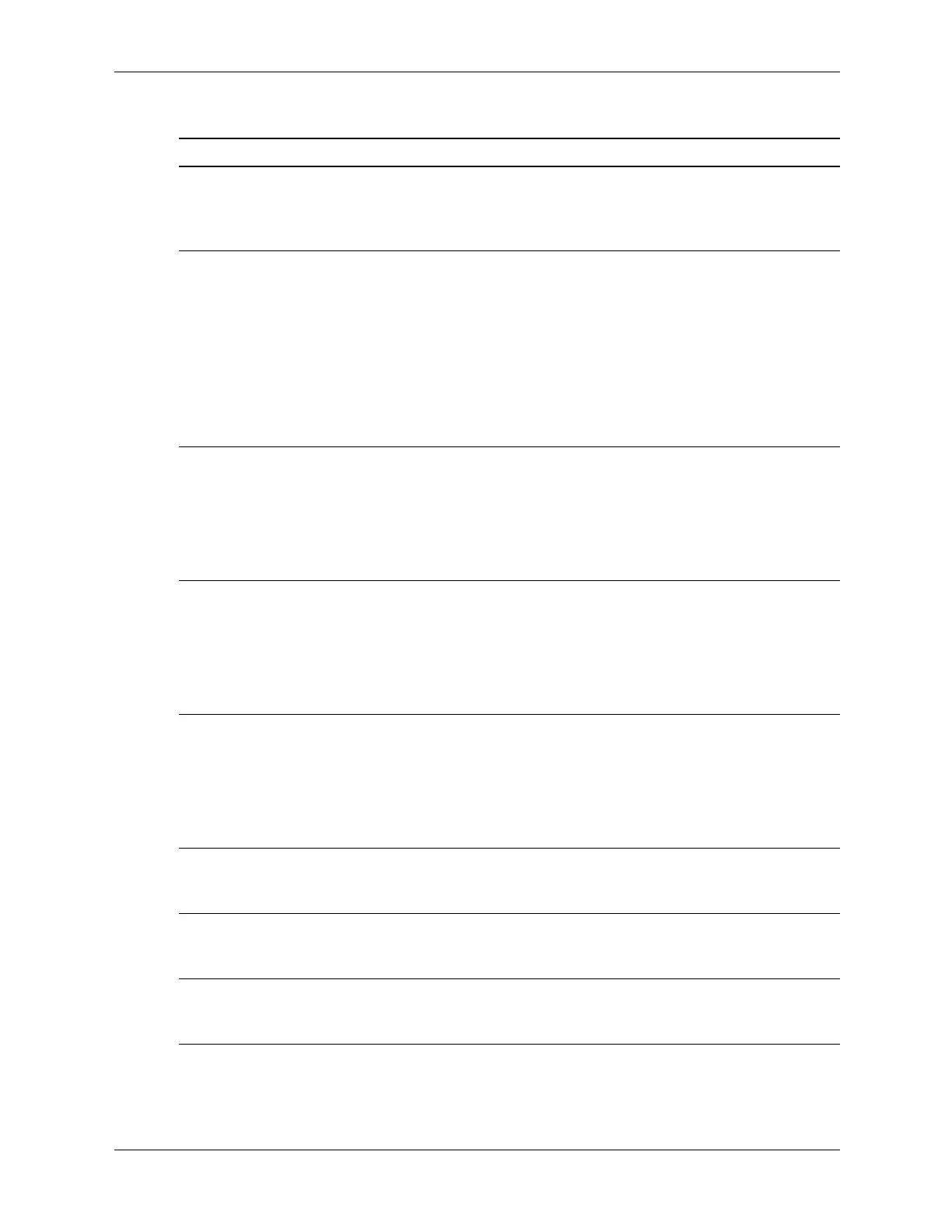Service Reference Guide, dc5700 437804-001 C–5
POST Error Messages
918-Front USB Not
Connected
Front USB harness has
been detached or
unseated from system
board.
Reconnect or replace front USB harness.
922-This system only
supports SDVO/ADD2
cards in the x16 slot.
The SDVO connector on
the system board has the
physical appearance of a
PCI Express x16
connector; however, the
platform does NOT
support the use of
conventional PCI Express
cards or reversed-layout
ADD2 cards.
The platform only supports the use of
normal (or non-reversed) layout ADD2
(Advances Digital Display 2) adapter
cards inserted into the SVDO (Serial
Digital Video Output) connector on the
platform’s system board. ADD2 cards
are used to give multi-monitor
capabilities to the integrated graphics
controller.
1151- S e r i a l P o r t A
Address Conflict
Detected
Both external and internal
serial ports are assigned
to COM1.
1. Remove any serial port expansion
cards.
2. Clear CMOS.
3. Reconfigure card resources and/or
run Computer Setup or Windows
utilities.
1152-Serial Port B
Address Conflict
Detected
Both external and internal
serial ports are assigned
to COM2.
1. Remove any serial port expansion
cards.
2. Clear CMOS.
3. Reconfigure card resources and/or
run Computer Setup or Windows
utilities.
1155-Serial Port Address
Conflict Detected
Both external and internal
serial ports are assigned
to same IRQ.
1. Remove any serial port expansion
cards.
2. Clear CMOS.
3. Reconfigure card resources and/or
run Computer Setup or Windows
utilities.
12 01- Sys t e m A u d io
Address Conflict
Detected
Device IRQ address
conflicts with another
device.
Enter Computer Setup and reset the IRQ
in Advanced > Onboard Devices.
1202-MIDI Port Address
Conflict Detected
Device IRQ address
conflicts with another
device.
Enter Computer Setup and reset the IRQ
in Advanced > Onboard Devices.
12 0 3 - G a m e Por t
Address Conflict
Detected
Device IRQ address
conflicts with another
device.
Enter Computer Setup and reset the IRQ
in Advanced > Onboard Devices.
POST Error Messages (Continued)
Screen Message Probable Cause Recommended Action
