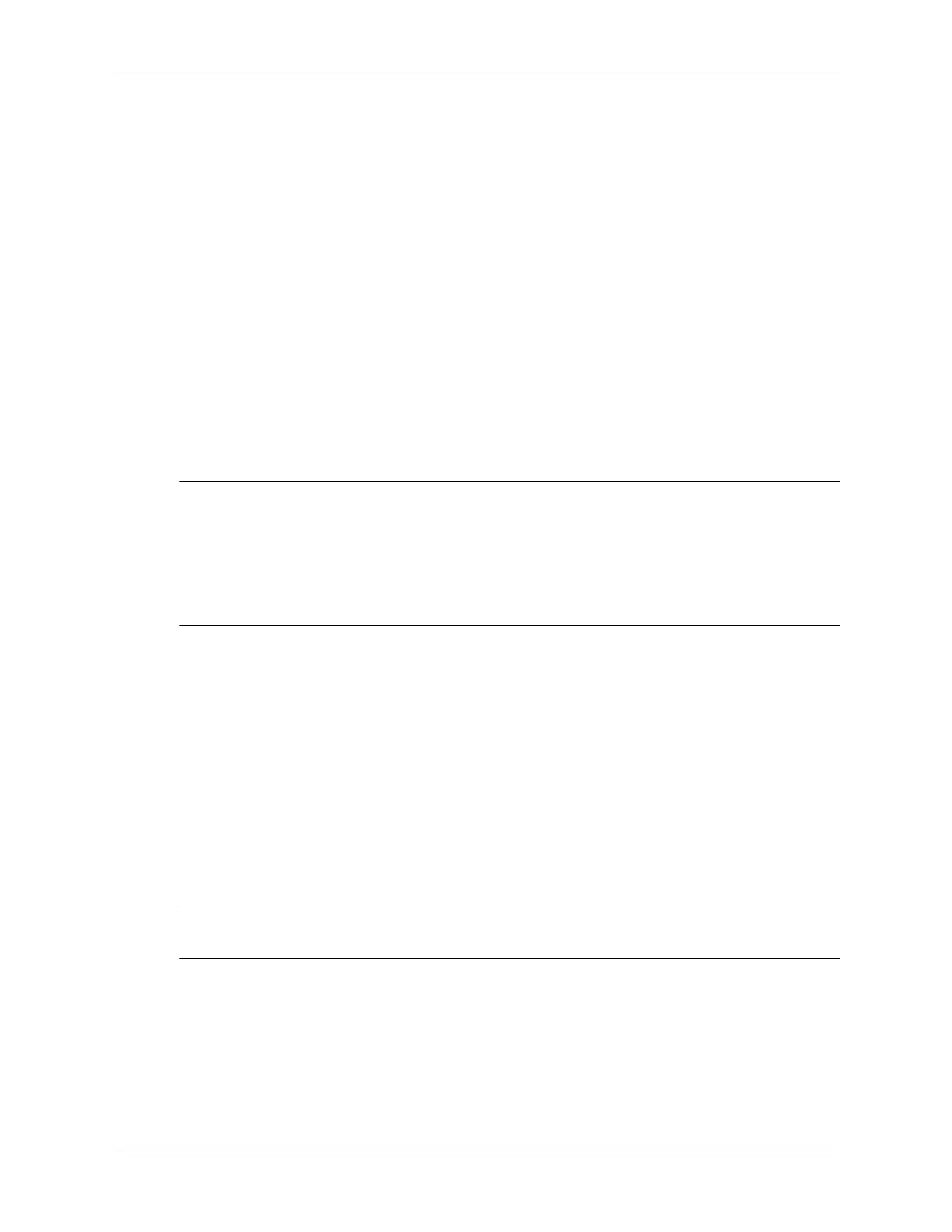Service Reference Guide, dc5700 437804-001 3–7
Desktop Management
3.3.9 Intel vPro-branded PCs with Active Management
Technology
Intel Active Management Technology (AMT) allows better discovery, healing, and protection of
networked computing assets. With AMT, PCs can be managed whether the system is on, off, or
the operating system is hung.
Intel vPro features include:
■ Hardware inventory information
■ Alerting
■ Power management—power on/off, cycle power
■ Remote diagnosis and repair
❏ Serial-over-LAN—allows console control of remote PC
❏ IDE-Redirect—allows system booting from a remote boot drive, disk, or ISO image
■ Hardware-based isolation and recovery—limit or cut off PC network access, if virus-like
activity is detected
✎
For an overview of Intel vPro technology, visit http://www.intel.com/vpro.
For HP-specific information on Intel vPro technology, see the white papers at
http://www.hp.com/support. Select your country and language, select See support and
troubleshooting information
, enter the model number of the computer, and press Enter. In
the
Resources category, click Manuals (guides, supplements, addendums, etc). Under
Quick jump to manuals by category, click White papers.
On Intel vPro-branded PCs, available management technologies include the following:
■ AMT
■ ASF
■ Virtualization Technology (VT)
ASF and AMT may not be configured at the same time, but both are supported.
To configure Intel vPro systems for AMT or ASF:
1. Turn on or restart the computer. If you are in Microsoft Windows, click
Start > Shut Down
>
Restart.
2. As soon as the computer is turned on, press the hot key,
Ctrl+P, when the monitor light turns
green.
✎
NOTE If you do not press Ctrl+P at the appropriate time, you must restart the computer and
again press Ctrl+P when the monitor light turns green to access the utility.
