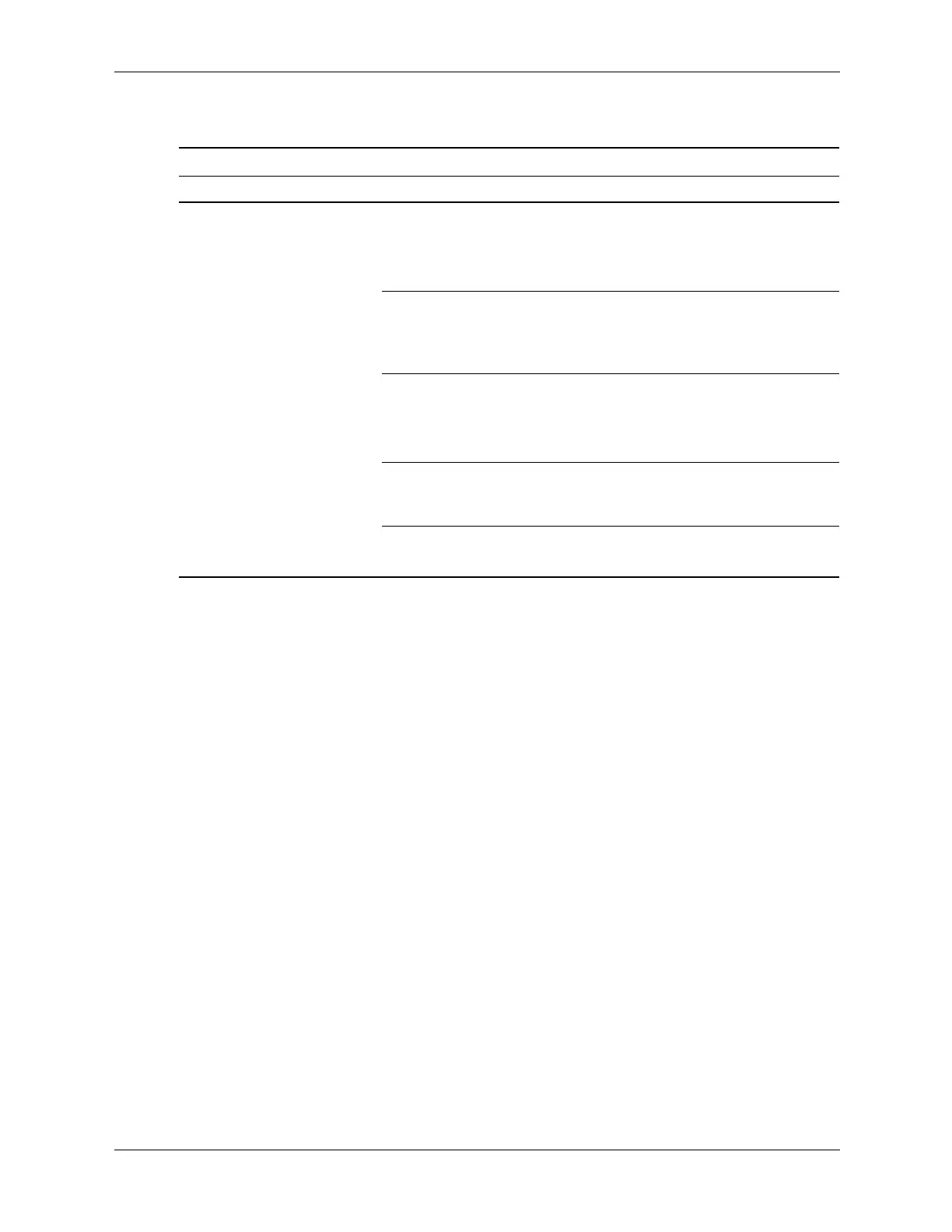D–32 433611-001 Service Reference Guide, dx7300
Troubleshooting Without Diagnostics
Solving Front Panel Component Problems
Solving Front Panel Component Problems
Problem Cause Solution
A USB device, headphone,
or microphone is not
recognized by the
computer.
It is not properly
connected.
1. Turn off the computer.
2. Reconnect the device to the front of
the computer and restart the
computer.
The device does not
have power.
If the USB device requires AC power,
be sure one end is connected to the
device and one end is connected to a
live outlet.
The correct device
driver is not installed.
1. Install the correct driver for the
device.
2. You might need to reboot the
computer.
The cable from the
device to the computer
does not work.
1. If possible, replace the cable.
2. Restart the computer.
The device is not
working.
1. Replace the device.
2. Restart the computer.
