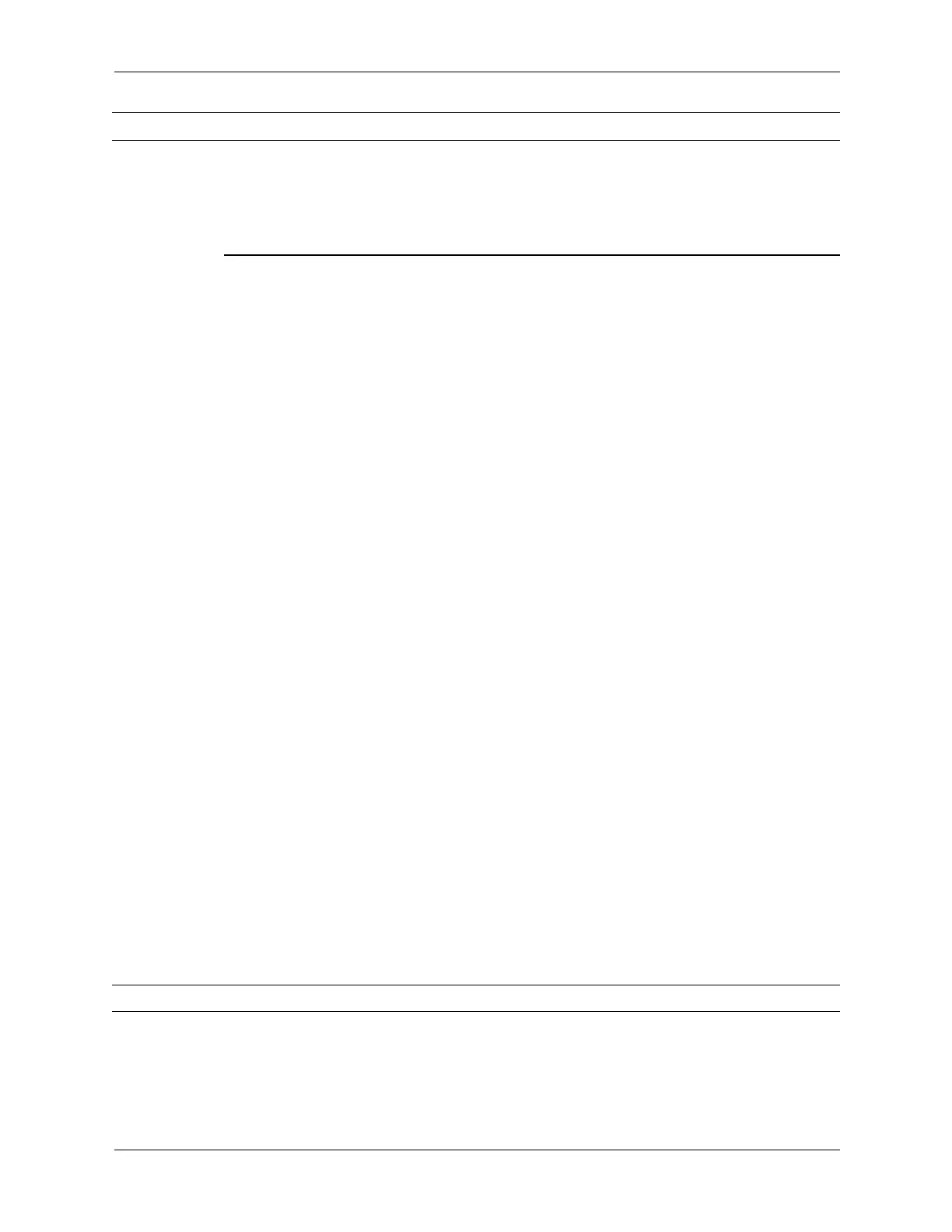Service Reference Guide, dx7300 433611-001 2–13
Setup Utilities and Diagnostics Features
Advanced*
(continued)
*For
advanced
users only
Bus Options* On some models, allows you to enable or disable:
• PCI SERR# Generation.
• PCI VGA palette snooping, which sets the VGA palette
snooping bit in PCI configuration space; only needed when
more than one graphics controller is installed.
Device Options Allows you to set:
• Printer mode (Bi-Directional, EPP & ECP, Output Only).
• Num Lock state at power-on (off/on).
• S5 Wake on LAN (enable/disable).
• To disable Wake on LAN during the off state (S5), use the arrow
(left and right) keys to select the Advanced > Device Options
menu and set the S5 Wake on LAN feature to “Disable.” This
obtains the lowest power consumption available on the computer
during S5. It does not affect the ability of the computer to Wake on
LAN from suspend or hibernation, but will prevent it from waking
from S5 via the network. It does not affect operation of the network
connection while the computer is on.
• If a network connection is not required, completely disable the
network controller (NIC) by using the arrow (left and right) keys to
select the Security > Device Security menu. Set the Network
Controller option to “Device Hidden.” This prevents the network
controller from being used by the operating system and reduces the
power used by the computer in S5.
• Processor cache (enable/disable).
• Unique Sleep State Blink Patterns. Allows you to choose an LED
blink pattern that uniquely identifies each sleep state.
•3 blinks followed by 2-sec. pause = S3
•4 blinks followed by 2-sec. pause = S4
• Integrated Video (enable/disable) Allows you to use integrated
video and PCI Up Solution video at the same time (available on
some models only).
✎
After Integrated Video is enabled and changes saved, a new
menu item appears under Advanced to allow you to select the
primary VGA controller video device.
Inserting a PCI or PCI Express video card automatically disables
Integrated Video. When PCI Express video is on, Integrated
Video must remain disabled.
• Internal speaker (some models) (enable/disable) (does not
affect external speakers)
• Monitor Tracking (enable/disable). Allows BIOS to save
monitor asset information.
Heading Option Description
✎
Support for specific Computer Setup options may vary depending on the hardware configuration.
