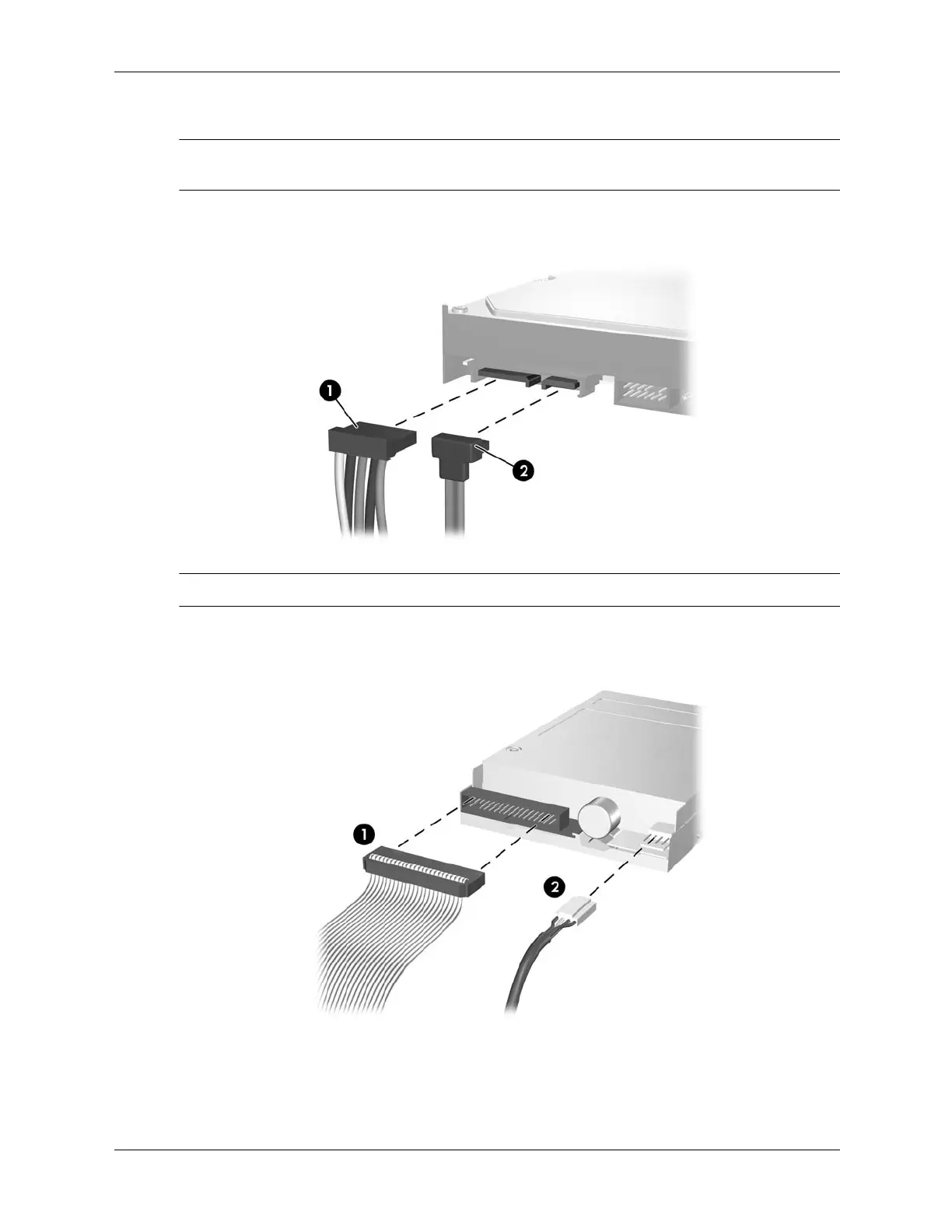Service Reference Guide, dx7300 433611-001 6–21
Removal and Replacement Procedures— Microtower (MT) Chassis
3. Reconnect the power and data cables to the drive as shown in the following illustrations.
✎
Refer to Chapter 4, “Serial and Parallel ATA Drive Guidelines and Features” for information on
attaching the cabling to get optimum performance.
Connecting Optical or Hard Drive Cables
✎
Some products use straight cable connectors while others use right angle connectors.
Connecting Diskette Drive Cables
