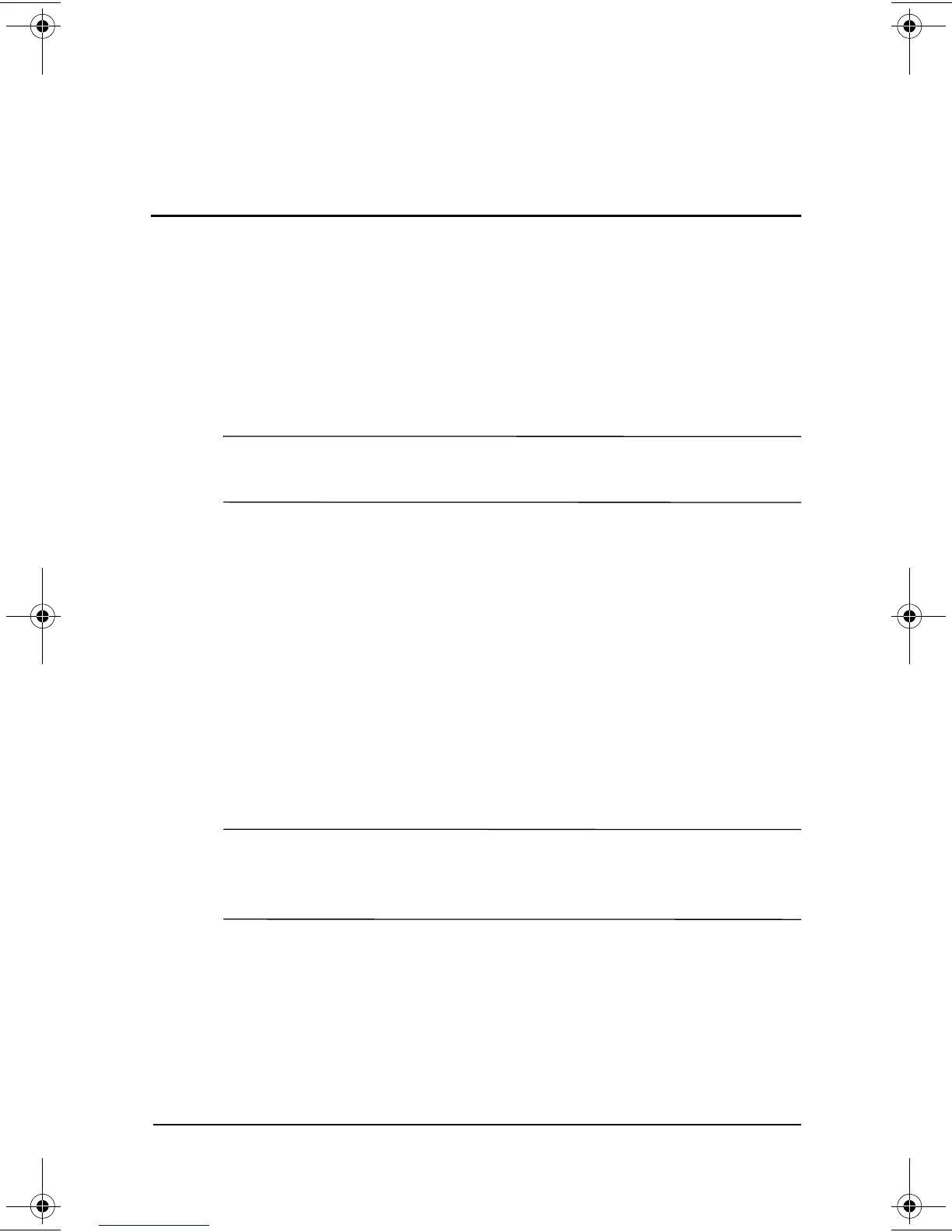Modem & Networking 2–1
2
Connecting to a Network
Your notebook has an RJ-45 network jack, an internal NIC
(network interface card), preinstalled network drivers, and may
have a network cable.
✎
Networking requiring connection to domains is not supported in
Windows XP Home Edition.
Your notebook supports:
■
Network speeds up to 10 Mbps when connected to a 10BaseT
network and 100 Mbps when connected to a 100BaseTX
network.
■
Can be connected to a network whether or not the internal
modem is connected to a telephone line.
■
56bitDES or 3DES or “null” encryption with MD5 or SHA-1
integrity.
■
IPSec Authentication Header (AH) transform algorithms:
MD5 and SHA-1.
✎
If your notebook is connected to a network, you may want to
confer with your network administrator before changing network
settings.
267639-001.book Page 1 Friday, January 18, 2002 8:31 AM
