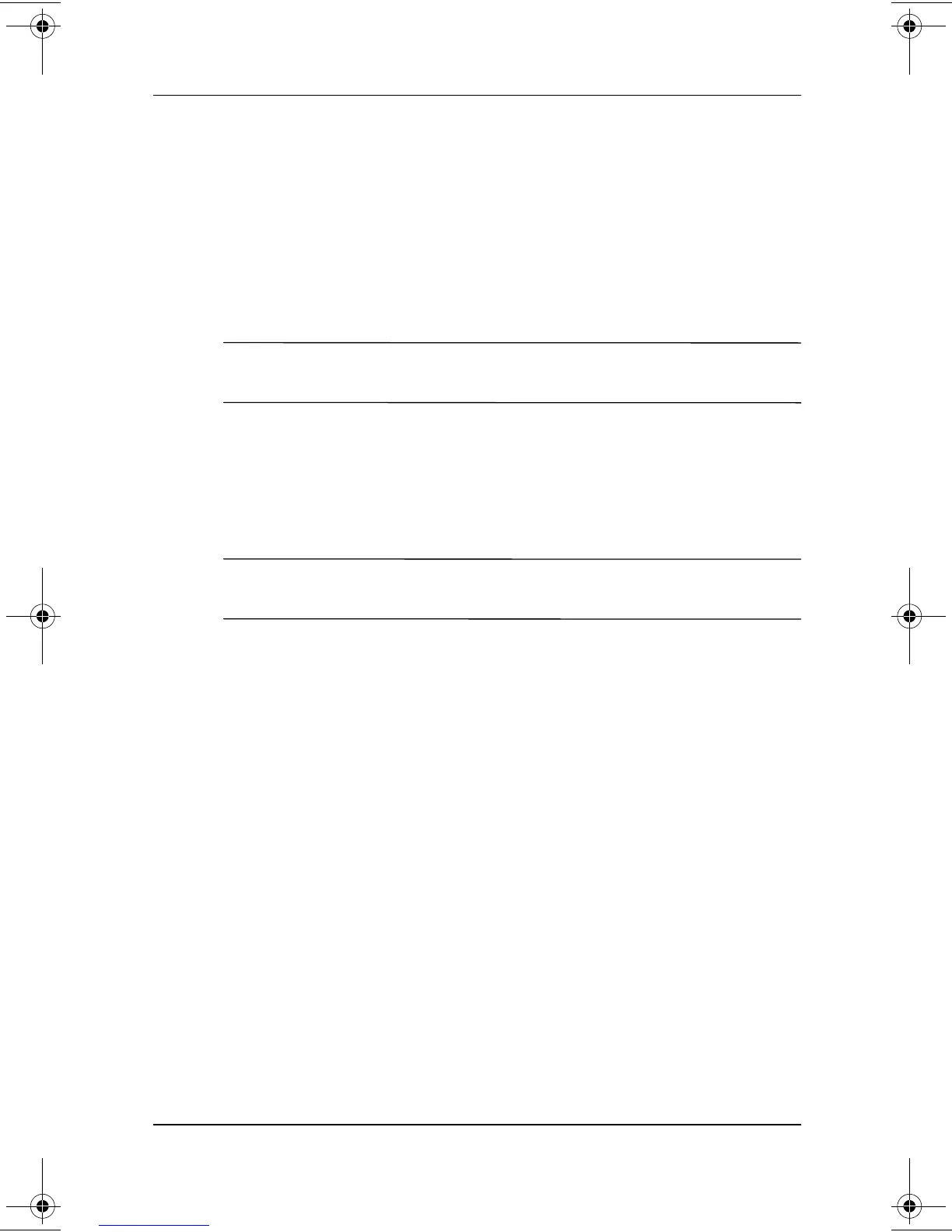1–2 Modem & Networking
Using an Internal Modem
Connecting the Modem Cable
Using the RJ-11 Cable
The modem cable may have noise suppression circuity that
prevents interference with TV and radio reception. The modem
cable must be connected to an analog telephone line.
Ä
CAUTION: Jacks for digital PBX systems may resemble analog
telephone jacks, but are not compatible with the modem.
1. If the modem cable has noise suppression circuitry
1
, orient
the circuitry end of the cable toward the computer.
2. Plug the cable into the RJ-11 telephone jack
2
on the
notebook.
Å
WARNING: To reduce the risk of electrical shock, fire, or damage to
the equipment, do not plug a telephone cable into the RJ-45 jack.
267639-001.book Page 2 Friday, January 18, 2002 8:31 AM
