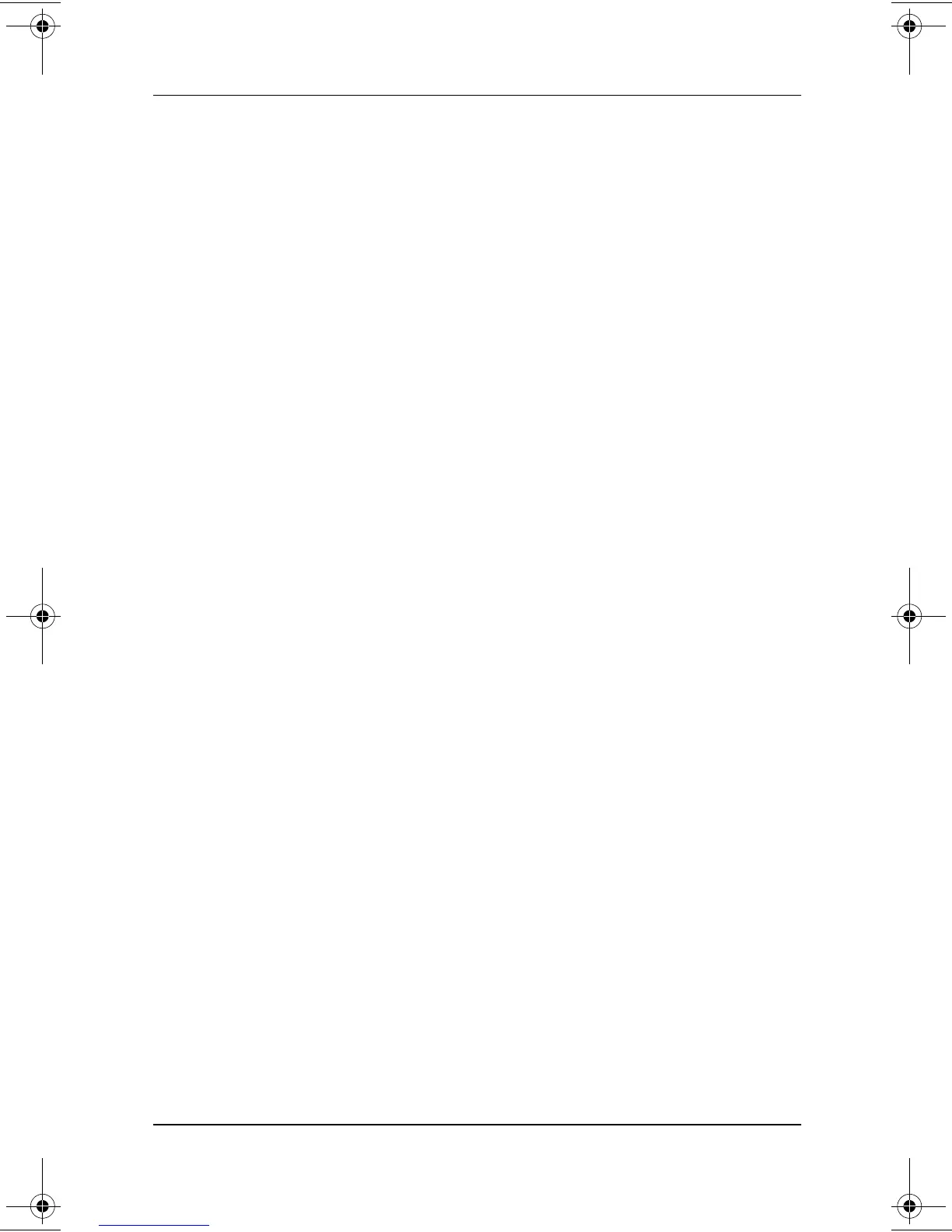Using an Internal Modem
Modem & Networking 1–5
Viewing the Current Country Selection
To see the current country setting for your modem, follow
these steps:
Windows 98:
Select Start > Settings > Control Panel > Modems > Dialing
Properties. The current country selection appears in the
I Am In box.
Windows 2000 Professional:
1. Select Start > Settings > Control Panel.
2. Double-click the Regional Options icon.
3. Under Settings for the Current User, view the country that is
displayed under Your Locale.
Windows XP Home and XP Professional:
1. Select Start > Control Panel.
2. Double-click the Regional & Language Options icon.
3. Under Location, view your present location.
267639-001.book Page 5 Friday, January 18, 2002 8:31 AM
