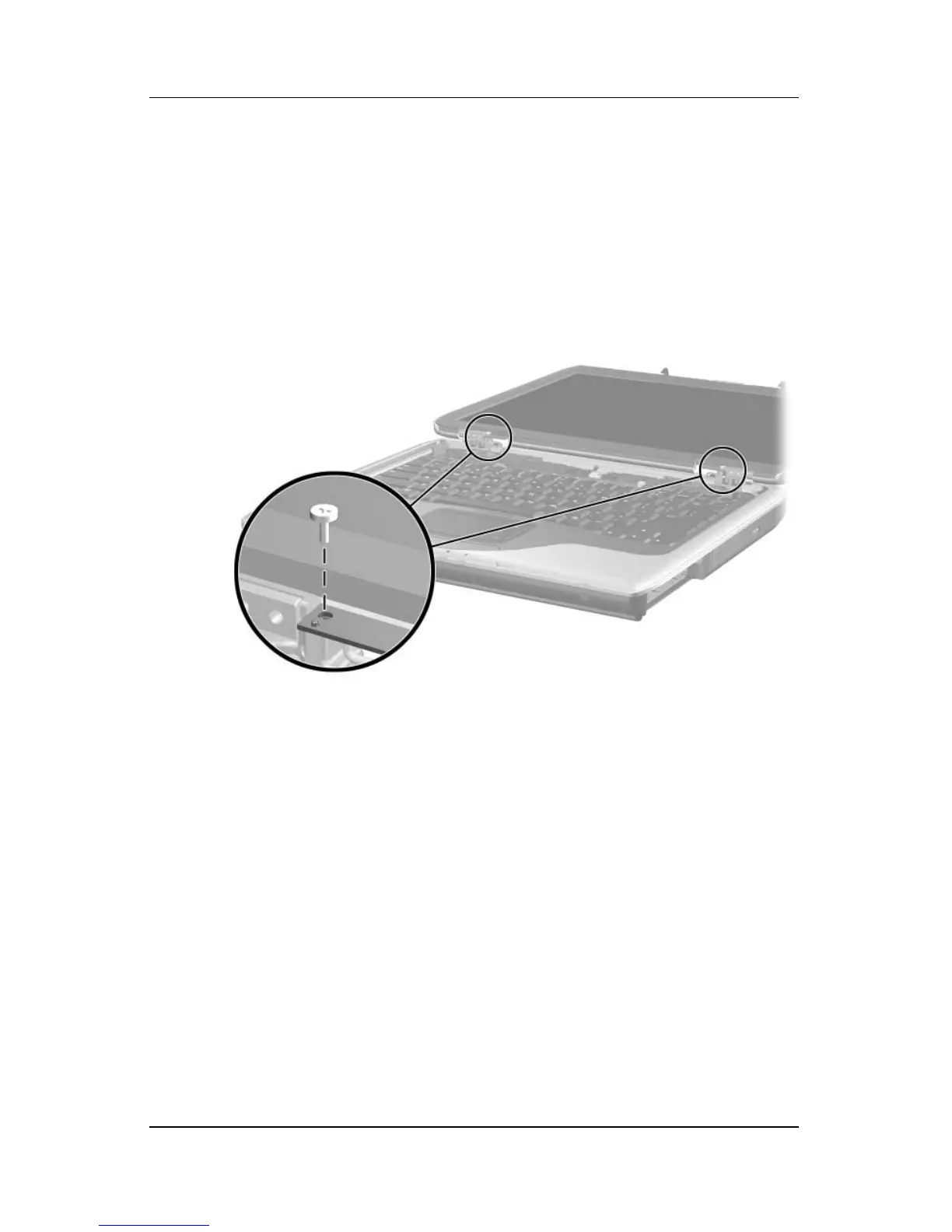Removal and Replacement Procedures
Maintenance and Service Guide 5–27
1. Prepare the notebook for disassembly (Section 5.3).
2. Remove the keyboard cover (Section 5.7).
3. Remove the keyboard (Section 5.8).
4. Remove the two PM2.0×5.0 screws that secure the
wireless antenna boards to the notebook.
Removing the Wireless Antenna Boards
