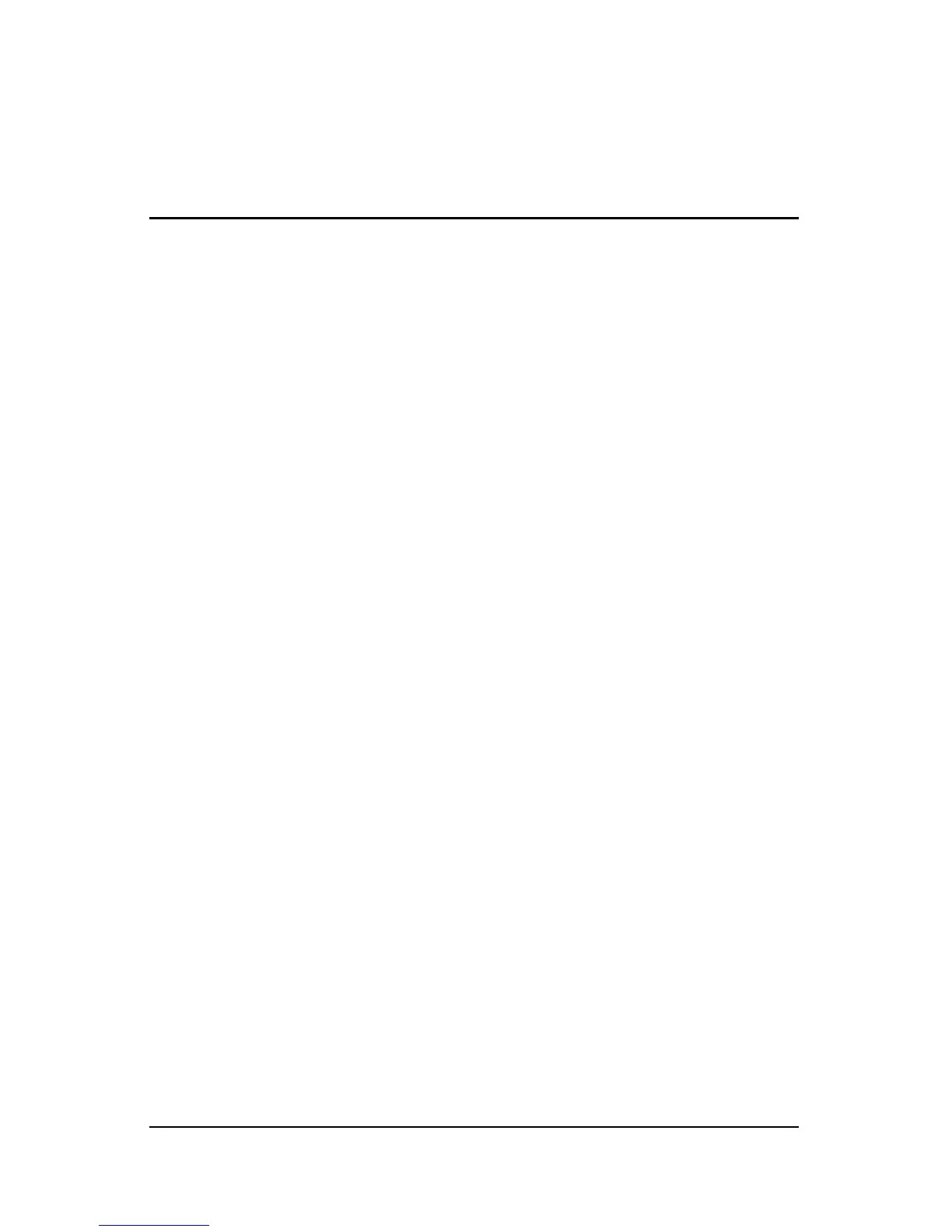Wireless (Select Models Only) 5–1
5
WWAN devices
(select models only)
WWAN devices enable your computer to access the Internet from
more places and over larger areas than WLANs. Using a WWAN
device requires a network service provider, which in most cases
will be a mobile phone network operator. Coverage for WWAN is
similar to the mobile phone voice coverage.
When used with a data service plan from a service provider, like
Verizon Wireless, WWAN gives you the freedom to stay
connected to the Internet, send e-mail, or connect to your
corporate network whether you are on the road, across town, or
across the country.
For information on configuring and using WWAN devices, refer
to
http://www.hp.com/go/broadbandwireless.
