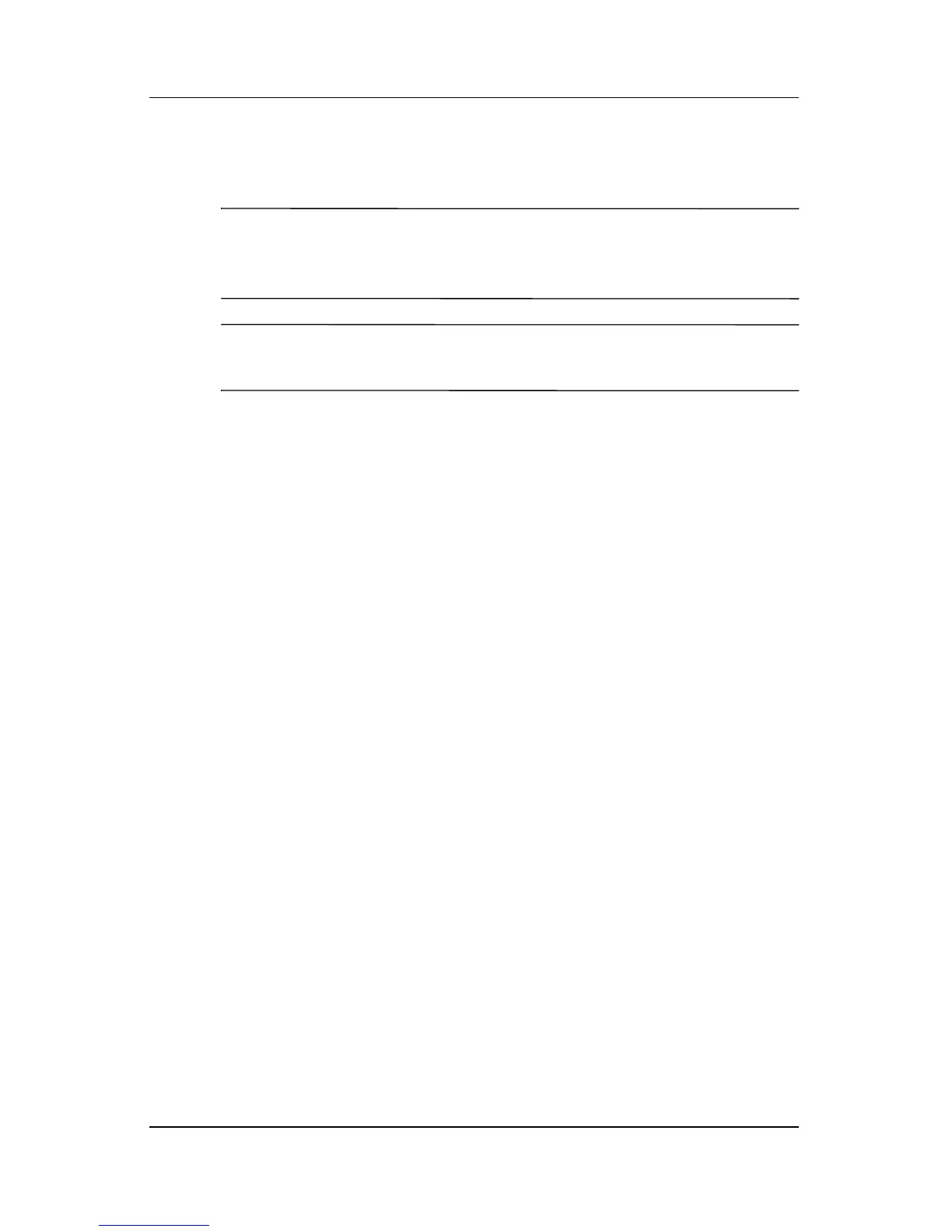Wireless controls
Wireless (Select Models Only) 2–3
You can enable and disable the wireless devices with the wireless
button or through the Setup Utility.
✎
You cannot use the wireless button to control the wireless
devices if they have been disabled in the Setup Utility. For
more information, refer to the Wireless Assistant online Help.
✎
Enabling a wireless device does not automatically connect the
computer to a network or to a Bluetooth-enabled device.
Wireless Assistant software
(select models only)
Wireless Assistant reports details about the status of the
integrated wireless devices in your computer, including WLAN
devices, WWAN devices, and Bluetooth devices. Wireless
Assistant displays the status of the devices as on, off, or disabled.
Wireless Assistant also provides information about devices that
are disabled and turned off to help you understand where and how
to enable them or turn them on.
