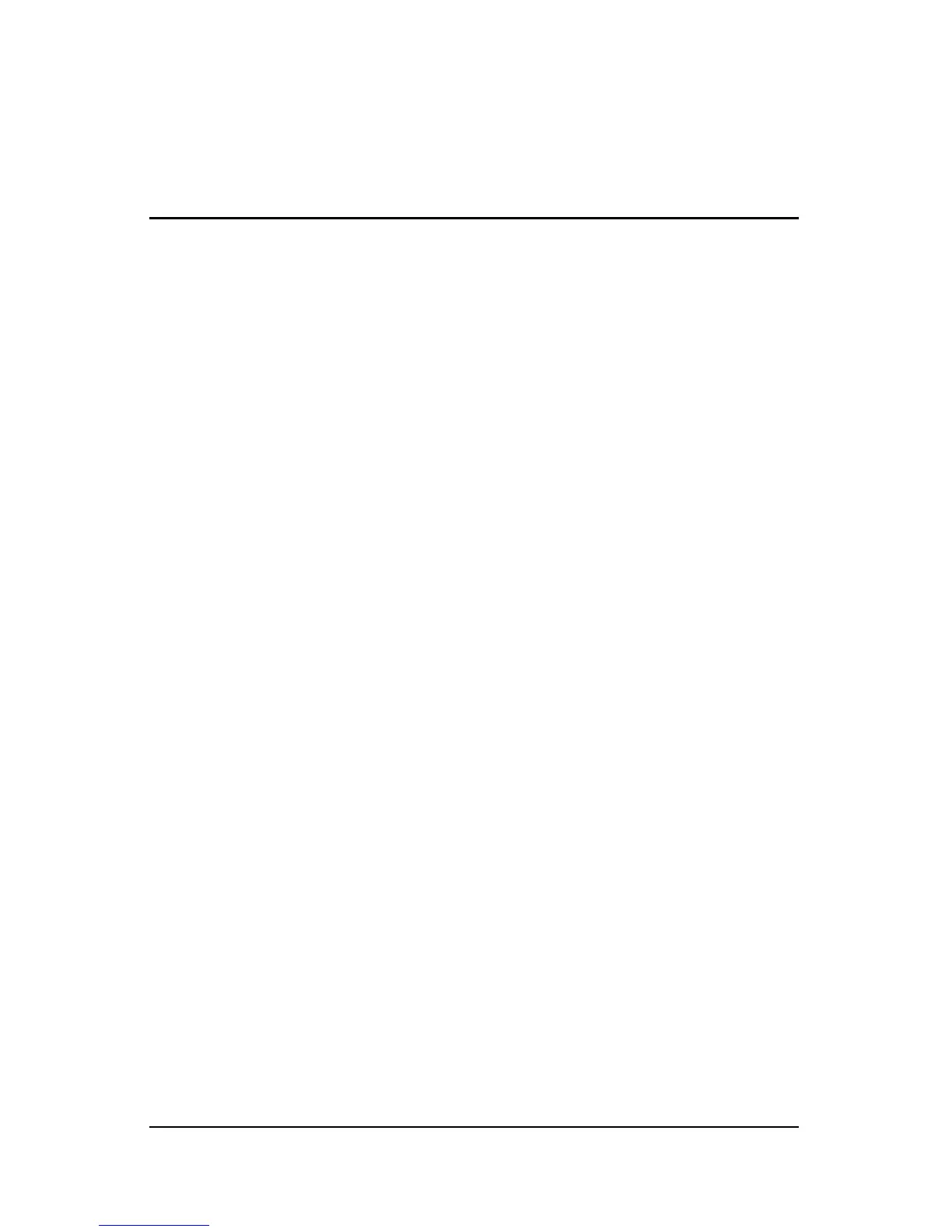Wireless (Select Models Only) 3–1
3
Bluetooth devices
(select models only)
A Bluetooth device provides short-range wireless
communications that replace the physical cable connections that
traditionally link electronic devices such as
■ Network access points.
■ Computers (desktop, notebook, PDA).
■ Phones (cellular, cordless, smart phone).
■ Imaging devices (printer, camera).
■ Audio devices (headset, speakers).
Bluetooth devices provide peer-to-peer capability that allows you
to set up a personal area network (PAN) of Bluetooth devices.
The devices are represented in the Bluetooth for Windows
software by graphical icons that resemble the physical features of
the devices. These recognizable icons make it easy to distinguish
Bluetooth devices from other classes of devices.
For information on configuring and using Bluetooth devices, refer
to the Bluetooth for Windows Getting Started guide that came
with your computer.
