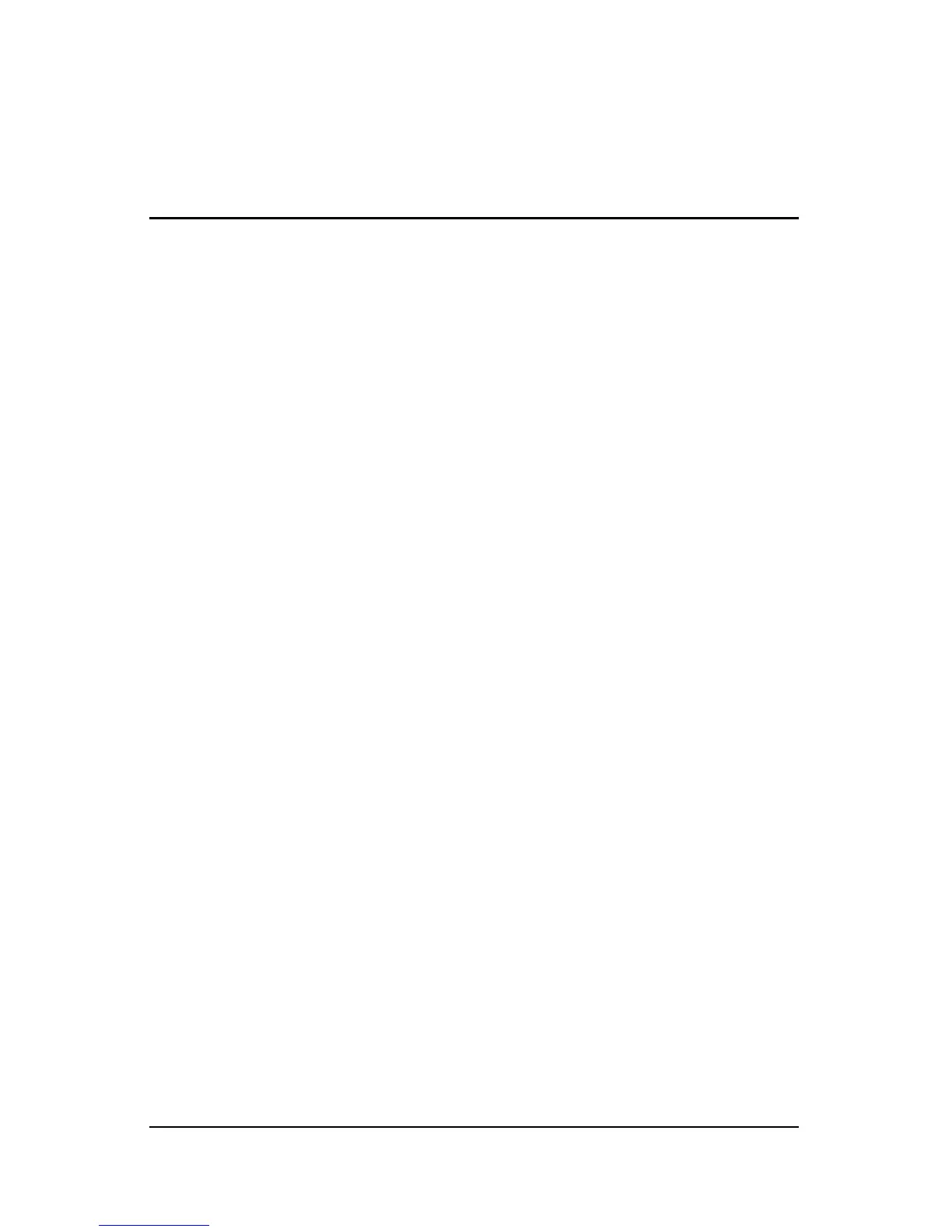Wireless (Select Models Only) ii
Contents
1 Integrated wireless devices
2 Wireless controls
Wireless button . . . . . . . . . . . . . . . . . . . . . . . . . . . . . 2–2
Wireless Assistant software (select models only) . . . 2–3
Operating system controls . . . . . . . . . . . . . . . . . . . . . 2–4
3 Bluetooth devices (select models only)
4 WLAN devices (select models only)
Identifying a WLAN device . . . . . . . . . . . . . . . . . . . 4–2
Setting up a WLAN in your home. . . . . . . . . . . . . . . 4–3
Connecting to a WLAN in your home. . . . . . . . . . . . 4–4
Connecting to a public or corporate WLAN . . . . . . . 4–5
Using wireless security features . . . . . . . . . . . . . . . . 4–5
5 WWAN devices (select models only)