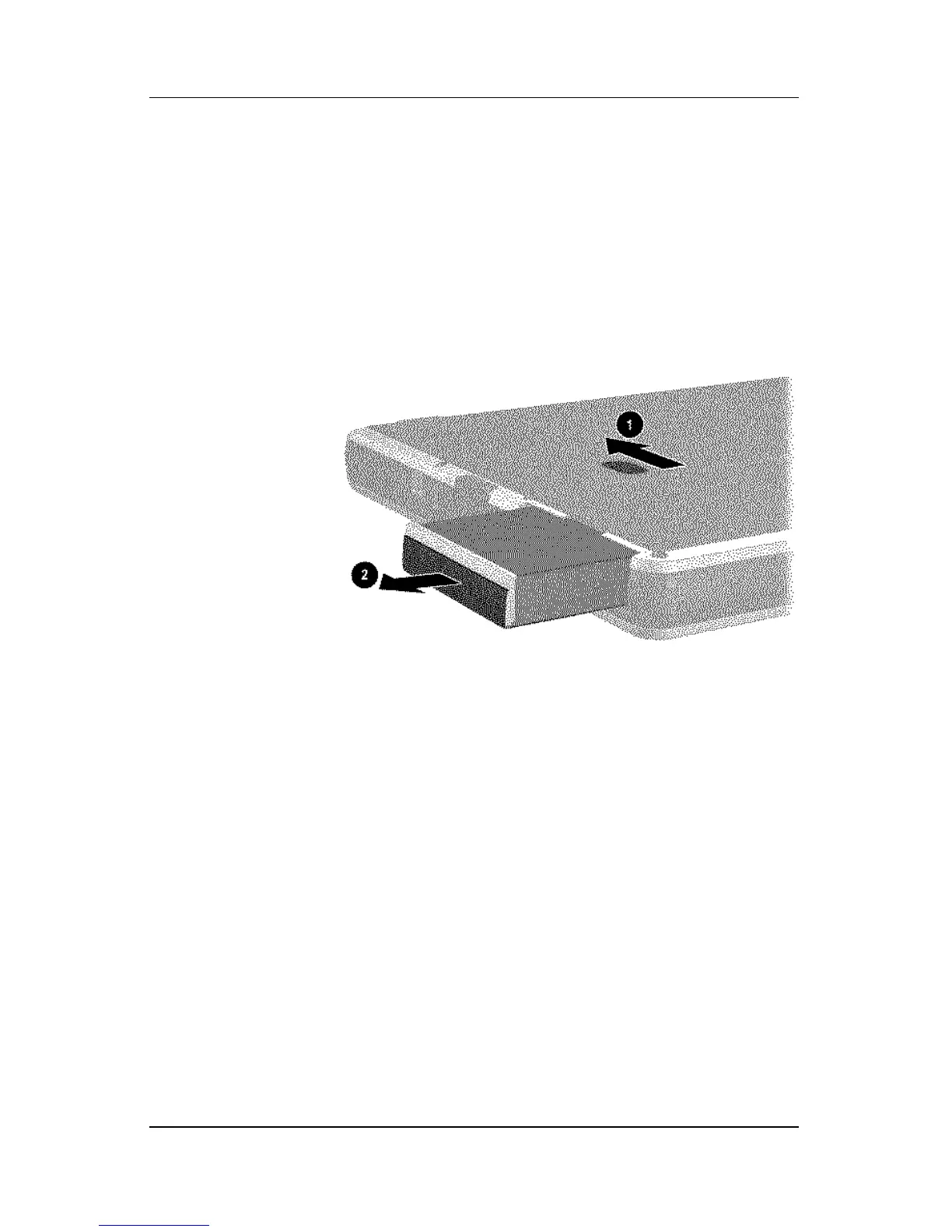Removal and Replacement Procedures
Maintenance and Service Guide 5–5
b. Slide and hold the battery release latch 1 toward the back
of the notebook.
c. Use the notch in the battery pack to slide the battery pack
to the left 2.
d. Remove the battery pack.
Removing the Battery Pack
