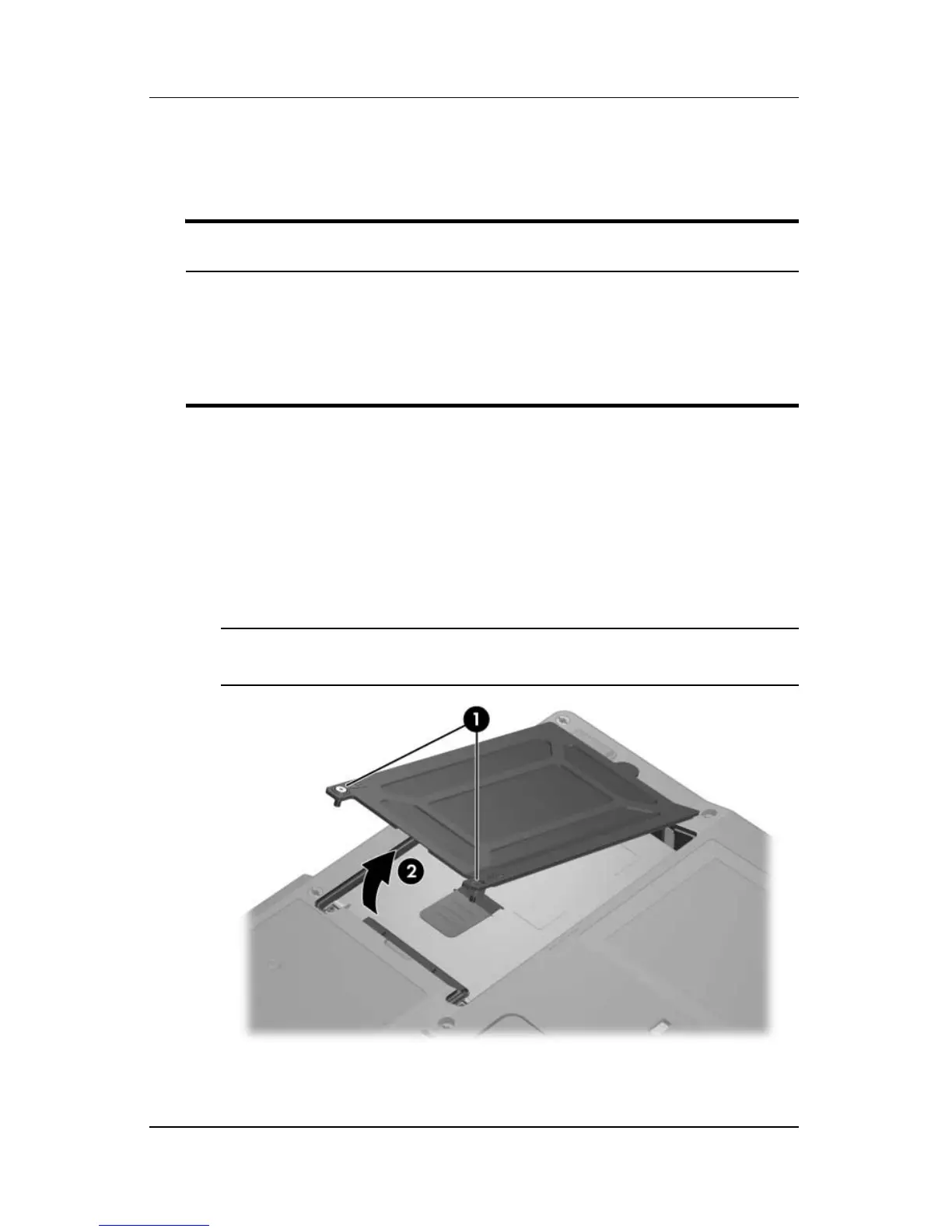6–6 Maintenance and Service Guide
Removal and Replacement Procedures
6.4 Hard Drive
1. Prepare the computer for disassembly (refer to Section 6.3).
2. Loosen the 2 Phillips PM2.0×4.0 screws 1 that secure the
hard drive cover to the computer.
3. Lift the left side of the hard drive cover 2 and swing it to
the
right.
4. Remove the hard drive cover.
✎
The hard drive cover is included in the Miscellaneous
Plastics Kit, spare part number 378236-001.
Removing the Hard Drive Cover
Hard Drive Spare Part Number Information
5400-rpm
80-GB
60-GB
40-GB
380108-001
378215-001
380107-001
4200-rpm
80-GB
60-GB
40-GB
30-GB
378214-001
378213-001
378212-001
378211-001
