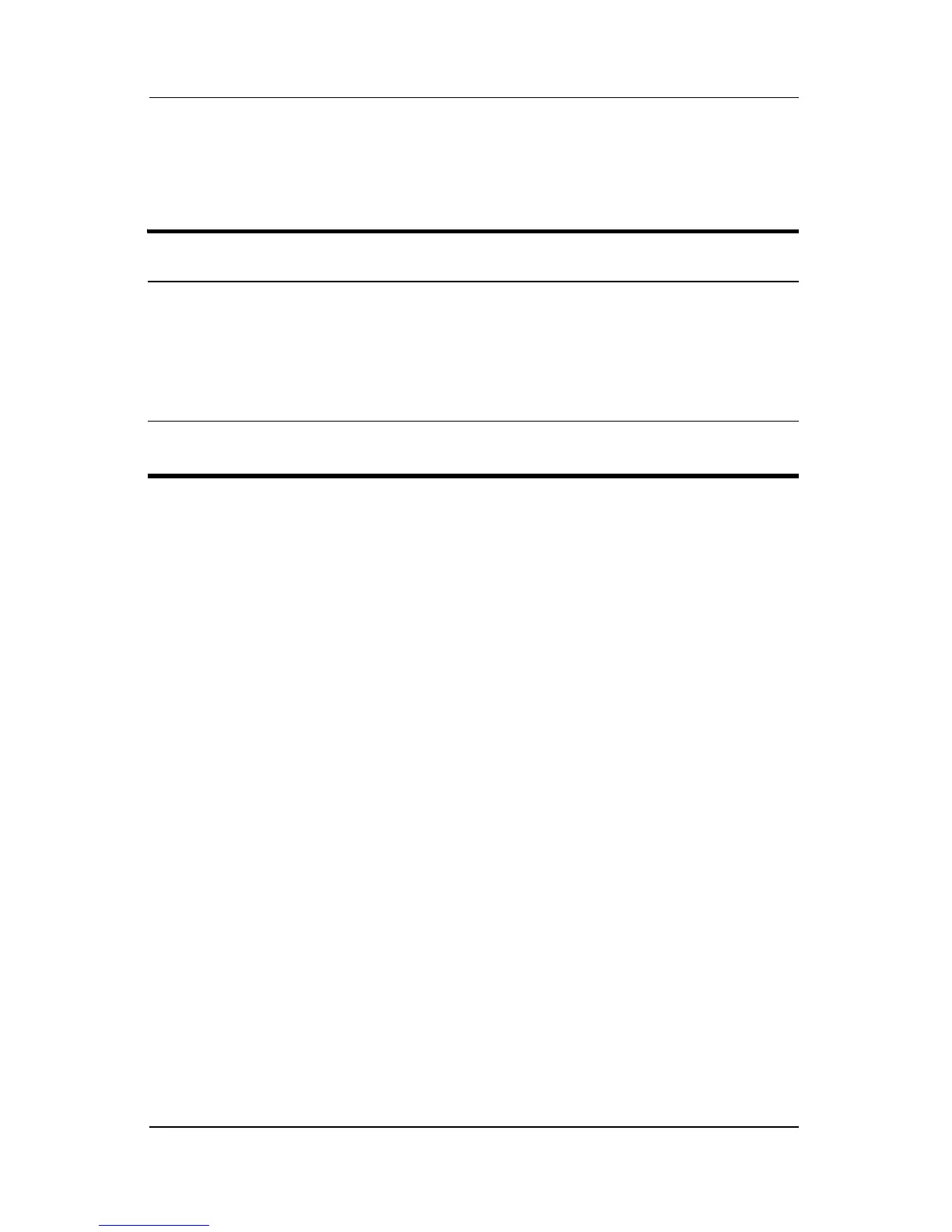Removal and Replacement Procedures
Maintenance and Service Guide 6–39
6.20 Top Cover
1. Prepare the computer for disassembly (Section 6.3),
and then remove the following components:
a. Hard drive (Section 6.4)
b. Memory module/Mini PCI compartment cover
(Section 6.7)
c. Optical drive (Section 6.9)
d. Keyboard (Section 6.10)
e. Switch cover (Section 6.11)
f. Display assembly (Section 6.19)
Top Cover Spare Part Number Information
Top cover (include TouchPad)
For use with computer models with Dual Stick (Pointing Stick
and TouchPad) pointing devices:
For use with full-featured models
For use with defeatured models
399109-001
378230-001
378239-001
Pointing stick board (for use only with computer models with
Dual Stick pointing devices)
399110-001
