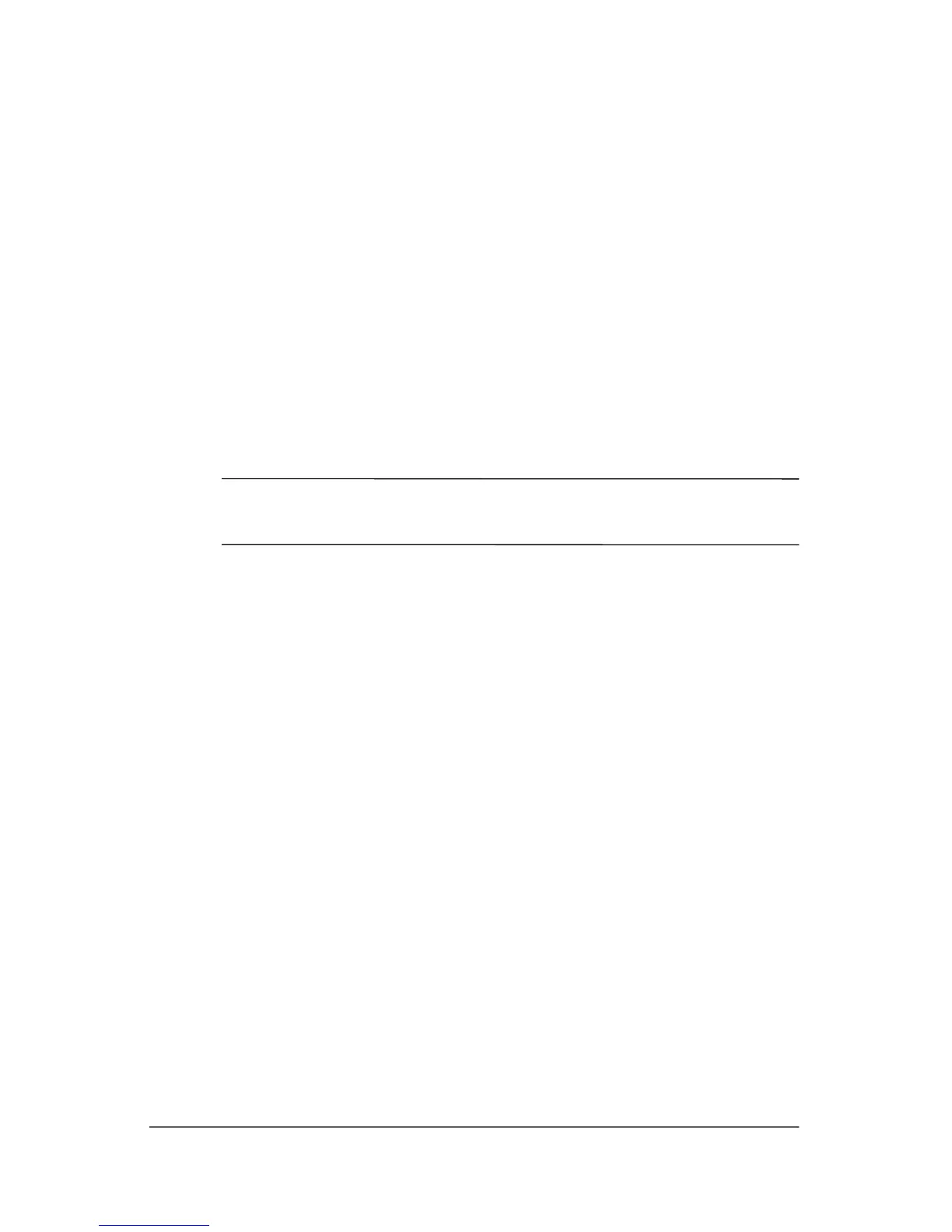1�
First-time setup
Identify required hardware
To set up the computer for the first time, you will need the
computer, AC adapter, power cord, and the primary battery.
✎
Components included with the computer may vary by region
and by model.
Getting Started 1–1