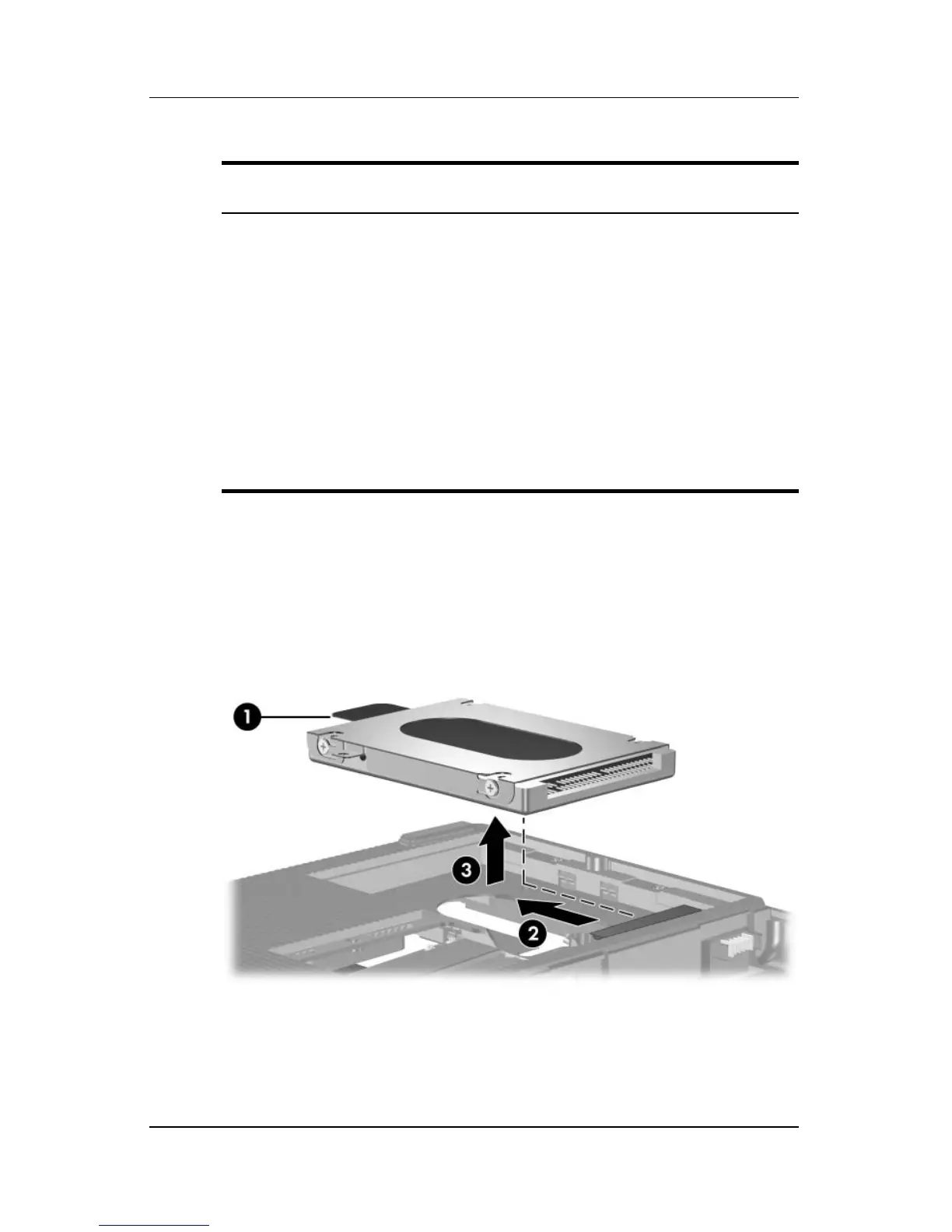5–8 Maintenance and Service Guide
Removal and Replacement Procedures
c. Grasp the mylar tab 1 on the left side of the hard drive
and slide the hard drive to the left 2 to disconnect it from
the system board.
d. Remove the hard drive 3.
Removing the Hard Drive
Hard Drive Spare Part Number Information
7200-rpm
60-GB 374732-001
5400-rpm
100-GB
80-GB
380258-001
374731-001
4200-rpm
100-GB
80-GB
60-GB
40-GB
374730-001
374729-001
374728-001
378767-001
