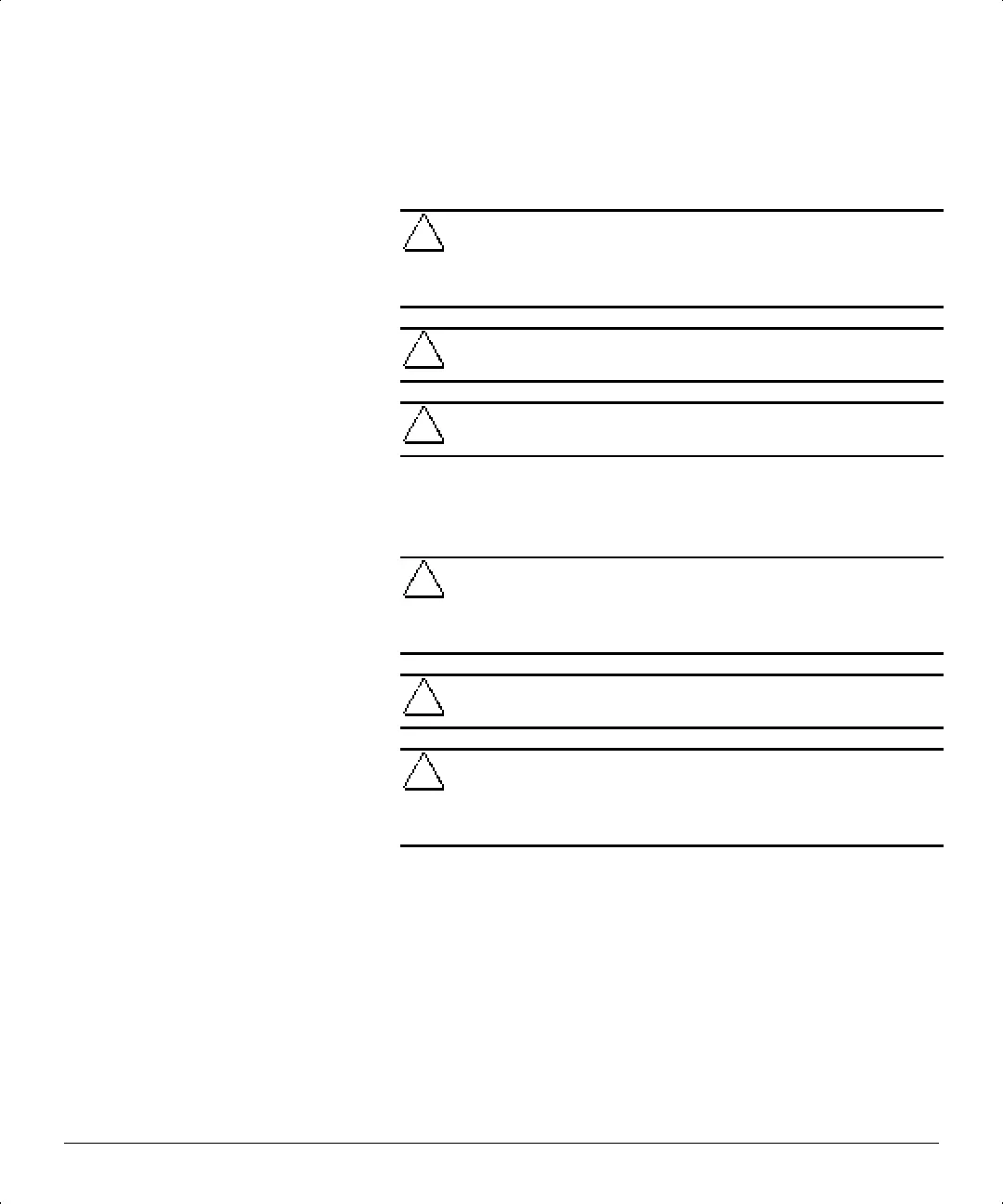2-10 Hardware Upgrades
Compaq Confidential - Need to Know Required
Writer: Beth Zanca Part Number: 190709-001 File Name: ch2.doc
Last Saved On: 04/12/00 1:02 PM Last Saved By: Lydia Sanchez
■ For proper system operation, the RIMMs must be industry-
standard, 168-pin, unbuffered RIMMs. The RIMMs must support
CAS Latency 2 or 3 (CL = 2 or CL = 3). They also must contain
the mandatory Joint Electronic Device Engineering Council
(JEDEC) Serial Presence Detect (SPD) information.
CAUTION: Static electricity can damage the electronic components
of the workstation or option boards. Before beginning these
procedures, ensure that you are discharged of static electricity by
briefly touching a grounded metal object.
CAUTION: The above guidelines must be followed when installing
RIMMs or your workstation will not function.
CAUTION: When handling a memory module, do not touch any of the
contacts. Doing so can damage the module.
Installing RIMMs
!
WARNING: To reduce the risk of personal injury, when replacing or
removing RIMMs, allow the module being removed from the RIMM
slot sufficient time to cool before touching it. RIMM temperatures can
reach 100°C (212°F).
CAUTION: When handling a RIMM, do not touch any of the contacts.
Doing so may damage the module.
CAUTION: Static electricity can damage the electronic components
of the workstation or option boards. Before beginning these
procedures, ensure that you are discharged of static electricity by
briefly touching a grounded metal object.
Before installing additional RIMMs, read Guidelines for RIMM
Installation in this chapter.
✎
CRIMMs must be installed in all unpopulated RIMM slots on
channels being used.
To install a RIMM after the memory board has been removed from
your workstation system board:
✎
See Removing a Memory board in this chapter for
instructions on removing the memory board.
