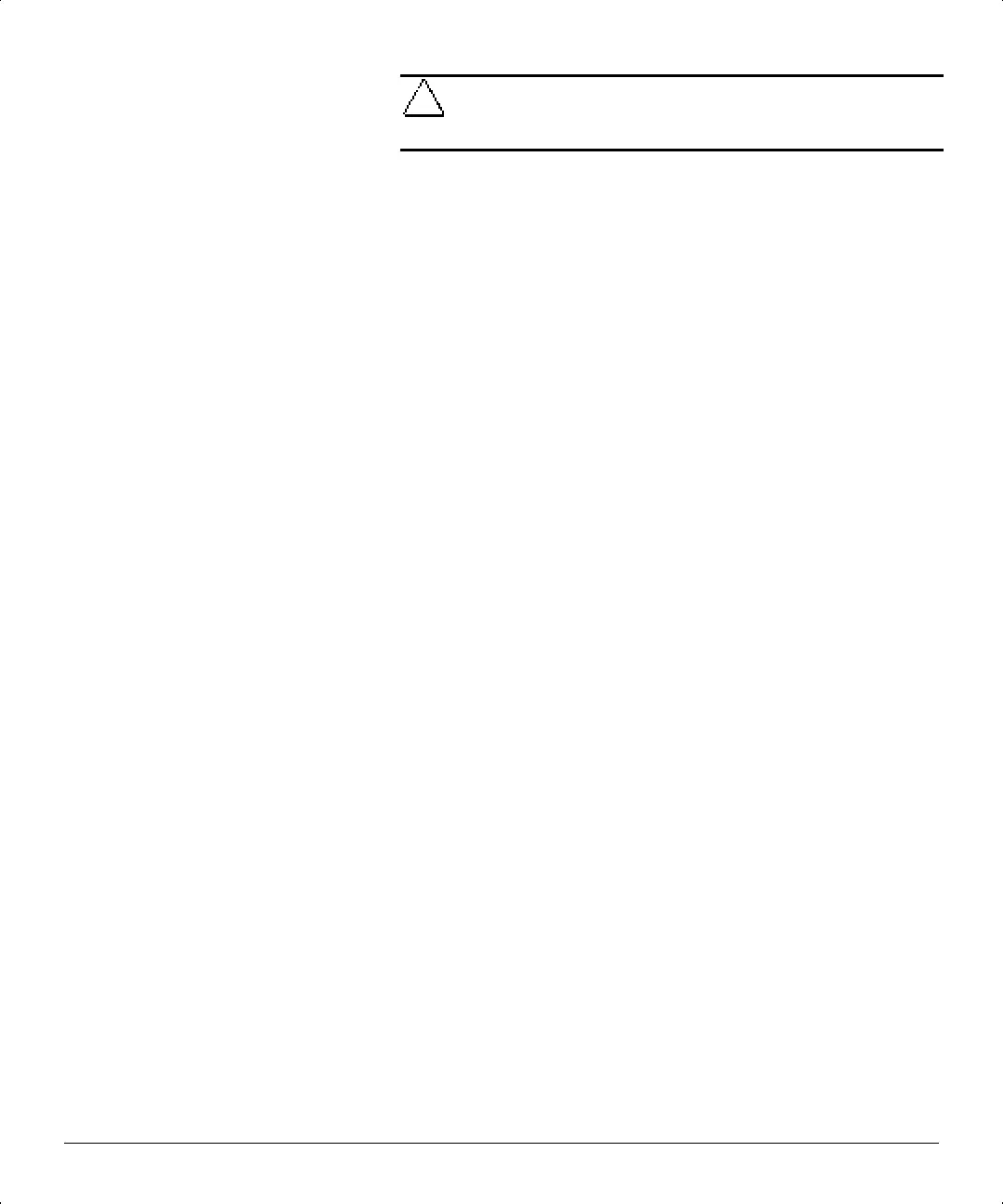2-32 Hardware Upgrades
Compaq Confidential - Need to Know Required
Writer: Beth Zanca Part Number: 190709-001 File Name: ch2.doc
Last Saved On: 04/12/00 1:02 PM Last Saved By: Lydia Sanchez
CAUTION: A primary processor must be installed in the primary
processor slot when installing a second processor or your
workstation will not function.
5. Reassemble the workstation and connect the power cord that was
disconnected from the grounded AC outlet and the back of the
workstation.
When replacing the workstation access panel, be sure to tighten all
four thumbscrews.
✎
If you are installing a second processor, you must upgrade the
Hardware Abstraction Layer (HAL), which is part of
Windows NT 4.0. For information on upgrading to a
multiprocessor HAL, refer to the documentation included in
your processor upgrade kit.
