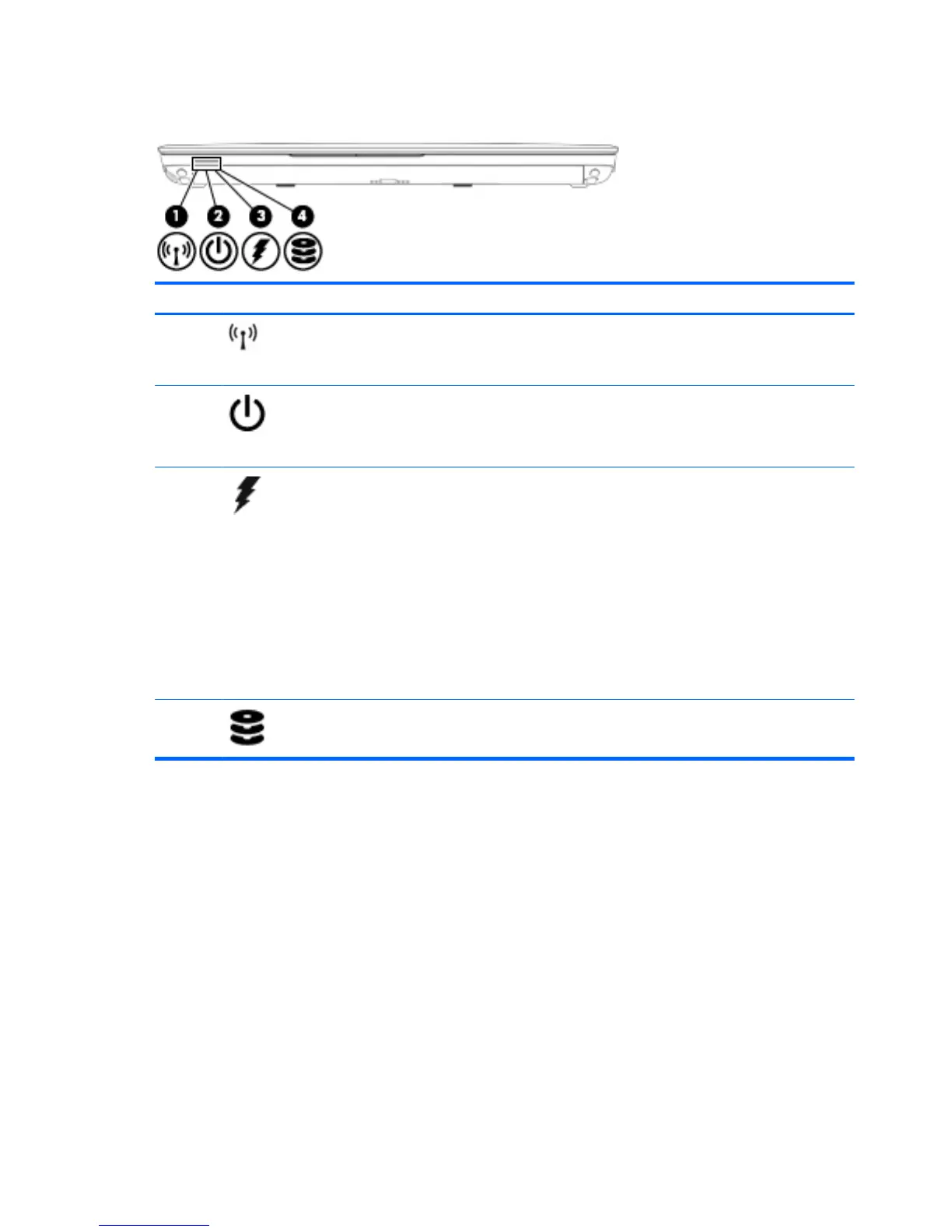Front
Component Description
(1)
Wireless light
●
White: An integrated wireless device, such as a
wireless local area network (WLAN) device is on.
●
Amber: All wireless devices are off.
(2)
Power light ● On: The computer is on.
●
Blinking: The computer is in the Sleep state.
●
Off: The computer is off.
(3)
AC adapter/Battery light ● White: The computer is connected to external
power and the battery is charged from 90 to 99
percent.
●
Amber: The computer is connected to external
power and the battery is charged from 0 to 90
percent.
●
Blinking amber: A battery that is the only
available power source has reached a low
battery level. When the battery reaches a critical
battery level, the battery light begins blinking
rapidly.
●
Off: The battery is fully charged.
(4)
Drive light
●
Blinking white: The hard drive or optical disk
drive is being accessed.
8 Chapter 2 Getting to know your computer