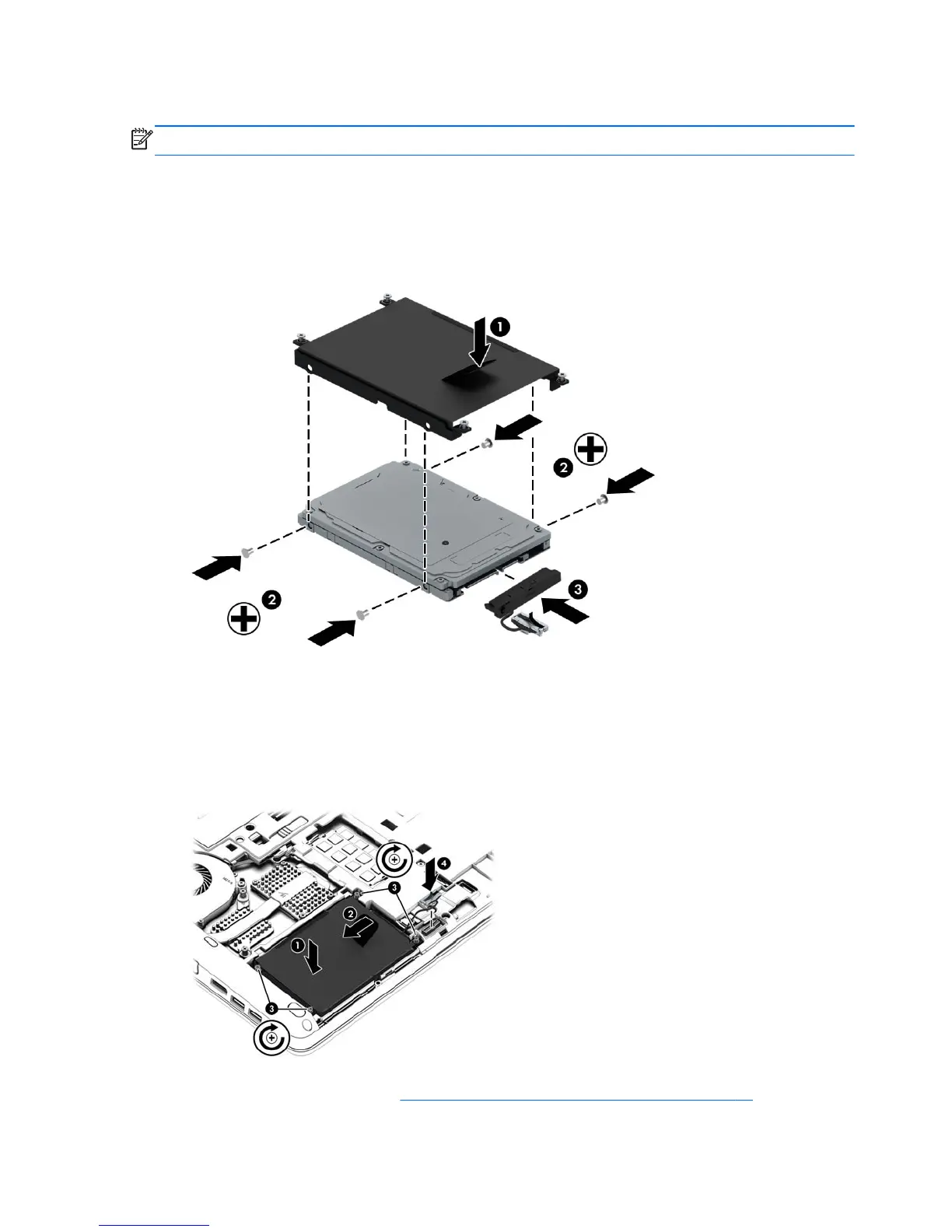Installing a hard drive
NOTE: Your computer may look slightly different from the illustration in this section.
To install the hard drive:
1. Press the hard drive bracket (1) onto the hard drive and tighten the 4 hard drive screws (2).
2. Connect the hard drive cable (3) to the drive.
3. Insert the hard drive into the hard drive bay at an angle, and then lay the hard drive (1) flat in the
hard drive bay.
4. Pull the plastic tab (2) to make sure the hard drive is securely installed.
5. Tighten the hard drive screws (3).
6. Reconnect the hard drive cable (4).
7. Replace the service door (see Removing or replacing the service door on page 45).
48 Chapter 8 Drives