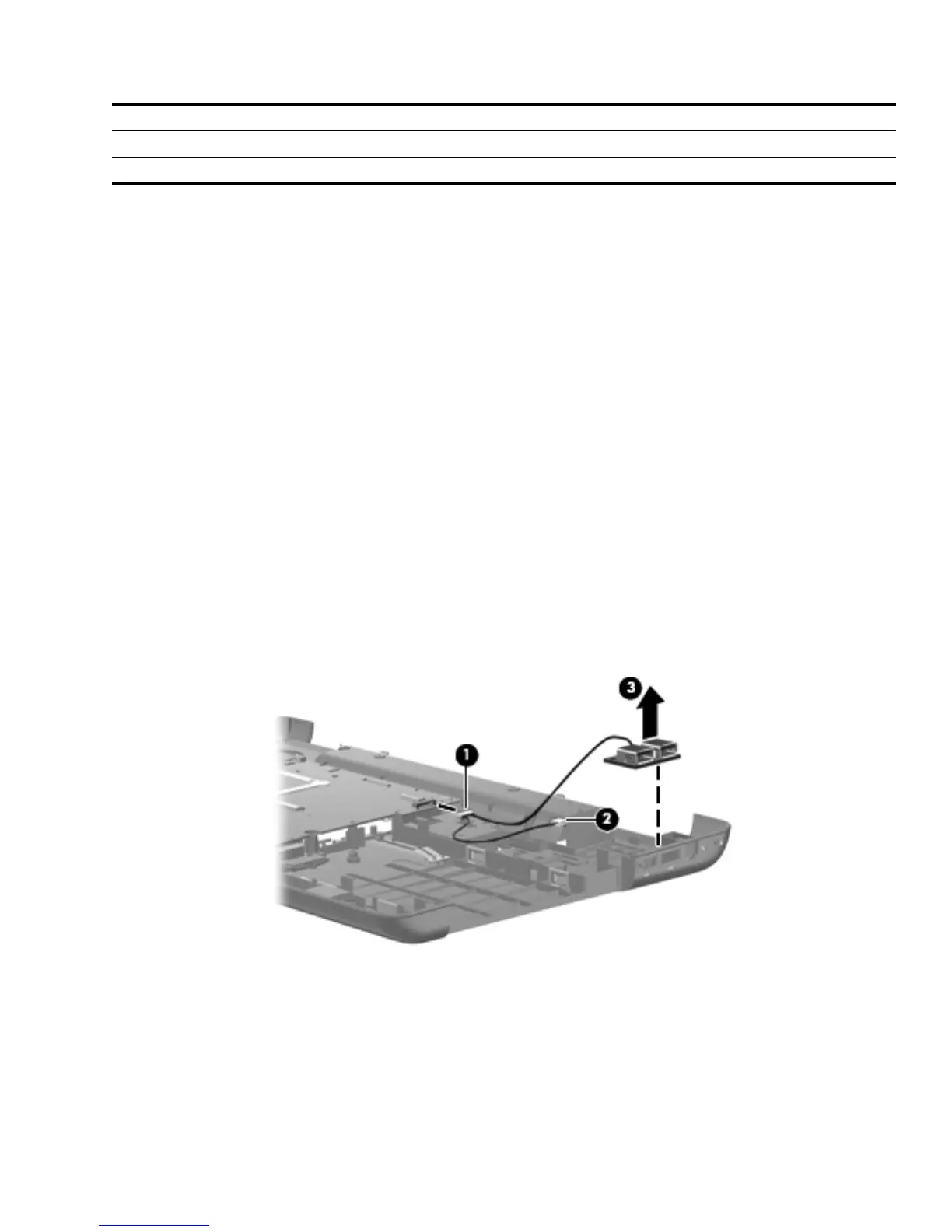Removal and replacement procedures 4–37
USB board
Before removing the USB board, follow these steps:
1. Shut down the computer. If you are unsure whether the computer is off or in Hibernation, turn the computer on,
and then shut it down through the operating system.
2. Disconnect all external devices connected to the computer.
3. Disconnect the power from the computer by first unplugging the power cord from the AC outlet and then
unplugging the AC adapter from the computer.
4. Remove the battery (see “Battery” on page 4-7).
5. Remove the following components:
a. Optical drive (see “Optical drive” on page 4-8)
b. Hard drive (see “Hard drive” on page 4-10)
c. Keyboard (see “Keyboard” on page 4-17)
d. Keyboard cover (see “Keyboard cover” on page 4-20)
e. Power button board (see “Power button board” on page 4-22)
f. Display assembly (see “Display assembly” on page 4-23)
Remove the USB board:
1. Disconnect the USB board cable 1 from the system board.
2. Disconnect the num lock LED cable 2 from the system board.
3. Lift the USB board 3 straight up to remove it from the computer.
Reverse this procedure to install a USB board.
Description Spare part number
USB board 486633-001
USB board cable (includes num lock LED) 496837-001
