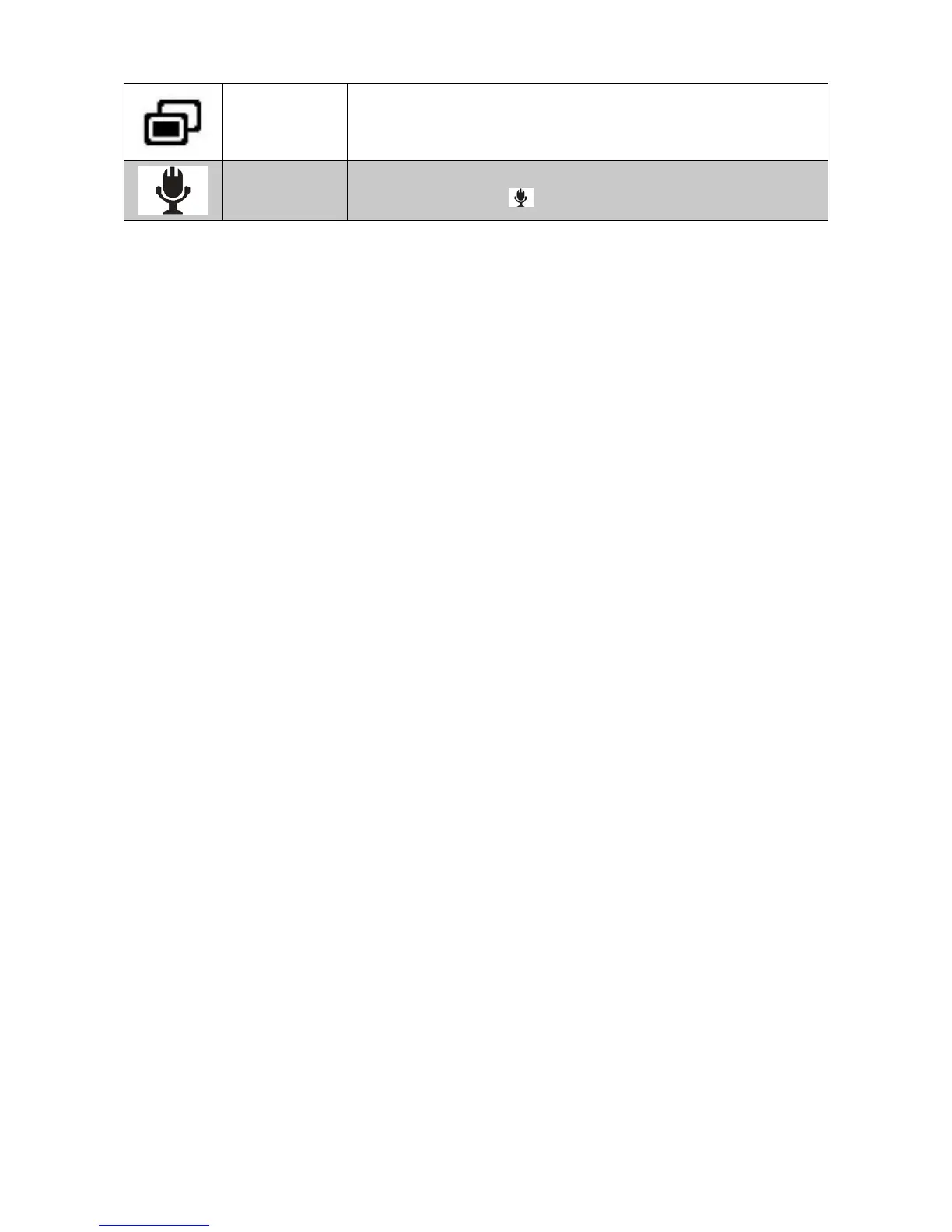HDR
This feature applies digital processing only to the necessary portion(s) of the
image and preserves details in highlights and shadows with natural contrast.
Voice
Recording
This mode is used to record audio clips. Slide the mode selector switch to
the Voice Record icon (
)to enable this mode.
After selecting the scene mode, the selected mode, except Voice Rec, will be added to the forefront in My Mode of
Function Menu.
