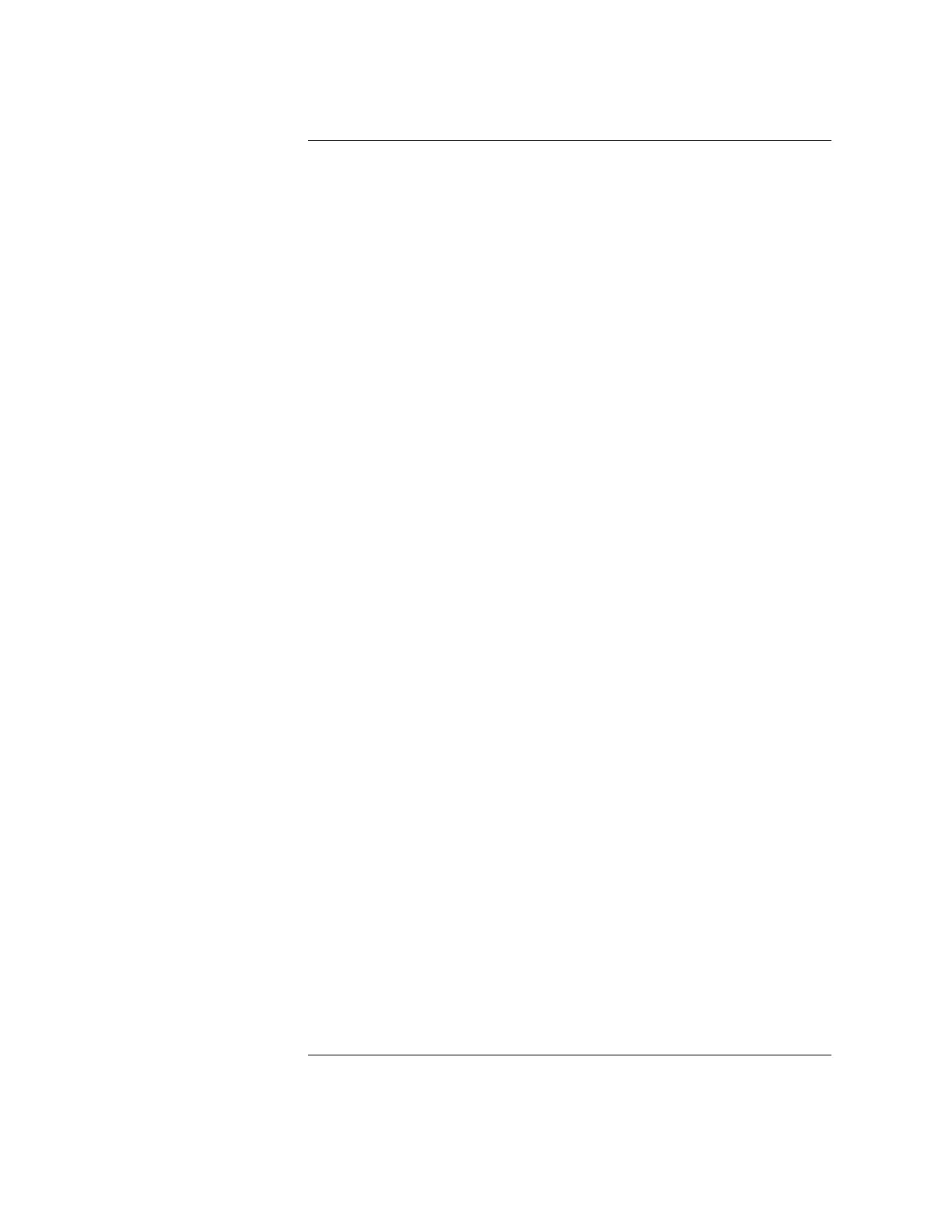Contents
iii
Who Should Use this Guide. . . . . . . . . . . . . . . . . . . . . . . . . . . . . . . . . . . . . . . . . . . vi
1. D Class System Memory Upgrade
Overview of Memory Installation . . . . . . . . . . . . . . . . . . . . . . . . . . . . . . . . . . . . . 1-1
Memory Installation Procedure . . . . . . . . . . . . . . . . . . . . . . . . . . . . . . . . . . . . . . . 1-3
Memory Upgrade Verification . . . . . . . . . . . . . . . . . . . . . . . . . . . . . . . . . . . . . . . 1-24
Memory Upgrade Verification Procedure . . . . . . . . . . . . . . . . . . . . . . . . . . . . . . 1-25
Troubleshooting Memory Configuration Error Symptoms . . . . . . . . . . . . . . . . . 1-30
Obtaining the Correct Firmware Patch. . . . . . . . . . . . . . . . . . . . . . . . . . . . . . . 1-32
Downloading the Firmware Patch via the World Wide Web . . . . . . . . . . . . 1-33
Downloading the Firmware Patch using FTP . . . . . . . . . . . . . . . . . . . . . . 1-34
2. R Class System Memory Upgrade
Overview of Memory Installation . . . . . . . . . . . . . . . . . . . . . . . . . . . . . . . . . . . . . 2-1
Memory Installation Procedure . . . . . . . . . . . . . . . . . . . . . . . . . . . . . . . . . . . . . . . 2-3
Memory Upgrade Verification . . . . . . . . . . . . . . . . . . . . . . . . . . . . . . . . . . . . . . . 2-20
Troubleshooting Memory Configuration Error Symptoms . . . . . . . . . . . . . . . . . 2-24
Obtaining the Correct Firmware Patch. . . . . . . . . . . . . . . . . . . . . . . . . . . . . . . 2-25
Downloading the Firmware Patch via the World Wide Web . . . . . . . . . . . . 2-26
Downloading the Firmware Patch using FTP . . . . . . . . . . . . . . . . . . . . . . 2-27