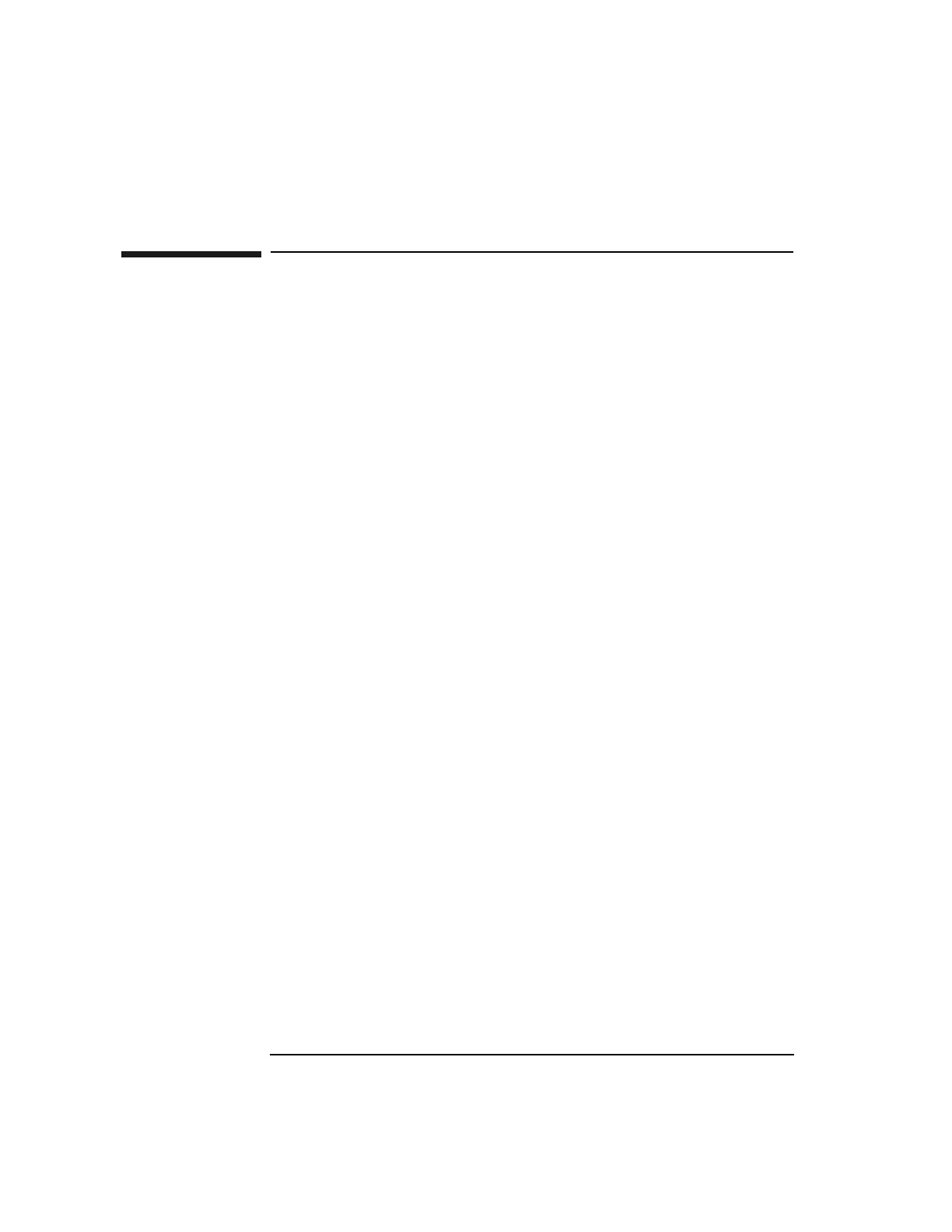1-30
D Class System Memory Upgrade
Troubleshooting Memory Configuration Error Symptoms
Troubleshooting Memory Configuration Error
Symptoms
Incorrectly installed memory modules or configuration violations may result in the
following symptoms when trying to verify the memory installation after power-on:
• Log warning and display hex code
• Boot command is disabled
• Console warning messages.
Possible Causes • Memory modules not seated properly
• Memory modules not installed in the proper sequence
• Memory modules not paired
• Incorrect value matching of memory modules.
Models
D200/D210/ D310
No warnings or error codes will result from incorrectly installed memory modules.
If the configured memory displayed is not correct, check the installed memory pair
for proper orientation, seating, and sequencing. If the problem persists, contact an
HP Service Representative.
