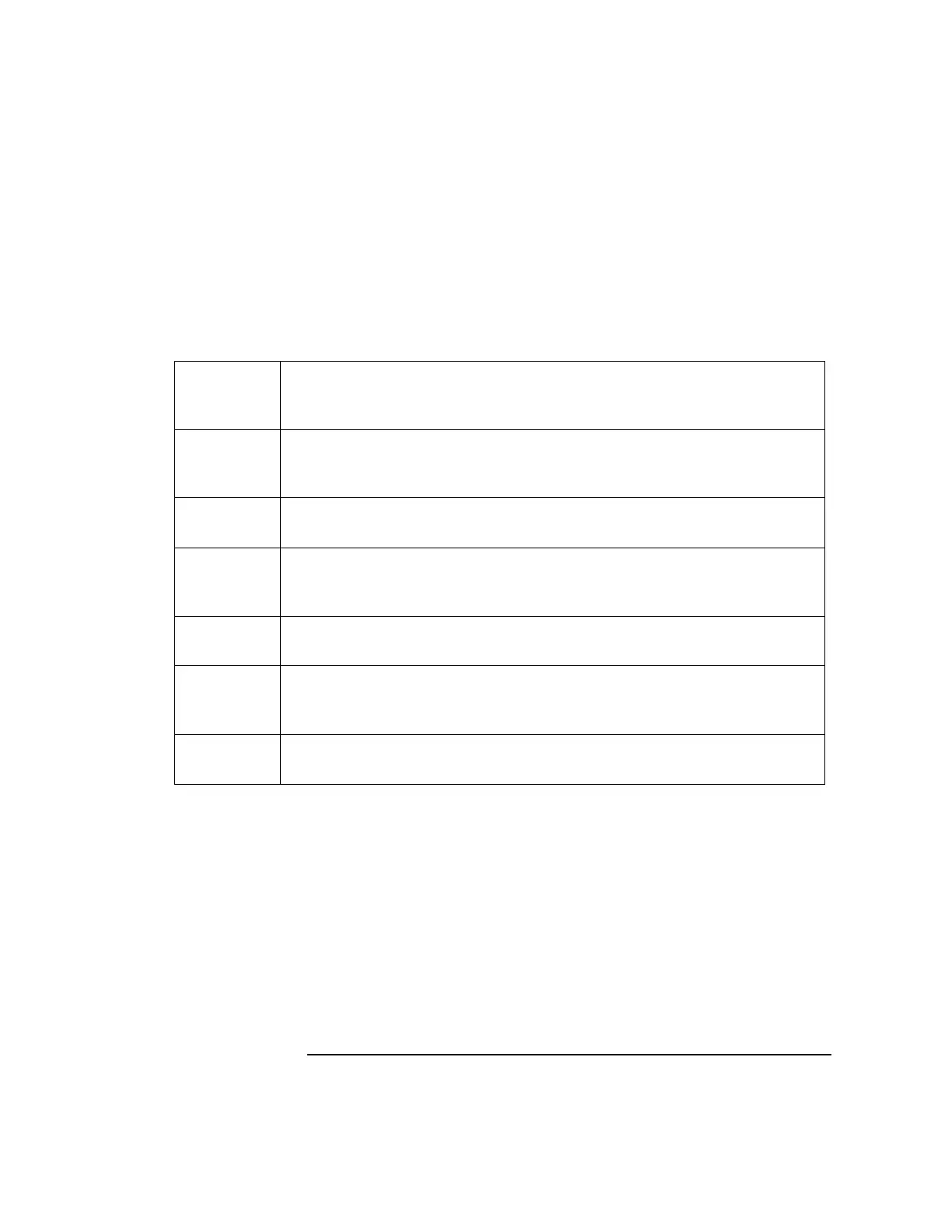1-31
D Class System Memory Upgrade
Troubleshooting Memory Configuration Error Symptoms
All Other D2xx and
D3xx Models
Most memory configuration errors will not cause selftest to halt the system.
However, warning codes and messages may be displayed on the front panel Liquid
Crystal Display (LCD) and on the system console.
One or more of the following warning messages may appear on the system console.
Table 1 Console Display Messages Concerning Memory
To get more information about memory modules that may have been deconfigured
because they were installed incorrectly, type “in me” at the Boot Console Handler. If
the problem persists after checking the memory installation, contact an HP Service
Representative.
FAULT: FLT 7402; Both EDO and STD memory SIMMs installed. This message
indicates an incorrect PDC code revision level. Your PDC needs to be updated. Call
your response center for more information.
WARNING: Memory has been initialized, but not tested as a result of FASTBOOT being enabled.
To test memory, use the FASTBOOT command in the CONFIGURATION menu and
reboot the system
WARNING: Selftests have been disabled. System integrity is at risk. Use SELftest ON to enable
selftest.
WARNING: Memory SIMMs are not installed in the proper sequence. The BOOT command has
been disabled to prevent thermal damage. refer to the memory configuration label for
the proper sequence.
WARNING: Memory configuration is not optimized for performance. Refer to the System
Installation or Memory Installation manuals for memory configuration guidelines.
WARNING: Memory has been reconfigured due to a physical change or because the Page
Deallocation Table (PDT) was cleared. This is for information only. No action is
required.
WARNING: Memory banks deallocated due to a SIMM size mismatch or a SIMM failure. Refer
to the “ME” command in the INFORMATION menu for error information.