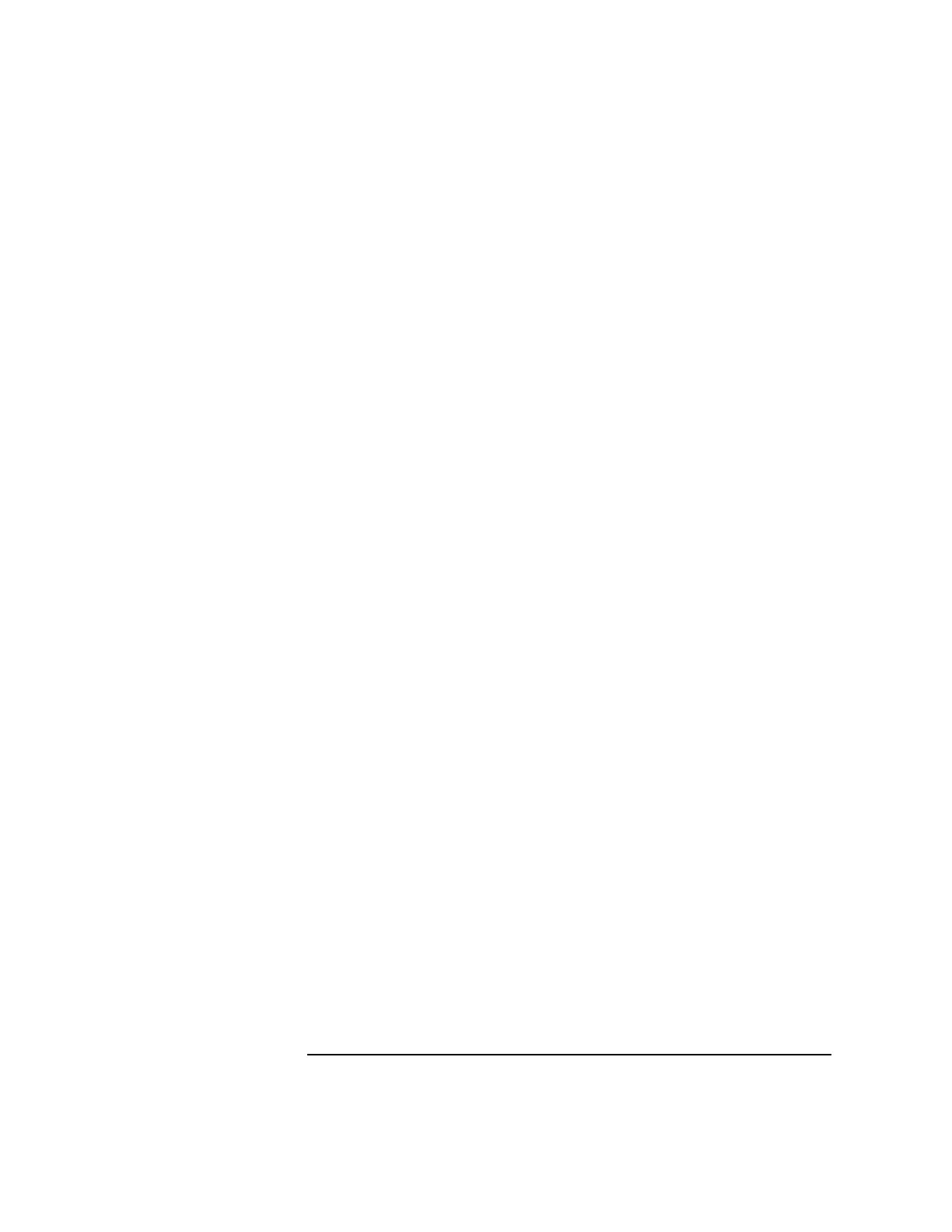1-29
D Class System Memory Upgrade
Memory Upgrade Verification Procedure
Example Display
for all Other D2xx
and D3xx Models
Main Menu: Enter command > in me
MEMORY INFORMATION
MEMORY STATUS TABLE
Slot Size(a+b) Status
---- --------- ------
0a/b 256MB Configured
1a/b 128MB Configured
2a/b 64MB Configured
---------
TOTAL 448MB
DETAILED MEMORY CONFIGURATION TABLE
SPA GROUP SMC SMC Status Bank Bank Status Size Slot
--- ----- --- ---------- ---- ----------- --- ----
0x00000000 0 0 Configured 1 Configured 64MB 1a/b
0 Configured 3 Configured 32MB 2a/b
1 Configured 0 Configured 32MB 2a/b
1 Configured 2 Configured 64MB 1a/b
0x04000000 1 2 Configured 1 Configured 128MB 0a/b
2 Configured 2 Configured 128MB 0a/b
Group 0 interleaved 4 ways over 4 banks
Group 1 interleaved 2 ways over 2 banks
BAD MEMORY TABLE
SMC SMC Status Bank Bank Status SIMM Size Slot
--- ---------- ---- ----------- --------- ----
0 Present 0 Not Present 0MB 4a/b
2 Not Present 0MB 5a/b
1 Present 1 Not Present 0MB 5a/b
3 Not Present 0MB 4a/b
2 Present 0 Not Present 0MB 3a/b
3 Not Present OMB 3a/b
