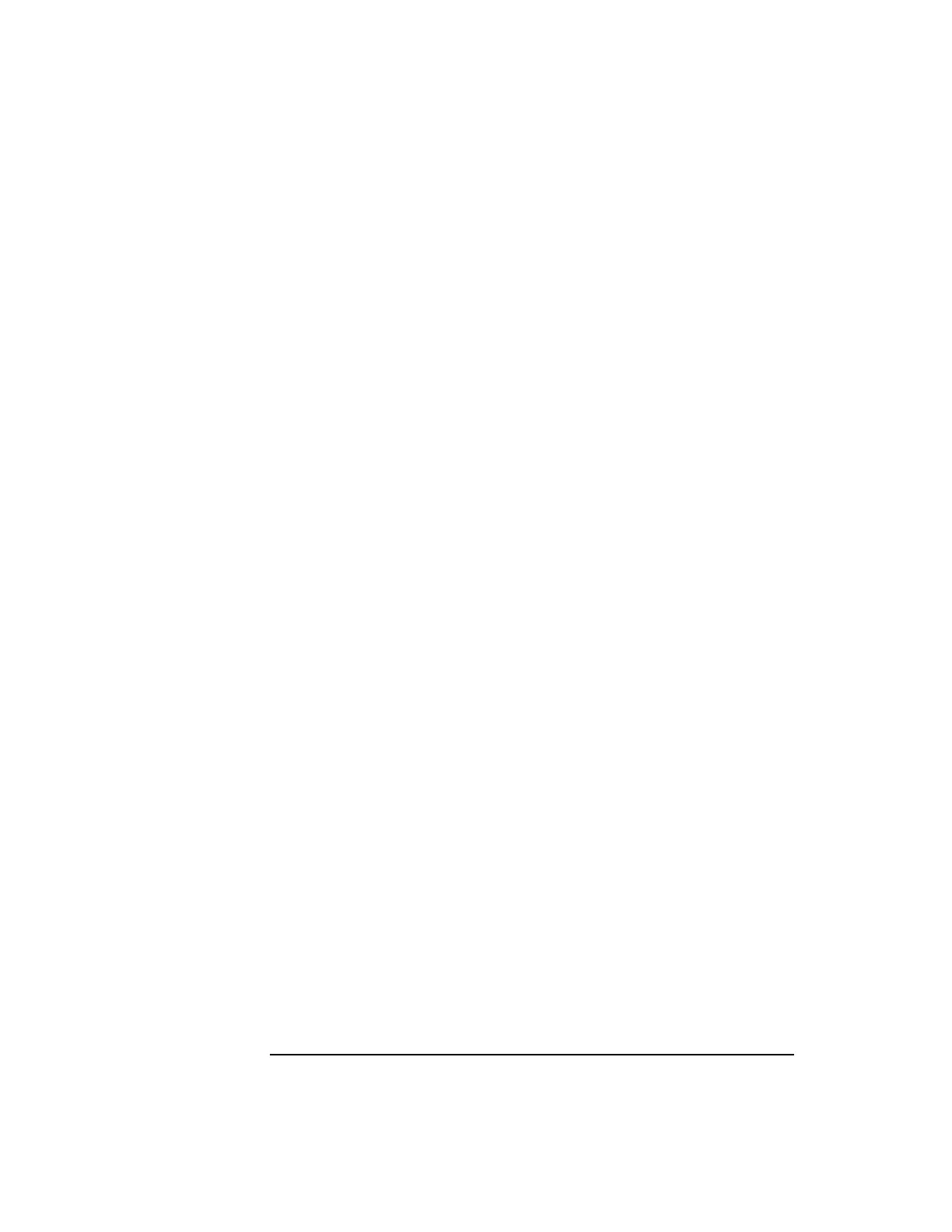2-4
R Class System Memory Upgrade
Memory Installation Procedure
At the Main menu of the Boot Console Handler, type “in me” to display memory
information.
Note the amount of memory listed in the memory information display. After
installing additional memory, you will check this memory information display again
to verify that the system recognizes the newly installed memory
Example Memory Information Display
Main Menu: Enter command > in me
MEMORY INFORMATION
MEMORY STATUS TABLE
Slot Size(a+b) Status
---- -------- ------
0a/b 128MB Configured
1a/b 32MB Configured
2a/b 32MB Configured
--------
TOTAL 192MB
