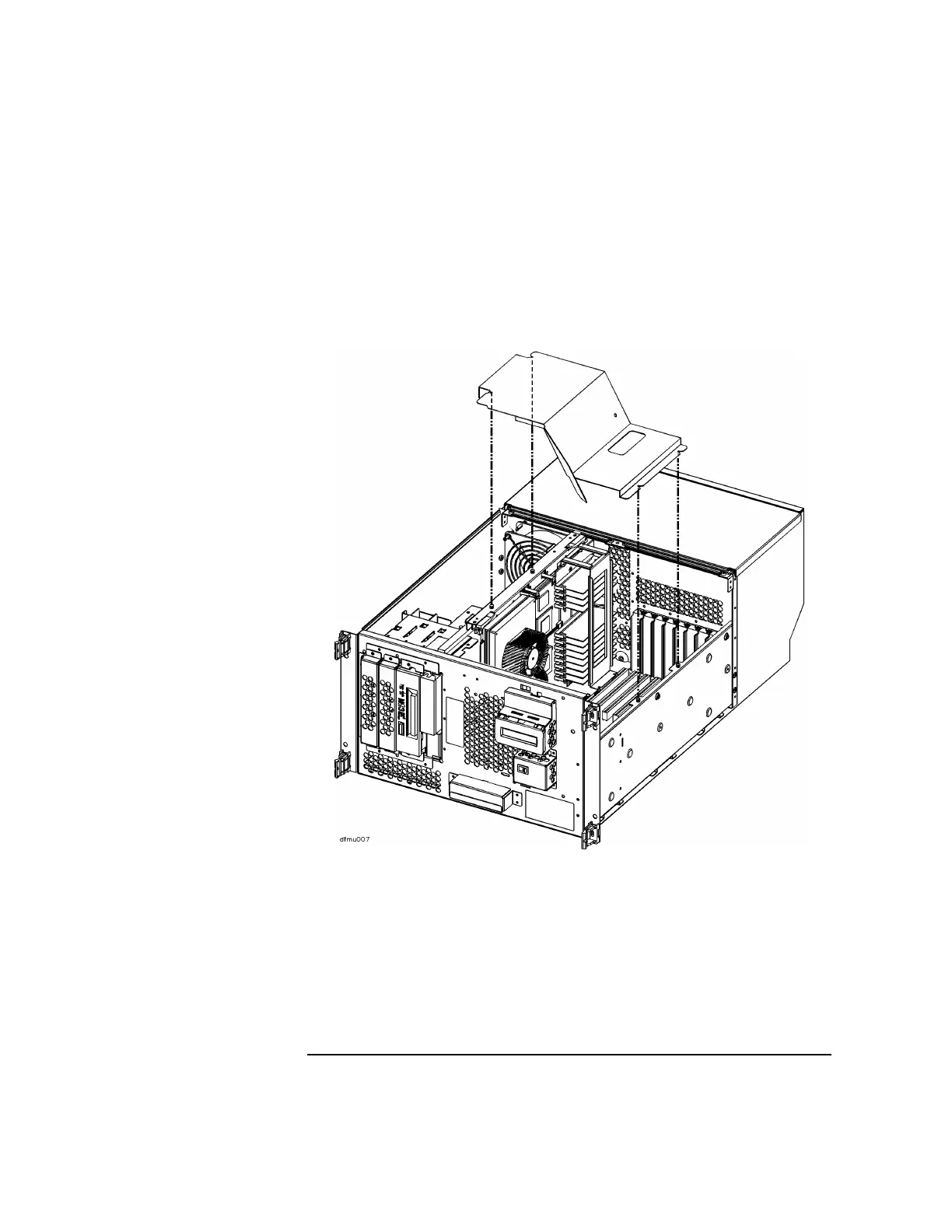2-7
R Class System Memory Upgrade
Memory Installation Procedure
D. Remove the EMI
Cover
1. Loosen the two notches at the top of the EMI cover from the tabs on the
Processor/Memory card by pulling back and slightly flexing the EMI cover until
the notches come loose.
2. Pull the EMI cover up slightly until the two notches at the bottom of the cover
come loose from the tabs at the side server chassis.
