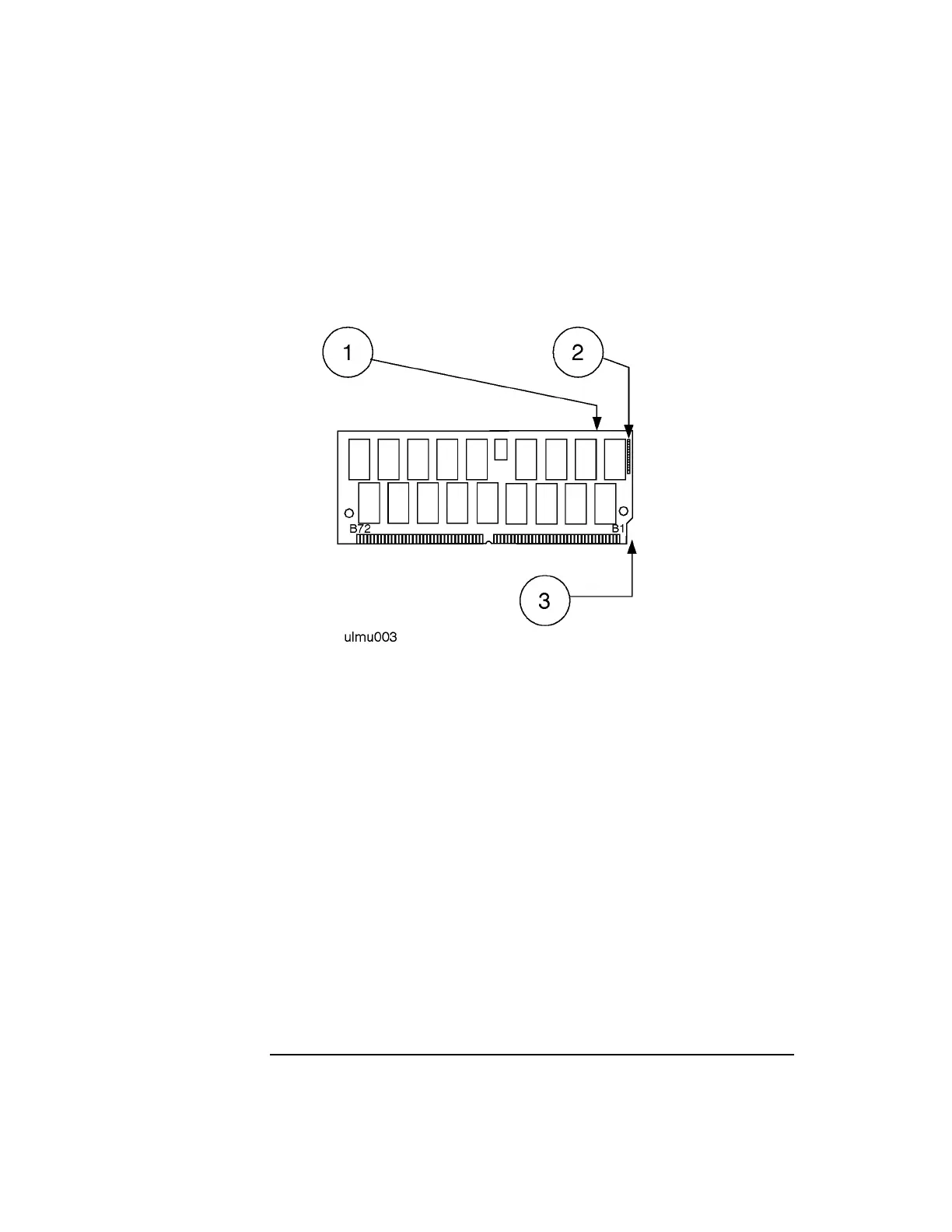2-12
R Class System Memory Upgrade
Memory Installation Procedure
Memory SIMM Card Size and Orientation Markings
After you have planned your memory configuration according to the memory size,
orientation, and pairing rules, proceed to step H. Install Memory modules.
After you have planned your memory configuration according to the memory size,
orientation, and pairing rules, proceed to step H. Install Memory modules.
Be sure to follow the memory size, orientation, and pairing rules listed on page
2-11.
After you have planned your memory configuration according to the memory size,
orientation, and pairing rules, proceed to step H. Install Memory modules.
Memory Load Order Pairs of DIMMs or SIMMs, of like size, must be loaded in the proper load order.
The first and largest capacity modules starting in slots 0A and 0B, then slots 1A and
1B, and so on, ending with slots 5A and 5B (see Load Order in the figure
following). Follow the memory size, orientation, and pairing rules listed on page
2-11.
