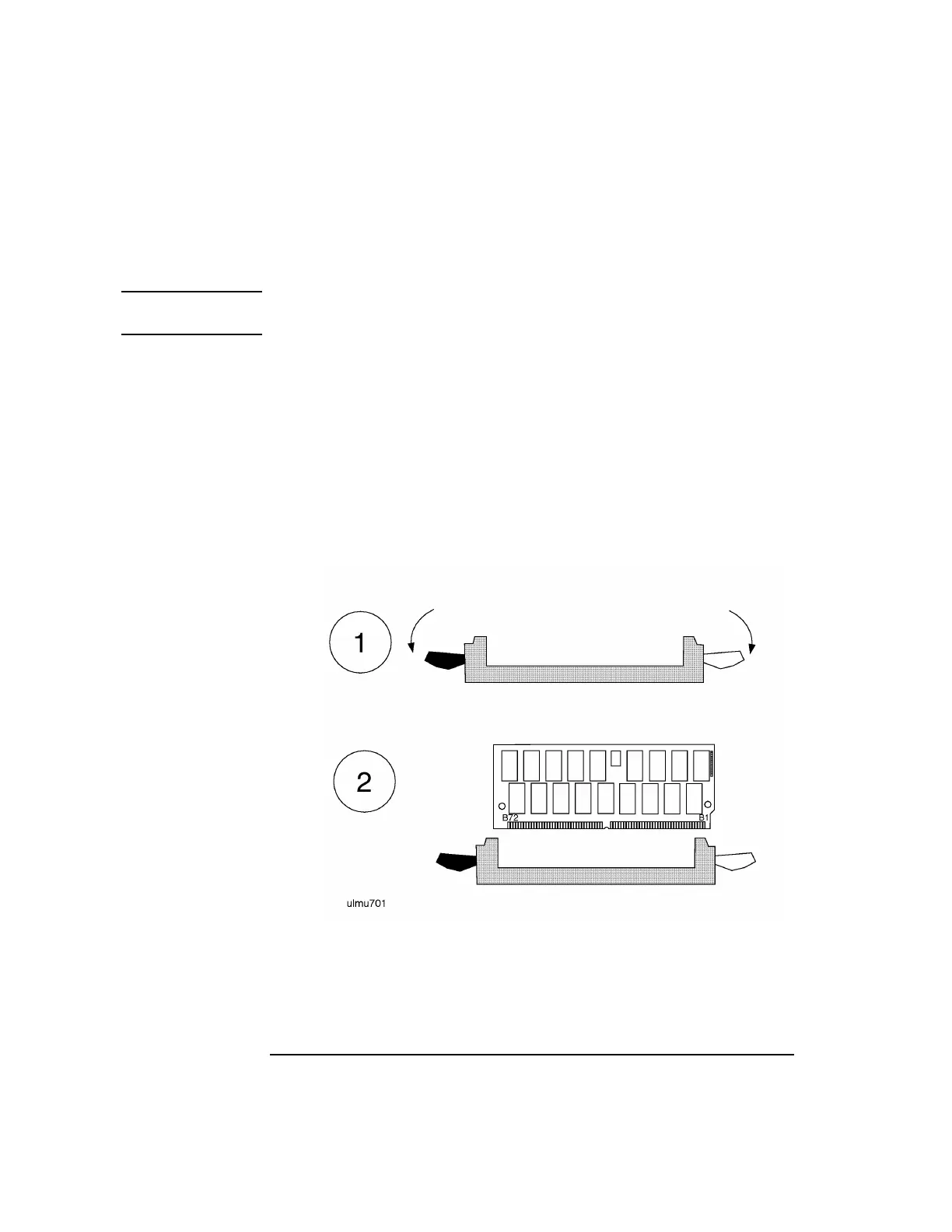2-14
R Class System Memory Upgrade
Memory Installation Procedure
H. Install Memory
modules
CAUTION Be sure that an anti-static wrist strap is still attached to your wrist and grounded to
the cabinet main chassis when you handle and install the memory modules.
1. Open the ejector levers (down position).
2. Orient the memory SIMM (card) correctly, with the white stripe on the card
toward the white ejector lever.
3. Insert the memory SIMM into the connector until the fingers on the card edge
just touch the connector.
4. Close the ejector levers (up position).
5. Push the memory SIMM firmly and evenly into the connector until it clicks into
place.
