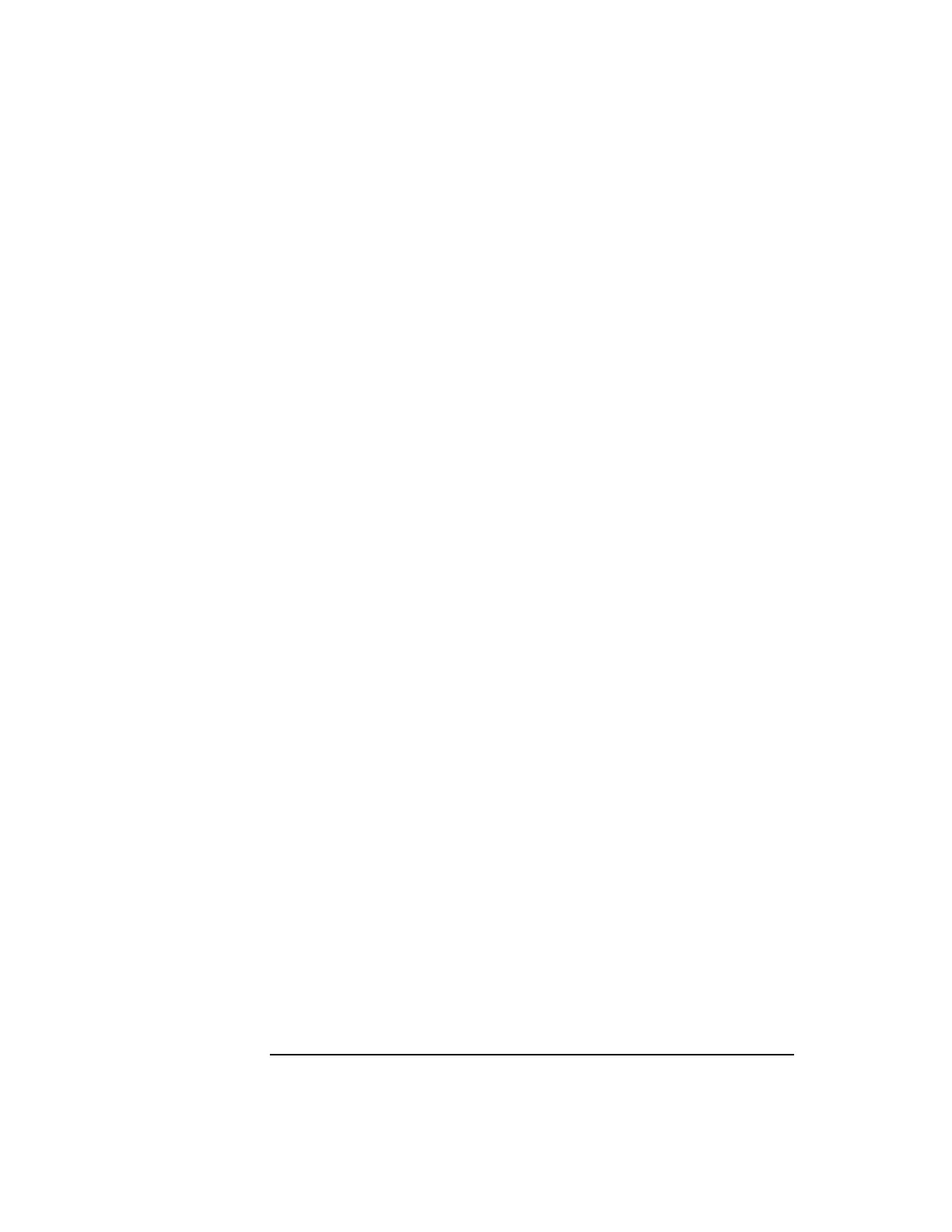2-22
R Class System Memory Upgrade
Memory Upgrade Verification
E. Verify Memory
Installation
If successful, the following steps complete the memory installation verification. If
the memory verification is not successful, refer to the section titled
Troubleshooting Memory Configuration Error Symptoms at the end of this
manual.
1. At the Main menu, type “in me” to get to display memory information.
2. Confirm that the amount of memory listed in the memory information display is
equal to the amount of memory you have installed in the system.
