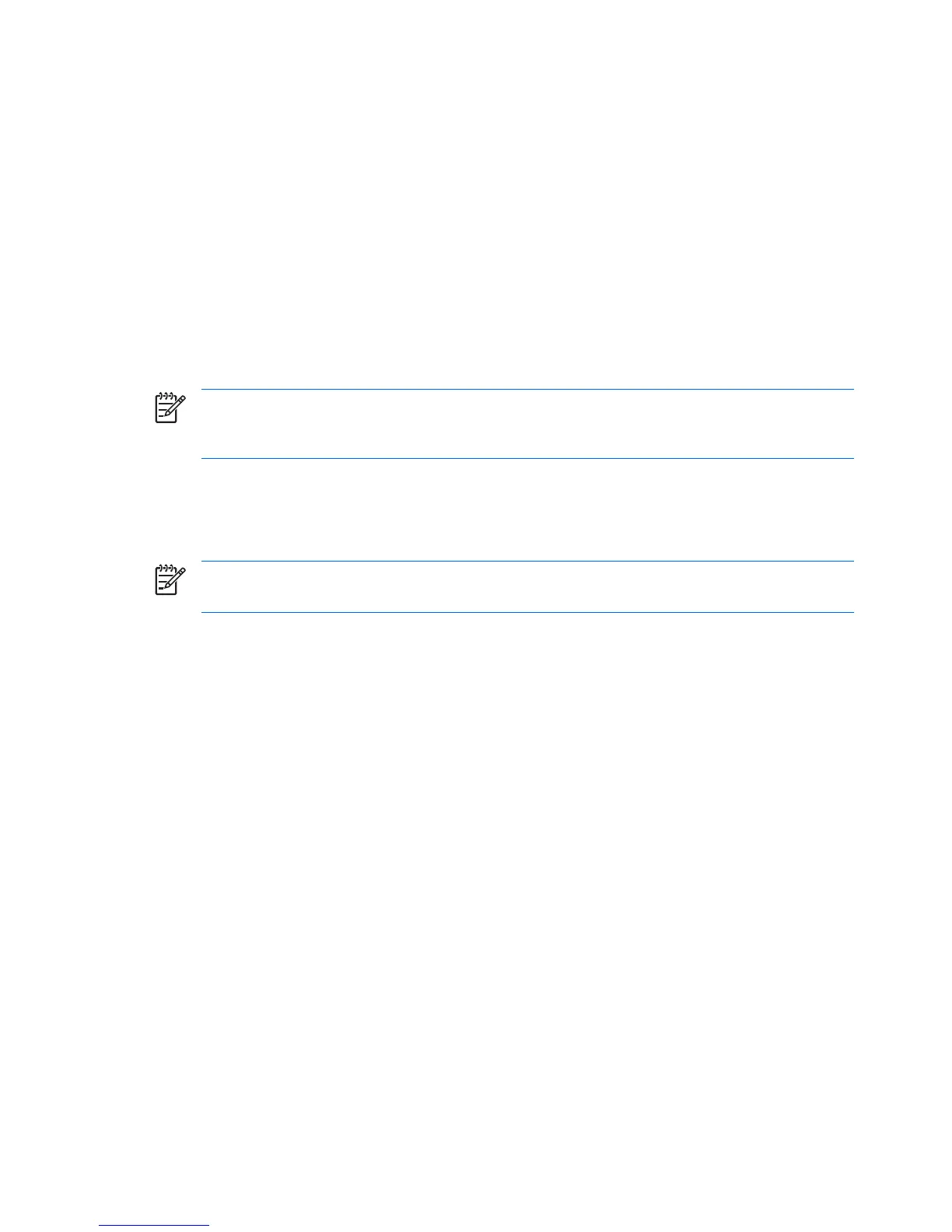The workaround involves renaming all the WINBOM.INI files (other than on the X:\ drive since
WinPE boots to X:\) before running FACTORY.EXE, and then renaming all the other WINBOM.INI
files back after FACTORY.EXE is finished as shown below. Please note that if something goes wrong
before WINBOM.INI files are renamed to their original name, other utilities like HP Backup and
Recovery Manager will not work.
for %%a in (a,b,c,d,e,f,g,h,i,j,k,l,m,n,o,p,q,r,s,t,u,v,w,y,z) DO if
exist %%a:\winbom.ini ren %%a:\winbom.ini winbom.tmp
factory –winpe
for %%a in (a,b,c,d,e,f,g,h,i,j,k,l,m,n,o,p,q,r,s,t,u,v,w,y,z) DO if
exist %%a:\winbom.ini ren %%a:\winbom.tmp winbom.ini
For performance reasons, the WINBOM.INI in HP Backup and Recovery Manager has the
PageFileSize=64 line that creates the PAGEFILE.SYS on C:.
NOTE: After re-imaging a machine and then attempting to install Backup and Recovery
Manager, an computer may not be bootable and may have a blinking cursor on the upper left
hand corner. If this occurs, ensure MBR reset when you laid down the operating system image.
Managing HP Backup and Recovery Manager
The following sections provide information about management of Backup and Recovery Manager.
NOTE: You cannot manage HP Backup and Recovery Manager using Microsoft Windows
Management Instrumentation (WMI).
Enforcing policies/scheduling
The HP Backup and Recovery Manager provides a scheduling utility that after configured, requires no
user intervention. HP recommends that the backup schedule be created immediately to ensure continued
system and data security.
8 HP Backup and Recovery Manager Administrator Guide ENWW
