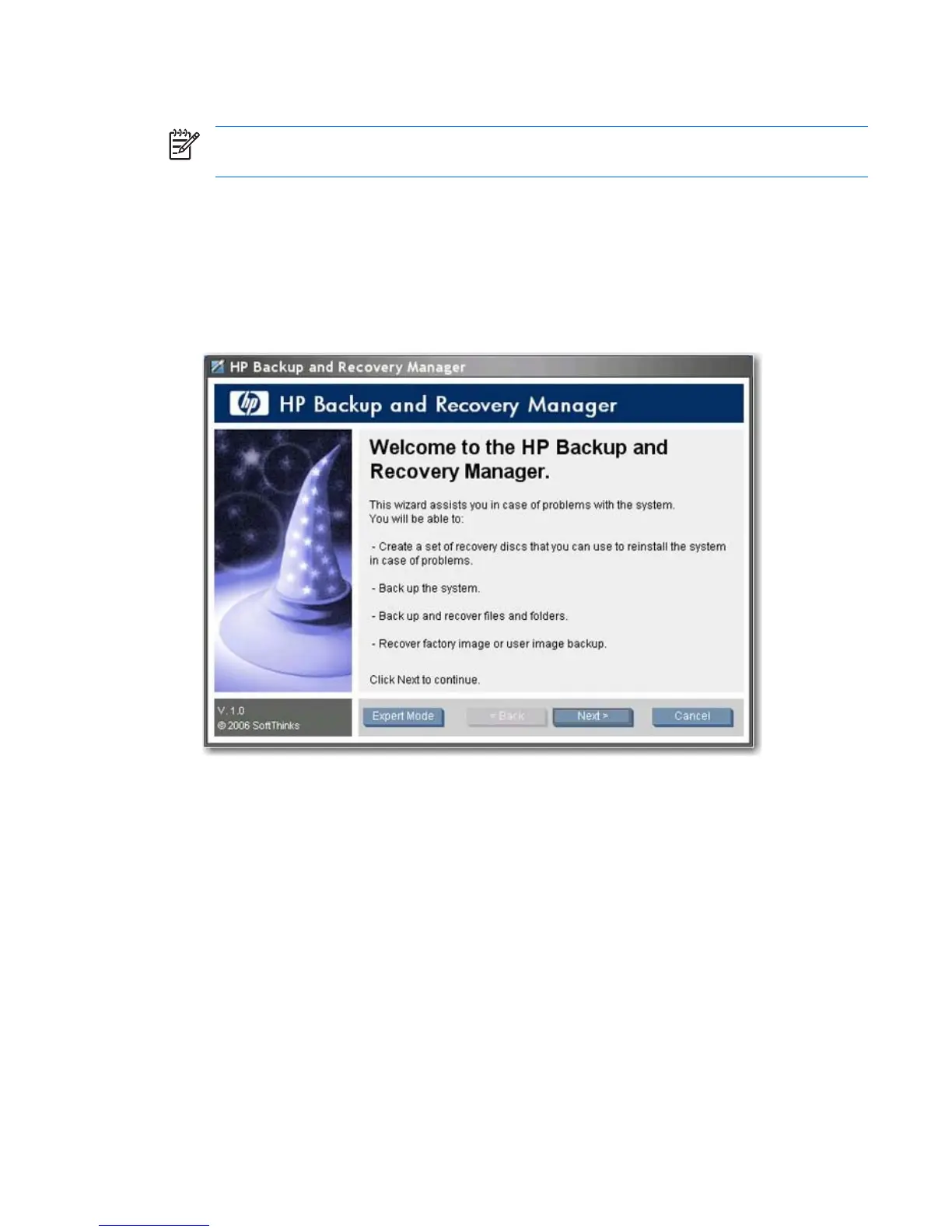HP Backup and Recovery Manager allows you to back up important files before performing a PC Recovery.
NOTE: If a hard drive is replaced, you can recover using recovery media that you previously
created.
Restoring an entire image or individual files
You can use HP Backup and Recovery Manager to restore either specific files or the entire system.
To restore files or an entire system image:
1. Open the software by clicking Start > All Programs > HP Backup and Recovery > HP
Backup and Recovery Manager.
ENWW Recovery 19
