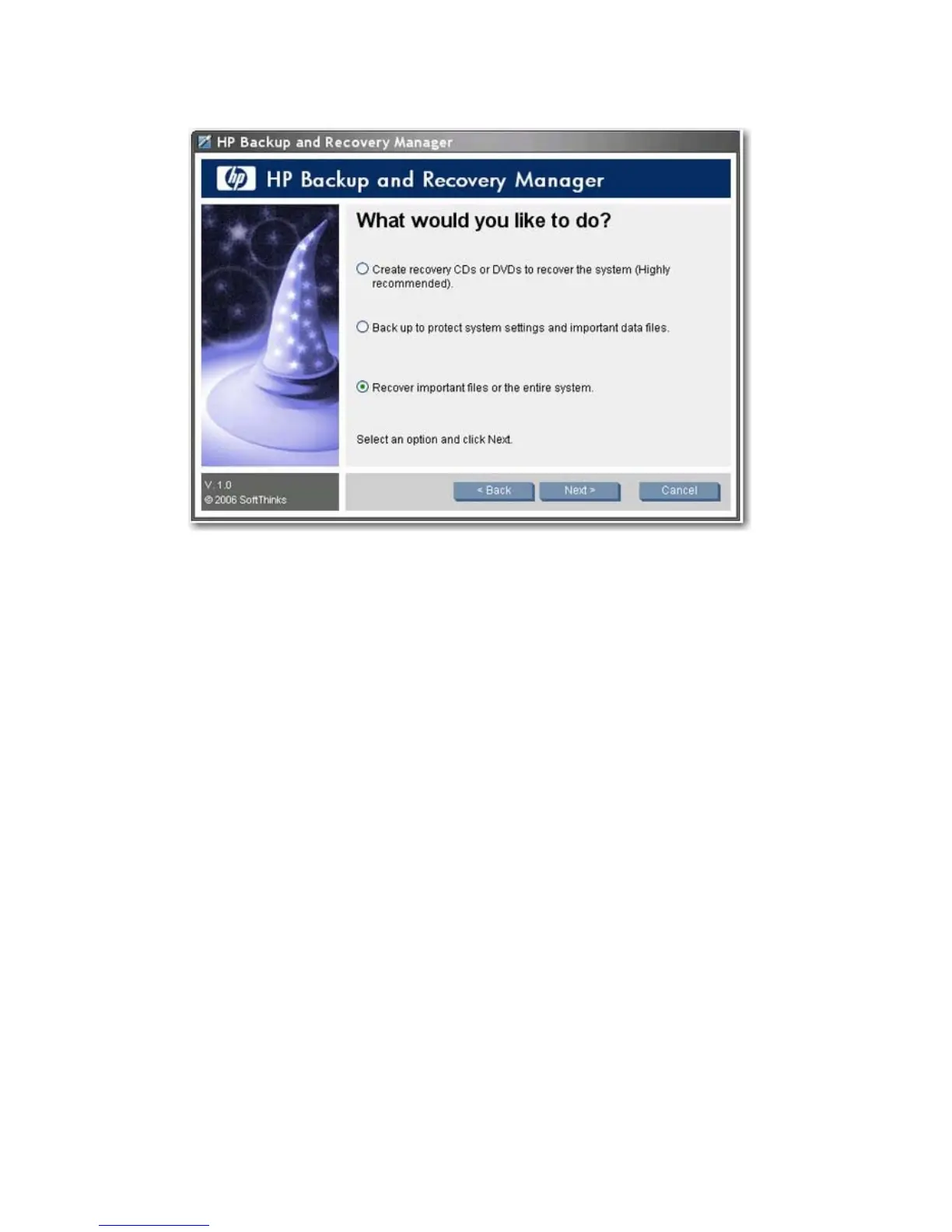2. Click Next from the Welcome screen. The “What would you like to do?” window displays.
3. Select Recover important files or the entire system, and then click Next.
4.
Select whether you want to recovery individual files, perform a backup before restoring files, or
perform a full PC recovery.
20 HP Backup and Recovery Manager Administrator Guide ENWW
