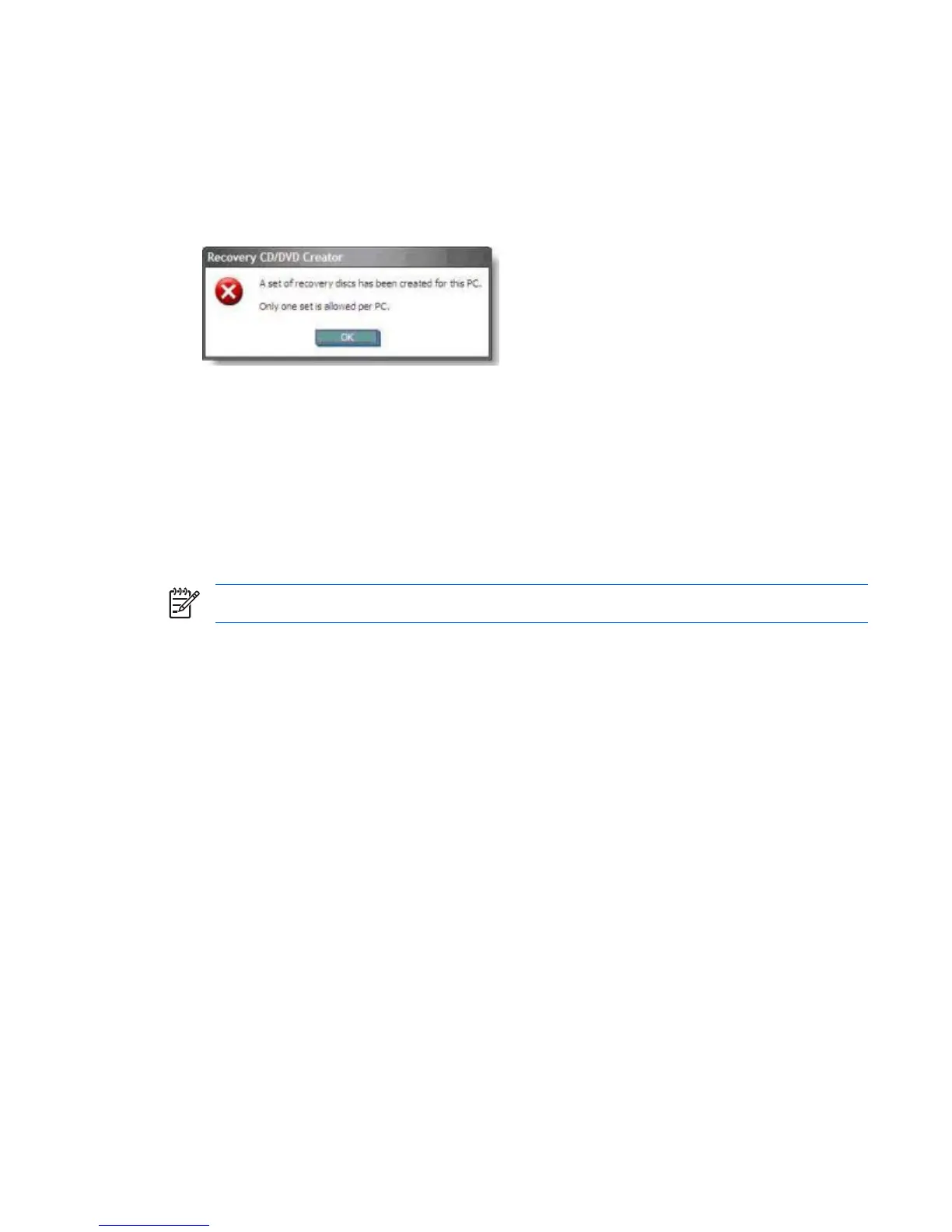Recovery media creation
If you launch either the ISO creation or media burning process, HP Backup and Recovery remembers
where you left off:
●
Even if you try to switch between creating ISO files and burning media.
●
Even if you let the ISO creation process complete and you restart it again, you see the following:
You cannot reset HP Backup and Recovery Manager so it will let you restart the recovery media creation
process. Contact Post-Sales support if you want to change to a different media type after you have
launched the process.
Removing the Recovery Partition
The Recovery Partition contains a record of all software installed at the factory and shipped with a system,
including the ISO images for the operating system, HP Restore Plus!, and other supplemental and recovery
products. HP Backup and Recovery Manager uses this record to recover the system hard drive. Removing
the Recovery Partition destroys this record.
NOTE: ISO images are not available on Portables unless you create them.
On some computers with small hard drives, the Recovery Partition may consume much needed hard drive
space. Because of this, you can remove the Recovery Partition. However, before doing so you should run
the Recovery Media Creator to create a disc backup of the software on the Recovery Partition, including
all ISO images.
ENWW Recovery 17
