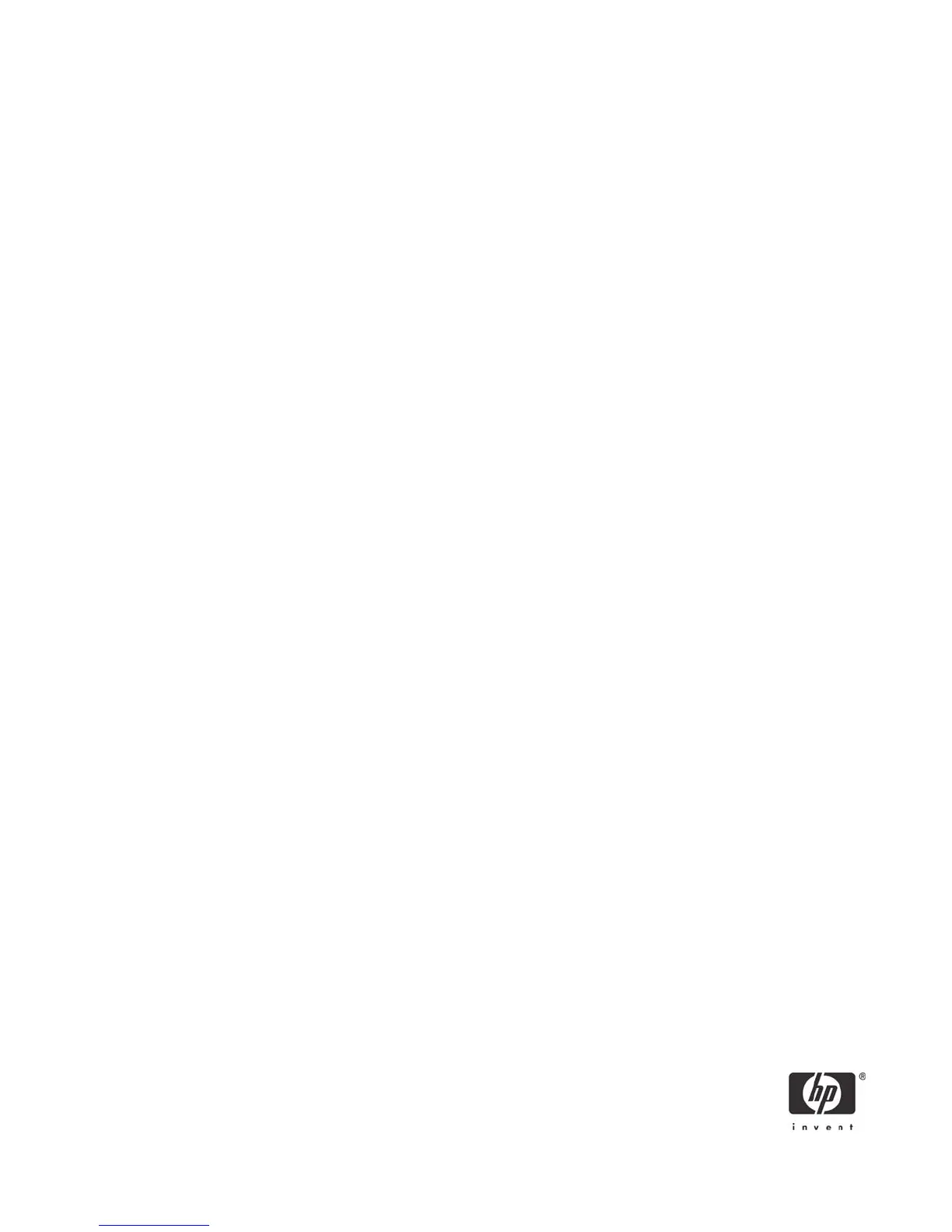10
This option is a toggle, and the next time you access it you are prompted with the opposite
setting.
b. Select DHCP Disable, and then select Y.
Default Setting = DHCP Enabled, Recommended Setting = User Dependent
You can use DHCP if it is available. If you use DHCP, then steps 15c through 15g are not
necessary. Otherwise, the system administrator will have to configure TCP/IP settings.
For the purpose of this white paper, DHCP is disabled so steps 15c through 15g can be
illustrated. Step h will appear for both DHCP and Static configurations.
c. Select IP Address, and then type a static address.
Default Setting = 10.0.0.2, Recommended Setting = Network Dependent
Example: 192.168.0.1
Make sure all AMT systems have a unique static IP address. Multiple systems sharing the same IP
address can lead to network collisions, which will cause the systems to not respond correctly.
d. Select Subnet Mask, and then type a subnet mask.
Default Setting = 255.255.255.0, Recommended Setting = Network Dependent
Example: 255.255.255.0
e. Select Default Gateway Address, and then accept the default and press Enter.
Default Setting = 0.0.0.0, Recommended Setting = Network Dependent,
Leave as 0.0.0.0 if this option is not needed.
f. Select Preferred DNS Address, and then accept the default value and press Enter.
Default Setting = 0.0.0.0, Recommended Setting = Network Dependent
Leave as 0.0.0.0 if this option is not needed.
g. Select Alternate DNS Address, and then accept the default value and press Enter.
Default Setting = 0.0.0.0, Recommended Setting = Network Dependent
Leave as 0.0.0.0 if this option is not needed.
h.Select Domain Name, and then type a domain name
Default Setting = none, Recommended Setting = Network Dependent
The domain name is blank by default. If not populated, then the default domain of
“Provisionserver” is used when connecting to a Setup and Configuration Server.
If the name of the S&CS is not “Provisionserver” and the domain name is blank, then an alias
must be set up in the DHCP server to redirect the connection for "Provisionserver" to the proper
S&CS domain name.
If the Domain Name field is populated, that is the domain used. However, if there is no
response after four DNS queries to the named domain, then that domain name is no longer used
and the default “Provisionserver” is used.
