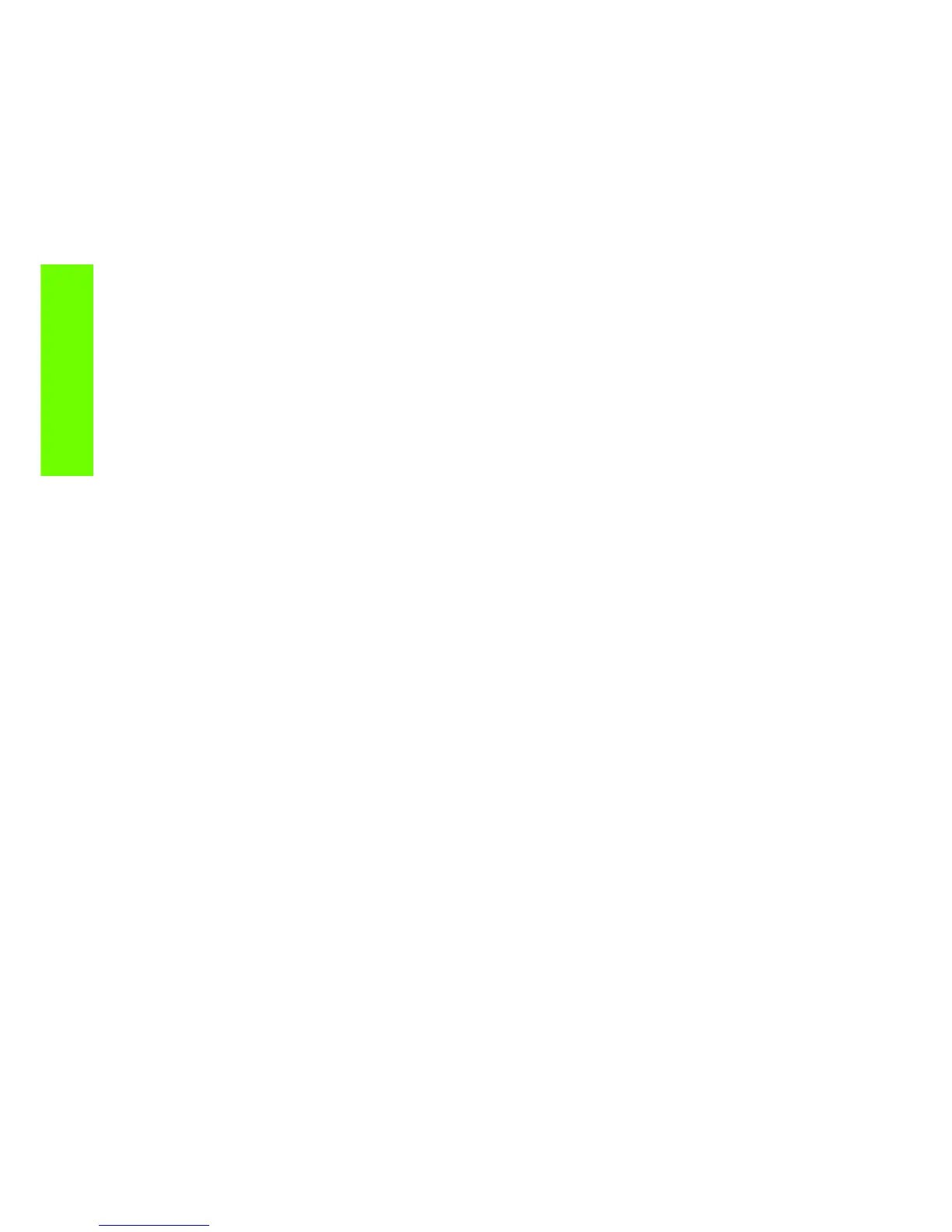110 Chapter 3 System Error Codes
System Error Codes
SE Code: 61:09 - Communication with the RIP broken
Problem Description:
There is a problem with the communication between the RIP and the Printer. The job cannot be printed,
so it is canceled to save media.
Corrective Action:
• Check the connection of the LAN cable from the Printer and from the computer with the RIP
application.
• Check to see if there is any error message from the RIP application.
SE Code: 63:04 - Network problem
Problem Description:
Input/Output problem through the Network Connector.
Corrective Action:
• Check that the network cable is correctly connected to the network connector.
• Check that the Printer has the latest Firmware version, if not, update the firmware to the latest
version.
• If the System Error continues, r
eplace
the Main PCA ⇒ Page 450.
SE Code: 63:05 - The raster data does not arrive quick enough
Problem Description:
The raster data of the job is not arriving quick enough to assure correct printing conditions. If there are
pauses, more than 20 seconds, while receiving information from the RIP, the printer will cancel the job to
avoid problems with the temperature.
Corrective Action:
• Check that a 1 Gigabit Ethernet Card is being used in the computer with the RIP, make sure it is
correctly installed. If necessary, replace the Gigabit Ethernet Card. Do not printer via a hub, as the
communication is not quick enough.
• Check the RIP for any error messages. Check that the computer with the RIP application is
functioning correctly. Check the HDD is not full, does the computer need to be defragmented etc.
• Check the customer is printing from a computer with the minimum system requirements, check the RIP
documentation for details.
• Check if the RIP option “RIP while printing” is enabled. If it is enabled this could cause the computer
to run slowly if it does not have sufficient power.
• As a workaround the customer could reduce the resolution of the job, or increase the number of
passes, in order to reduce the need for the bandwidth.
SE Code: 65:04 - I/O port problem
Problem Description:
Input/Output problem through an unknown port.
Corrective Action:
• Check that the unknown port cable is correctly connected to the Printer.
