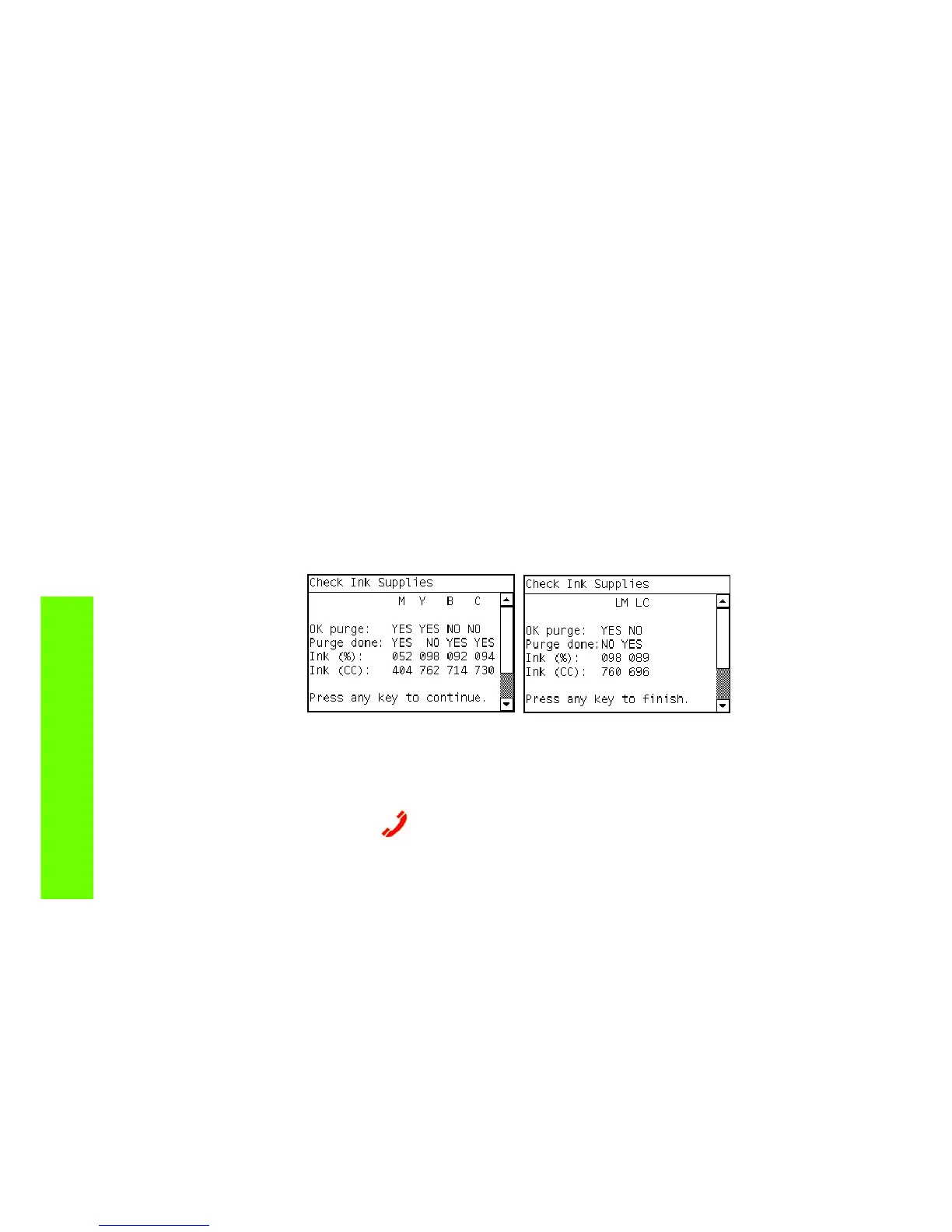148 Chapter 4 Service Tests, Utilities & Calibrations
Tests, Utilities & Calibrations
4.3 Check Ink Supplies
Description
The purpose of this test is to verify which Ink Cartridges are valid for the purge process and their current
available ink level. Some Ink Cartridges may not be able to be accessed (unable to read the Acumen) if
previously there had been a failure (faulty, broken bag, etc...).
Procedure
1. Go to Diagnostic test>4. Ink System Menu>4.3 Check Ink Supplies>14.5 Check Ink supplies
2. The Printer will start to initialize and the Front Panel will display the following messages:
• Starting Sausalito.
If there is a failure at this point, the Front Panel will display system error code 01.0:10
⇒
page 78.
• Starting AcumenSupplies.
If there is a problem while reading the Acumen, the Front Panel will display one of the system error
codes:
• 26.n:10 ⇒ page 97
•
01.2:10
⇒
page 78
•
01.0:10
⇒
page 78
If there is a failure at this point, the Front Panel will display the message “Replace failing ink supplies
after running this utility”.
3. Once the Ink Supplies information is obtained, it is displayed. Press any key to exit.
If any part of the Acumen information is invalid, the Front Panel will display an error.
4. Once the process is completed, OK will be displayed on the Front Panel.
4.4 Broken Bag Recovery Menu
Description
The purpose of the menus here is to recover the printer if a broken bag in an Ink Cartridge is
detected. A broken bag will stop the printer from functioning and will need to be fixed and cleared
of the error before the printer can continue printing normally. If ink leaks from the broken bag and
leaves the confines of the ink cartridge, this error is potentially damaging to various parts of the
printer.
In order to remove the printer from this system error status and recover the printer to working order
the test must be performed in the following order:
• 4.4.1 Clean Air Tubes
• 4.4.3 Recover Broken bag
• 4.4.2 Refill Ink Tubes
