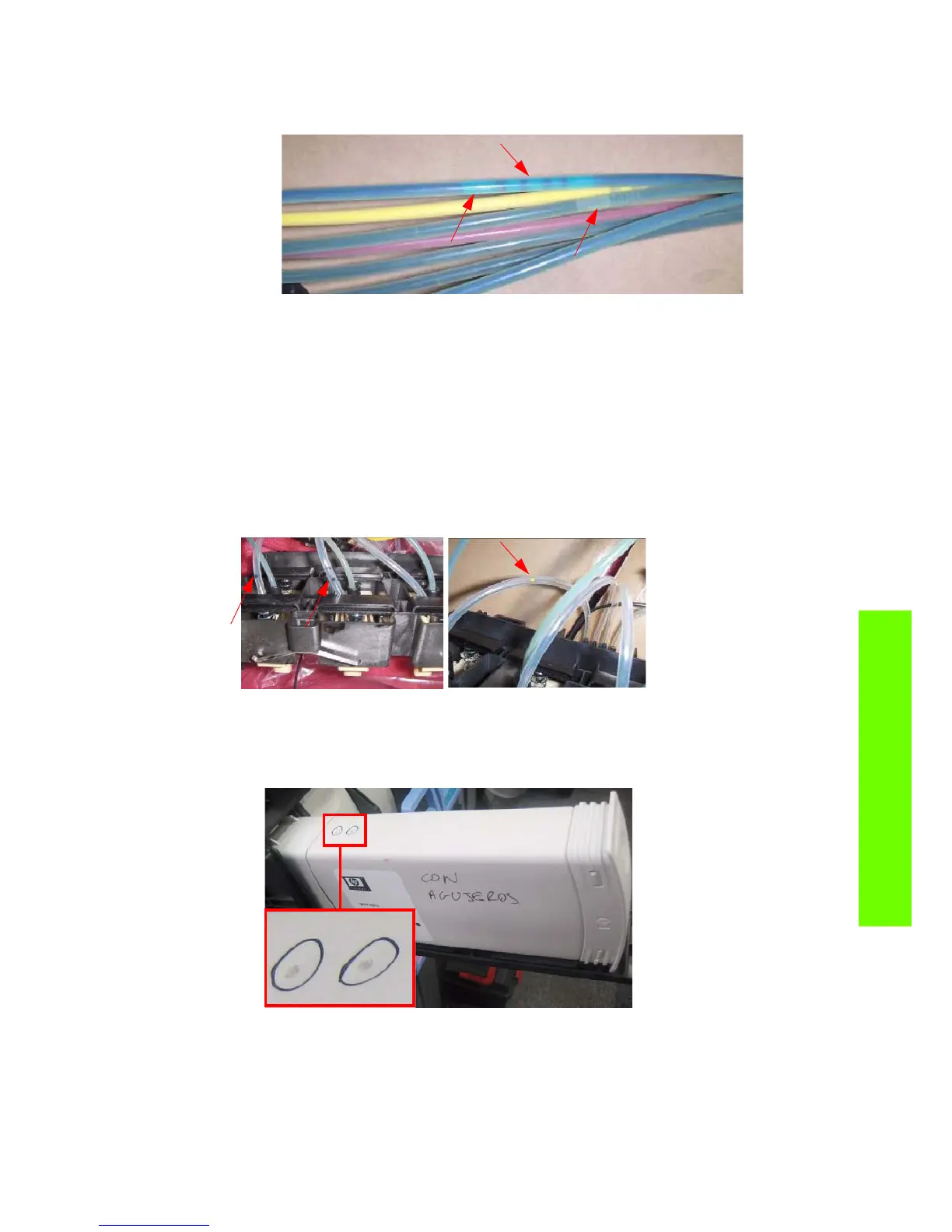Service Tests 149
Tests, Utilities & Calibrations
The following procedures and menu selections enable the engineer to clear leaked ink from the
pressurized air system in the ISS and to remove air bubbles (caused by the broken bag) from the Ink
Tubes which can damage the Printheads.
To perform the following procedures the Broken Bag Fixing Tools kit is required (part number CH955-
67076).
4.4.1 Clean Air Tubes
Procedure
The procedures and menu selections must be performed if there is ink visible in the air tubes of the APS.
1. Remove the Left Cover and check if the tubes from the APS to the ISS are clean. If the tubes are clean
of ink this procedure does not need to be performed, go to page 151 and perform the Refill Ink
Tubes to clear any air bubbles from the ink tubes.
However if there are sections of tubing that have ink in them, like the examples indicated below with
the red arrows.
2. Remove all the Ink Cartridges and install the dummy Ink Cartridges from the Broken Bag Fixing Tools
kit.
3. One of the dummy Ink Cartridges has two holes at the top, this dummy Ink Cartridge must be
inserted into the color slot with the Broken Bag error.
4. Go to Diagnostic test>4. Ink System Menu>4.3 Broken Bag Recovery Menu>4.4.1 Clean Air Tubes,
and press OK.
