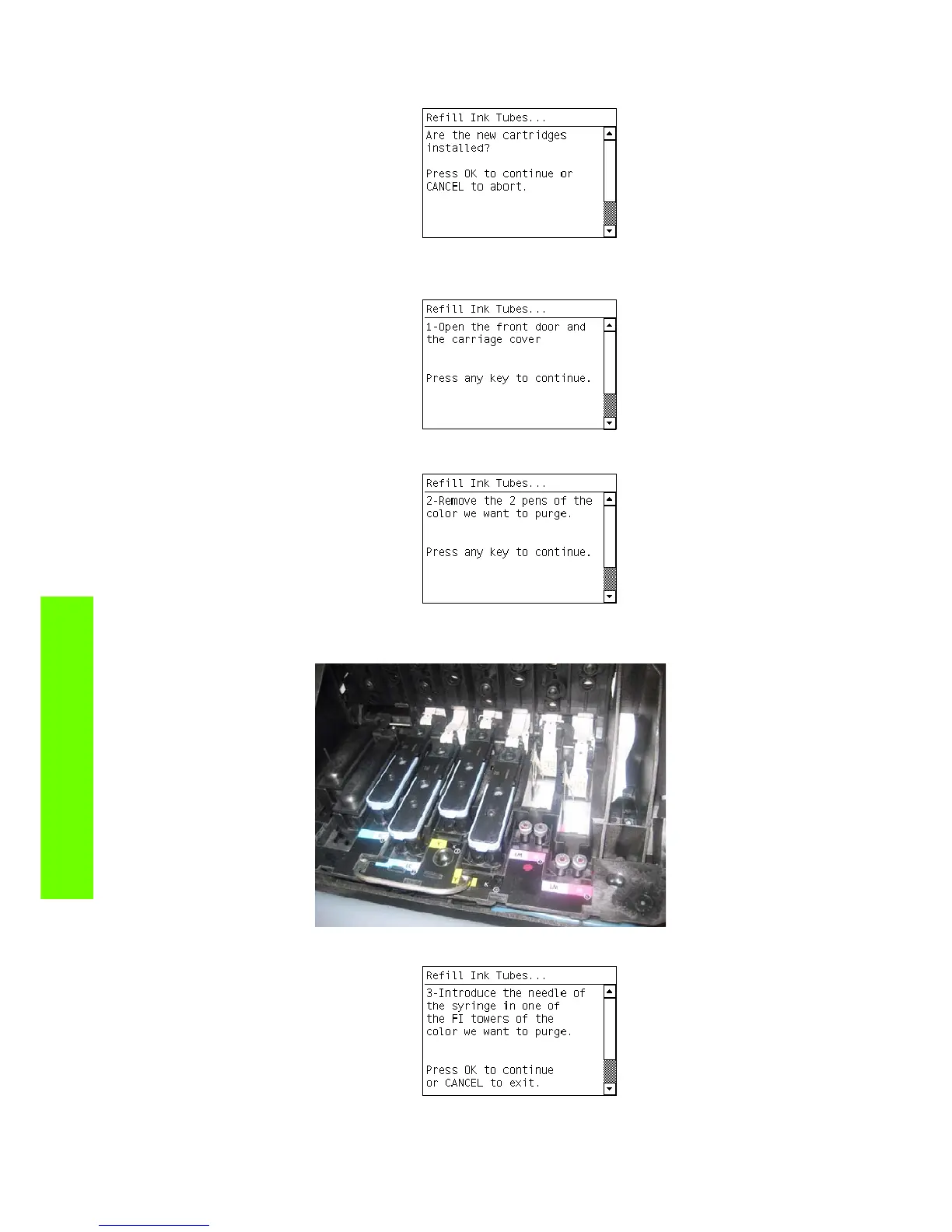152 Chapter 4 Service Tests, Utilities & Calibrations
Tests, Utilities & Calibrations
6. Check the new Ink Cartridges are installed, press ok to continue.
7. The following message is displayed on the Front Panel, open the Front Cover and Carriage Cover
and press OK.
8. The following message is displayed on the Front Panel.
9. Remove the two Printheads of the color affected by the broken bag error, in the example shown
below it is Magenta. Press any key on the Front Panel to continue.
10. The following message is displayed on the Front Panel.
